There was a time when only handful of applications could upload stories with Snapchat leading the way with this feature. But now scenario is different, as the feature has also been added to most popular applications among smartphone users. But to differentiate themselves from rest, Snapchat has now added some special ingredients to its curry.
On Tuesday Snapchat announced a new feature that allows you to create story together with your friends. It means multiple users can contribute to a single story. Moreover, users can also decide who can view their stories
When and on which devices this feature will be available?
An update for the same has already been rolled out for Android and iOS users. That means you can create a shared story with both iOS users and Android users right now. So, if you are going on an outing with friends or attending a party with some relatives you can create a group story with them.
See Also: Top 10 Coolest Snapchat Tricks
How it works:
Here is how you can use this amazing feature.
- Check and update Snapchat application on your smartphone.
- Once you are done with updating the app and tap on stories on the bottom right.

- Next tap on the + icon given at the top right.
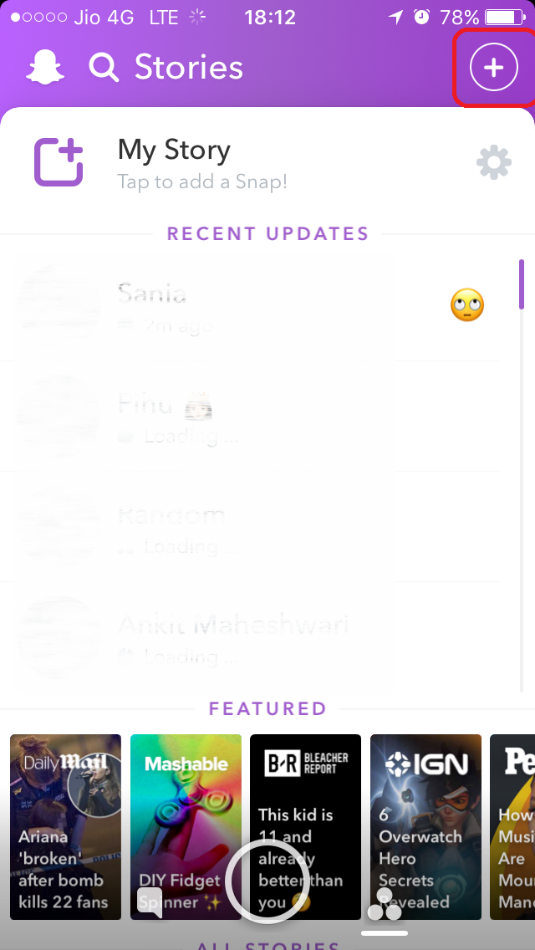
- Next you need to give a name to the group story.

- After you have given it a name you can choose who all can add to the story. You can select more than one friends of yours. Here you can also choose which of your friends will be able to view your stories.

Now your friends will be able to add photos and videos to the group story. If your friends have better cameras on their devices, they can shoot or click and it will be shared in your story.
See Also: 10 Best Android Camera Apps for Free That You Should Use in 2022
So now have endless enjoyment with your gang and post it all together in a common snap




 Subscribe Now & Never Miss The Latest Tech Updates!
Subscribe Now & Never Miss The Latest Tech Updates!