Identity theft is one of the most prevalent cybercrimes, with someone becoming a victim almost every minute. We all have been guided and steered with safety measures to regularly check our financial accounts, avoid using Public Wi-Fi or maintaining high privacy at Social Media Accounts. These all are great precautions for a start, but they aren’t certain enough to deter identity fraud.
Hence, we bring you some of the most effective yet powerful measures to fight Identity Theft!

Also Read: best free pc cleaner 2021 windows 10
Proactive Solutions To Prevent Identity Fraud
Becoming a victim to ID Theft could lead to some serious long-term effects that can cause chaos in your personal and financial life. Make sure you adhere to these smart ways to reduce the chances!
1. Shield Your Computer With Identity Theft Protection Service
Storing confidential data such as Social Security Number, Birth Certificate, Online Credentials, or any other identifying materials on your PC can increase the risk of ID theft. Be sure that all your documents are safely stored, preferably in a locked box tucked away & out of sight. And what could probably be the best way to do so; using a dedicated Identity Theft Protection Tool!
- Advanced Identity Protector

Designed by Systweak Software, Advanced Identity Protector is a dedicated ID theft protection tool that identifies hidden privacy exposing identity traces from your computer. It can be your online banking credentials, credit card numbers, contact information, SSN, etc. Once it’s detected, you can either securely delete them or save them in the built-in Secure Vault – where all your data gets encrypted & can only be accessed by you. Advanced Identity Protector acts as a guardian for your personal information. Its robust ID theft monitoring feature scans web browsers, email clients, documents/files & Windows registry to detect hidden identity exposing traces to prevent ID Theft!
Download Now for ultimate protection!
2. Take Additional Measures To Protect Your Computer
Make sure that your system is safe from security holes and other online threats. While being vigilant about what links you click and what websites you browse is definitely a good idea, however, caution alone will not protect your system from the latest vulnerabilities. For such reasons, using Antivirus Protection will help to add extra layers of security, that would rapidly adapt to the newest risks & help to keep your computer safe!
- Advanced System Protector

Keeping your PC & data safe is a hell lot of a critical job. However, with Advanced System Protector one can easily keep deleterious invaders and infections out from the system. The software is an ideal combination of Antivirus, Antispyware & Antimalware techniques that proffer all-round protection to PCs. Advanced System Protector comes pre-loaded with a huge database of spyware definitions & keeps getting updates with latest vulnerabilities so that the user can easily identify which program or service can be a serious threat. Therefore, if your PC is safe, your sensitive data is safe!
3. Take Advantage Of Password Managers
The very first & sometimes the last – – line of defense online is your password. Several business owners don’t take this issue seriously, but with cracking attacks becoming more prevalent these days on WordPress sites. It just only a matter of a few minutes before hackers can break into your website, leaving you without access. To thwart such cases, first, you should practice the art of keeping complex passwords. Second, you should be using a good password manager, like TweakPass to create and store unique passwords for all your online accounts.
- TweakPass

Designed & Developed by Tweaking Technologies, TweakPass is an ideal password manager & digital vault app for Windows. It comes with multi-layered security shields to guard your personal information. It securely consolidates all your sensitive data in a built-in Secure Vault, that could risk your privacy or be used to commit identity fraud. TweakPass not only provides an encrypted place for storing personal information, but it also comes with a Password Generator, so that you can create strong & unique passwords for your online accounts. You can read about its other features and benefits right here!
 Best Identity Theft Protection Services In 2021 For...Best identity theft protection services will help you and your family to protect against identity fraud. So, here provided reviews...
Best Identity Theft Protection Services In 2021 For...Best identity theft protection services will help you and your family to protect against identity fraud. So, here provided reviews...4. Shred Your Personal Records
Until and unless you have a good reason to store a confidential file or a particular category of information, you should simply delete it. Be it Bank Deposit Receipts, Credit Card Statements, or Old Documents. To destroy your sensitive data securely try using a Shredder Utility that securely wipes your data and makes it unrecoverable.
- Advanced System Optimizer
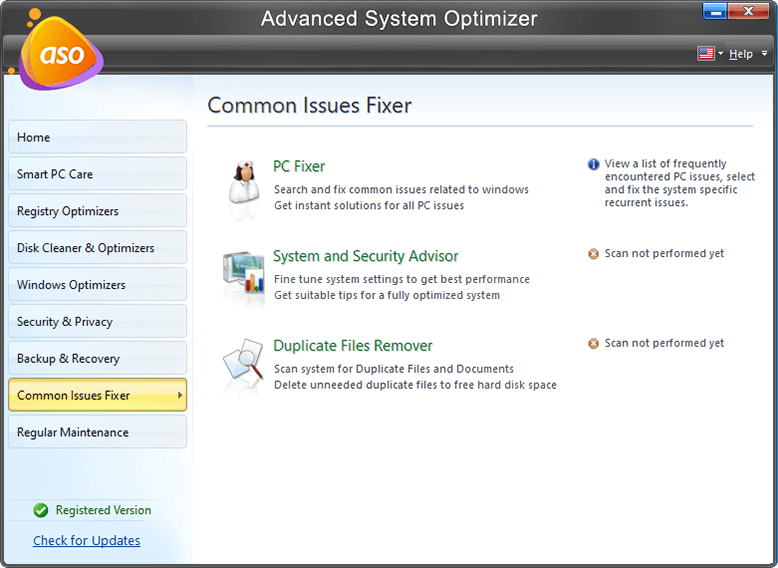
It’s a one-stop solution to all your Windows cleaning, optimization & security needs. From being one of the best software to update device drivers and speed up your system for peak performance. Advanced System Optimizer also comes with Shredder utility that makes sure that all the permanent deleted data is shredded securely and cannot be recovered by any file recovery tool. The shredder option is known as Secure Delete and it lets you wipe all your sensitive data without leaving it with any data retrieval passivity.
5. Safeguard Your Personal Information Online
If you’re someone who travels a lot and regularly uses sensitive information for financial transactions or other purposes. Carrying your personal documents or cards every time with you is probably not the safest option. Those printed papers, statements, and receipts are a treasure trove for identity thieves. Instead, consider investing in an online storage solution where you can place your important documents securely, without any fear of losing it.
- Right Backup
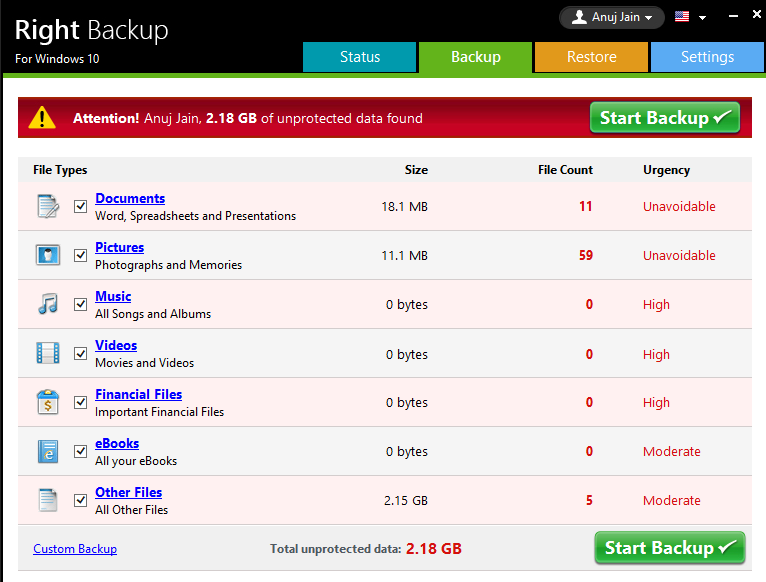
With the help of highly-secured online cloud storage service, Right Backup you don’t need to worry about your sensitive data again. You can store all your personal information like Credit Card Reports, Birth Certificates, captured photos of your Social Security Number/Debit Cards at a safe place. And the best part? With just a single Right Backup account, you can access all your files anytime, anywhere from any device. Hence, say goodbye to carrying tangible documents & make Right Backup your safest travel partner. Go paperless!
Think of these measures as an obligation to do your part in the fight against Identity Theft!
Be Safe & Spread The Word. The more people are vigilant, the harder it will become for identity thieves to succeed in their crime!
What to do if you’ve become a victim of Identity Theft?





 Subscribe Now & Never Miss The Latest Tech Updates!
Subscribe Now & Never Miss The Latest Tech Updates!