A computer is composed of software and hardware components. Speaking of software, the most important one is your operating system, Microsoft Windows. But Windows 10 does not fulfill all software requirements and this leads to installing third-party applications on your PC to carry out various tasks. There are hundreds of thousands of apps available on the internet and this gives rise to another dilemma – How do you know which ones are safe? Also, there is the case of authenticating the sources to download these apps. To resolve these doubts, we have Systweak Software Updater – a third-party app installer that helps not only to install new applications but also update them. And Yes, this app and its sources are free from malware.
Systweak Software Updater – A Third-Party App Installer And Updater

Systweak Software Updater is a third-party compendium of apps that allows users to select third-party apps under various categories listed and install the selected application for free. The app will be installed at no cost but then may or may not require registration depending on each app’s policy. You can also view each app’s version and click on the Home Page link to navigate to its official website. The Install button next to each app helps to download and install the latest version of the application from a legitimate source.
Systweak Software Updater also assists users to update all the installed third-party apps on the PC to their latest versions available on the internet. Rest assured any app downloads and installs are 100% safe and secure without any malware infiltration.
Here are some features of Systweak Software Updater – A Unique Third-Party App Installer.
Install Third Party Applications. Systweak Software Updater is an amazing application that contains a list of useful third-party applications that are needed for everyday tasks. The list of applications is updated every month with new apps making the list.
Update Applications. Updating third-party applications could be done either by Windows Updates. or download the latest version from the official website. Both these processes consume time and effort. But with Systweak Software Updater, updating third-party applications is now a piece of cake.
Fast and Quick. Another feature of this application that makes it popular among users is the fact that the scan, download, and install process is very quick and requires a few mouse clicks.
Restore Point. The Systweak Software Updater makes a Windows restore point that maintains the possibility for users to revert any changes made.
Automatic Scheduler. This program also allows its users to set up an automatic scheduler so that the updates can be done at a predetermined time without user intervention.
How To Install Third-Party Software On Windows 10 PC
Systweak Software Updater is one of the simplest programs to use and install. Here are the steps that you need to follow to install third-party applications on your system.
Step 1: Download and Install Systweak Software Updater on your PC by clicking on the download button.

Step 2: After the installation process is over, launch the program open.
Step 3: Click on the Recommendations tab in the left panel of the app interface.
Step 4: Now click on the tabs that act as categories of apps that you want to install.
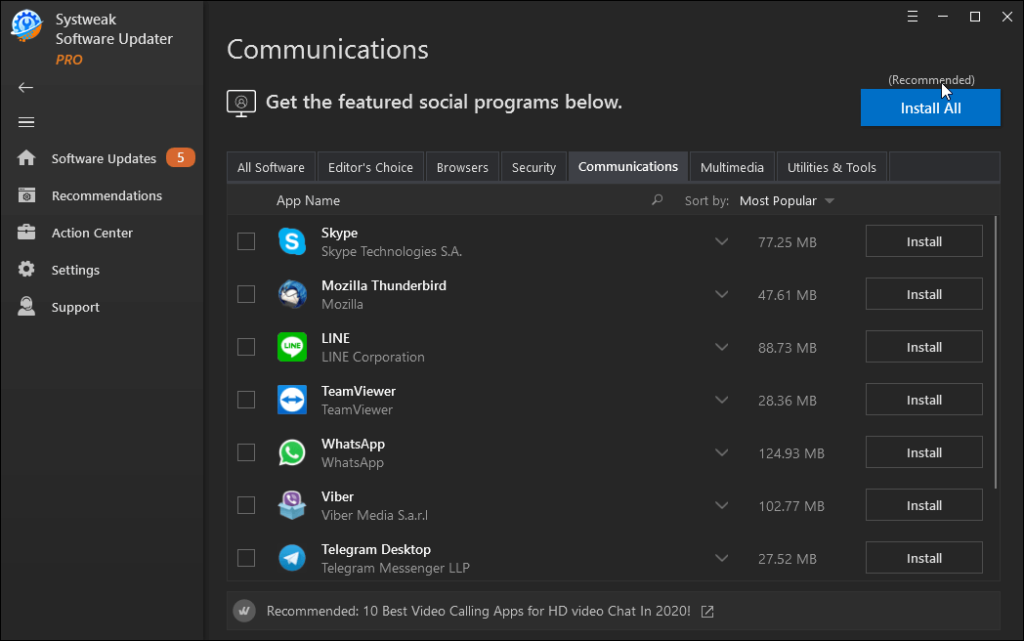
Step 5: Choose an app and click on the Install button next to it. You can also click on the down arrow to check the software developer, version number, and a link to the official website of the application listed.
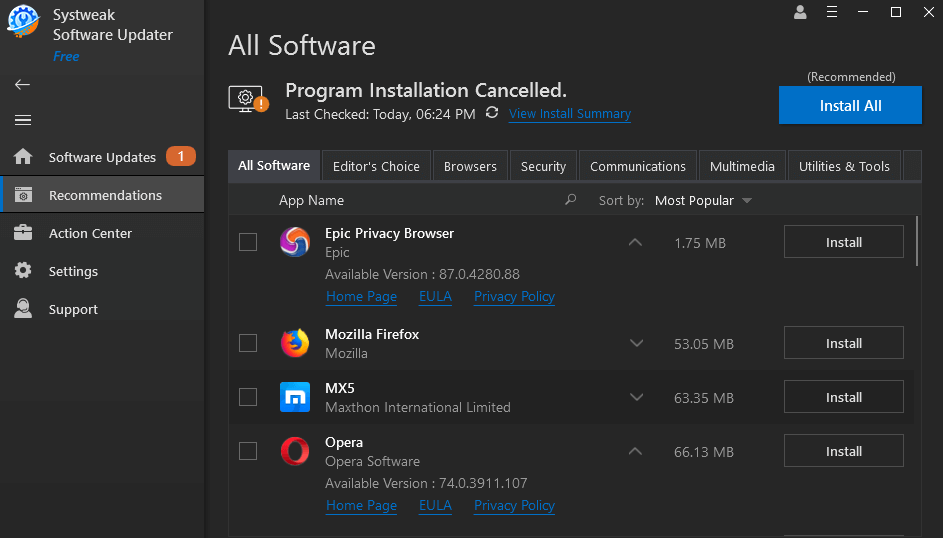
Step 6: You can also install multiple applications and update the existing third-party applications by placing a checkmark on the left side of the apps and then clicking on the Install button. However, for this feature, you will have to purchase and register the app first.
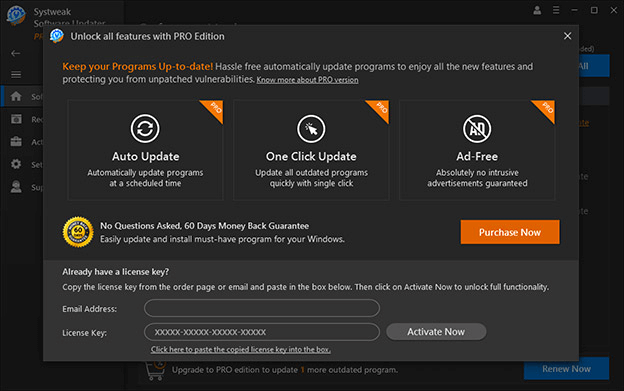
Step 7: Before the software installation begins, this app will automatically create a restore point.
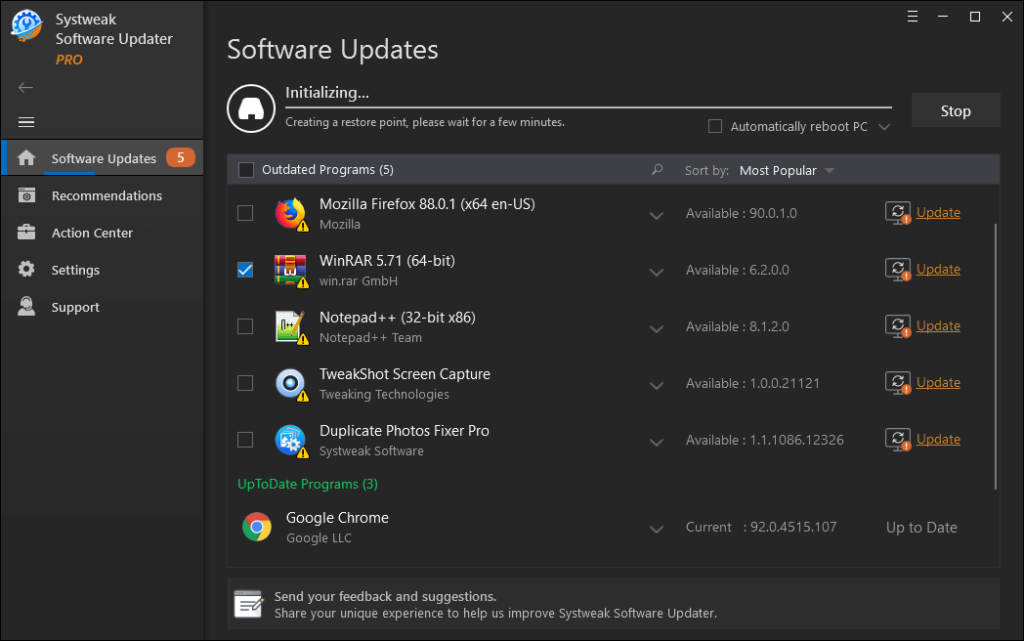
Step 8: Once the restore point is created, the app installation will begin. And meanwhile, you can also check the already existing apps in your system that require updates,
The Final Word On How To Update Third-Party Applications On Windows 10 PC
Systweak Software Updater is one of the most important and must-have apps that help you to safely install other third-party applications and update them without the fear of malware infiltration. Downloading from third-party websites can always be a risk when you do not know much about the app you want to install. Systweak Software Updater also provides information about the latest version number along with the home page details within the app interface. So what are you waiting for? Download and install this application and explore third-party apps safely and securely.
Follow us on social media – Facebook, Instagram and YouTube.



 Subscribe Now & Never Miss The Latest Tech Updates!
Subscribe Now & Never Miss The Latest Tech Updates!