If there’s any app being used the most to deliver instant texts and for engaging in real-time conversations in groups or in-person, it is WhatsApp. With more than a billion users today, WhatsApp ranks number-one among the instant messaging apps on both iOS and Android mobile operating systems. WhatsApp uses your contact list to add people to your WhatsApp Messenger chat list or buddy list. And then, you can indulge in a group or personal conversations on chat or call for free using the app.
But, there is this one regulation, that for any number to be added to your WhatsApp buddy list, it must be saved in your phone’s contacts. Now imagine you want to have a one-time urgent conversation with someone.
For example, sending an invoice bill to a one-time customer, to send your location to a driver, or maybe to pass along information which has only one-time significance. That puts you under unnecessary distress as you first have to save that person’s number in your contacts, then refresh the buddy list on WhatsApp, and finally send him that one text post-which you may never be in touch with that person.
This is where Message To Unknown Number comes in.
Message To Unknown Number: About the App
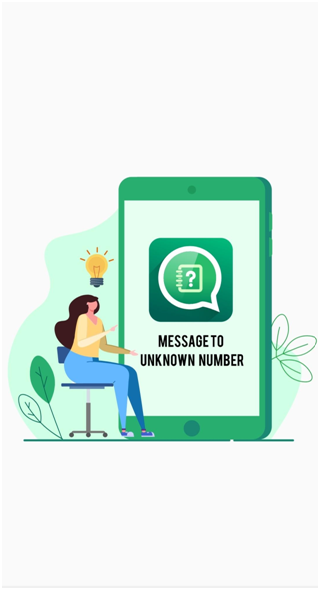
Message To Unknown Number is a cross-platform application available for both iOS and Android, which allows users to bypass WhatsApp regulations and send messages without saving the receiver’s number. There is no official method to send WhatsApp texts without saving numbers. Message To Unknown Number allows users to get past this barrier and send texts by just entering the number and the associated country code.
The service this app offers comes handy to users especially in scenarios where they have to engage in one-time conversation with a distant relative or friend or maybe a colleague from work who isn’t a part of the core team. Moreover, the app doesn’t work just for a single text but allows you to send bulk messages once the chat is created; thus further enabling you to share location, documents, and media files over WhatsApp as well without saving the particular number.
Features of Message To Unknown Number
– One-Step Action: The app is a one-step action where you just put in the number directly or copied from clipboard to send the text on it via WhatsApp.
– Requires Just Country Code: All you need to know is the country code of the number on which you wish to send the text. The number itself can be copied and pasted.
– Free & No-Ads: The app is free of charge and doesn’t run any ads, thus offering users total freedom from annoying interruptions in the form of targeted advertisements.
– Lightweight: The app size stands at mere 2.7MB, thus taking almost no space on your phone and hardly impacting your battery performance.
– No Permissions: The app doesn’t require accessibility permissions or access to your contacts or storage to run, thus ensuring your privacy.
– Smooth Navigation: The app is pretty smooth to navigate through. You put in the number, and it redirects you to WhatsApp at once.
– Dual OS Compatibility: The app is available for both iOS and Android OS platforms.
How to Use Message To Unknown Number
Step 1: Install Message To Unknown Number.
Step 2: Launch the app on your phone.

Step 3: Go through the tutorial to take a glimpse of how it works.
Step 4: Enter the phone number of the person you want to send a WhatsApp text with the associated country code preceding.

Step 5: Tap on Send Message.

Step 6: The app will redirect you to the WhatsApp chat screen.
Step 7: Send texts or media files or location to the number even when it’s not saved on your phone.
Verdict
The app eases the process of sending texts over WhatsApp. The app is built upon the factor that users wish for simplified tech solutions to even the most minute concerns when it comes to using gadgets like smartphones and navigating through apps on them. And it surely fulfils the need.
Since there is no official bypass to send WhatsApp texts without saving the number on the phone, this app technically is one of a kind, which offers a simple and quick solution to the hassle of saving even the insignificant numbers on your phone to send one text. The app’s interface and navigation is commendable as the one-step action takes out all the burden to understand its usage. This means that there is hardly anything complicated about the app, and it can be used by even someone who isn’t tech-savvy.
One of the most exciting aspects of the app is that it is free and doesn’t run ads. Most apps go for at least one of the two to monetize the app. But Message To Unknown Number solves the user issues firsthand.
Get Message To Unknown Number on both iOS and Android and start texting to people without going through the hassle of saving every number.




 Subscribe Now & Never Miss The Latest Tech Updates!
Subscribe Now & Never Miss The Latest Tech Updates!
shashank
This is an amazing app. I am in marketing and I have to send multiple messages to unknown people everyday! My address book is full of random numbers..