Company
Paragon Software Group is a renowned technology expert group in market since last 25 years. They are majorly focused on storage management and have built various tools for Data Migration, Data Cloning, Data Backup & Restore and Data management solution to all genres. From home users to bean size companies and world hunger projects, all are benefited with their incredible products.
Product
‘Paragon Drive Copy Professional’ is an amazingly built platform to create Hard Disk Image, Backup and Restore Data, Migrate Data from one PC to another, Clone OS to USB Flash Drive and take it on the go. Data migration is made easy from any source to any target. Drive Copy is one of the tasks of Hard Disk Manager which also enables you to take Data Backup, Restore Data, Data Recovery, Partition Management and Cloning.
Download & Installation
Paragon Drive Copy 15 Professional can be downloaded from below link. The setup file is about 95MB in size and is available for 32-bit & 64-bit Operating Systems. You may also use the trail version with limitations and virtual operations for 30 days before making up your mind. This product is available in the market for $39.95 and it is available as a digital download version or Box version. There are multiple versions for MAC, iOS, Android, Tablets, Smartphones as per requirement.
Within few basic steps the installation process can be completed without any extraordinary requirements. Just accept the license agreement, key in your personal information and choose the installation location. In less than a minute, the program can be installed on your system and be ready to use.
Console
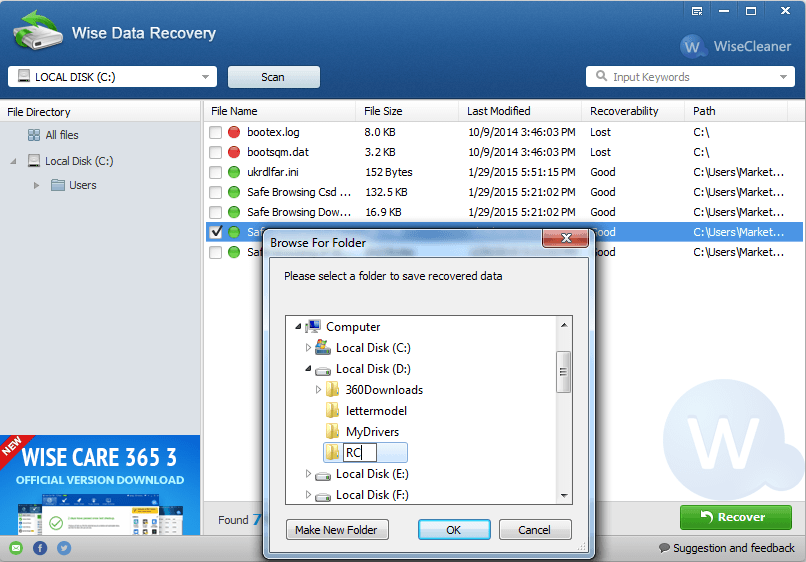
There are two different modes, Express & Full Scale. Express mode is designed in Windows Tile style with most recent or advanced features for quick access. On the other hand, the Full-Scale mode opens console with complete features and details. There are multiple sub-menus in main drop-down menus for a variety of options.

 10 Best Disk Management Software for Windows 10,...There are a lot of disk management software for Windows to help you create partitions and manage them effortlessly. Read...
10 Best Disk Management Software for Windows 10,...There are a lot of disk management software for Windows to help you create partitions and manage them effortlessly. Read...Other Menu Options Are:
- Partitioning – This menu comprises of multiple options for creating and editing partitions.
- Copy and Migration – For tasks related to copying Hard Disk or Partition, migrating Operating System, creating or connecting Virtual Disk, we may find extensive options in this menu.
- Schedule – If you want to schedule Hard Disk and Partition tasks to be performed at a specific time, this section allows you with options to perform the same.
- Volume Explorer – It displays the content properties of Hard Disk Drive and all other external drives attached to the system.
Features
- Imaging (Data Backup) – Data Backup, Drive Imaging, Migration of OS to SSD, Transferring OS program or data to SSD / HDD made easy! Entire hard drives or partitions can be easily backed up with this software.
- Data Restore – In few clicks, it can restore your hard drive, disk partitions or system data from an image created by you. In our tests, Paragon Drive Copy Professional did well in terms of speed and accuracy. It is fairly light and swift while performing restoration process without utilizing much of system resources.
- Virtualization – Paragon Drive Copy allows you to copy your OS and other data to a virtual machine and view it in a virtual environment.
- Burn Recovery Media – If you want to create a recovery media using a backup image, Paragon Drive Copy allows you to do so. Say good bye to restore problems with a restore media.
- Backup Selective Files – Paragon Drive Copy allows you to exclude files that you don’t want while copying data from a Hard Drive or Partition.
- Scheduling – There is no need to sit in front of the system while performing Backup or Restore. You just need to set timings for a specific task to be automatically performed later.
- Source or Target Independent Migration – You gain full access to perform any migration without wondering about the source or target location.
- Swift Migration to New Hardware OR Virtual Machines – It allows you to flexibly migrate data without reinstalling the OS.
- Recovery Media Builder 3.0 – With its feature of Recovery Media Builder 3.0, You can create your bootable recovery medium with a few clicks!

Editor’s Rating & Review: 
Paragon Drive Copy Professional is a reliable disk imaging software. Though it is not loaded with those jazzy features like others however it has all what a regular user wants. Its user-friendly interface made disk management easy with step-by-step simulation wizard to perform all Disk Utility Tasks. They just need to work on after sales service as customer service still needs to be improved.



 Subscribe Now & Never Miss The Latest Tech Updates!
Subscribe Now & Never Miss The Latest Tech Updates!