Earlier this week, Microsoft rolled out Office 2019 for Windows and Mac. This latest version of Office suite brings in a lot of useful and exciting new features that can make your Office experience a lot more productive. Office 2019 happens to be the third major Office update after Office 2016 and Office 365 was launched.
So, are your curious about knowing what all Microsoft has included in this latest update and what all Office 2019 new features we can expect, which we can actually take in use to enhance our productivity on Office apps.
Let’s get started and see what all to expect from Microsoft Office 2019.
What is Office 2019?

One of the most important features that differ Office 2019 from its previous version Office 365, is the fact that Office 2019 is a standalone application, and not cloud-based. You just have to buy this software once and then keep on using it for as long as you want without worrying about paying annual subscription fees.
Also, you can only use Office 2019 on a single PC, whereas Office 365 suite could run on multiple devices.
When can we use Office 2019?
As of now, Office 2019 is only available for commercial customers and the regular version (public release) will be rolling out very soon. So, apart from all useful Office 365 features, you’ll see a whole array of Office 2019 new features in this latest update which gives us all the reason to wait!
What All to Expect from Office 2019?
Let’s quickly highlight all new features that will be rolled out along Office 2019 in the upcoming weeks.
Microsoft Word
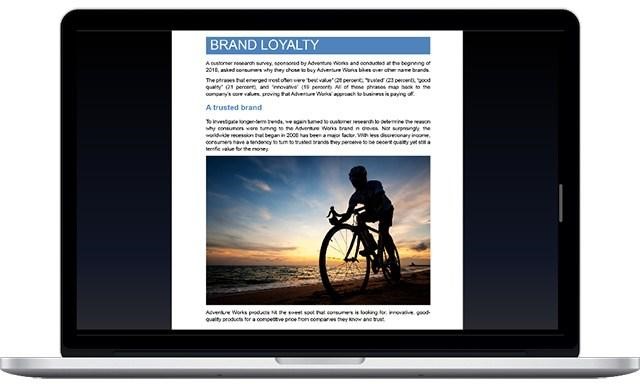
If you spend a majority of time on creating documents on MS Word, then here comes one good news. With Office 2019 upgrade, you’ll see this new feature called as “Focus mode” which reduces other display UI elements allowing you to focus more on the writing. In addition to this, you will also see a set of learning tools which include text spacing, text to speech translation, customizable ribbons and more.
Office 2019 will also include a new dark theme for MS Word with better inking features and accessibility upgrades.
Microsoft Excel

This new Microsoft Office 2019 update includes more advanced data analysis formulas and charts. Once you upgrade to this latest version, you’ll be able to use new funnel charts, 2D maps on Excel to make your data representation more efficient.
Microsoft Outlook
Just like MS Word, Outlook 2019 will also include a new “Focus Mode” which allows you to streamline workflow in a focused manner. You can now categorize your inbox in an organized manner by dropping your emails into separate categories. Another useful feature which this latest upgrade includes is the use of “@” symbols for tagging people or contacts in emails. Mac users will also get to see new email templates, a send later feature, read receipts and more.
PowerPoint

Microsoft PowerPoint 2019 now becomes more visually enhanced as it now includes a bunch of useful additions. It now supports 3D models, SVG files on slides, morph transitions and more. You can also export your presentation in 4K UHD video format with this latest Microsoft Office upgrade.
 5 Best Alternatives To Microsoft PowerPointAre you looking for an alternative to MS PowerPoint? If yes, check out the list of the best alternatives to...
5 Best Alternatives To Microsoft PowerPointAre you looking for an alternative to MS PowerPoint? If yes, check out the list of the best alternatives to...OneNote
The latest version of OneNote includes ink to text support which allows you to convert your handwritten notes in textual format. In addition to this, you will see better-syncing features between connected devices.
So, Is Office 2019 Better than Office 365?
As far as it looks like, Office 365 happens to stand far more concrete than Office 2019. Office 2019 is basically a standalone application which is suitable for commercial and business purposes. So, if you’re looking to replace Office 365 with Office 2019 then it won’t be a good decision.
So folks what do you think after learning about all Office 2019 new features? Feel free to share your honest feedback in the comments box below.
 7 Best Alternatives Of Microsoft Office In 2023Do you use MS Office on daily basis to edit text documents? Want to try out new office suites? If...
7 Best Alternatives Of Microsoft Office In 2023Do you use MS Office on daily basis to edit text documents? Want to try out new office suites? If...

 Subscribe Now & Never Miss The Latest Tech Updates!
Subscribe Now & Never Miss The Latest Tech Updates!
RN
Office 365 = continuous updates. -> continuous training. The list of improvements are? Focus mode in 2 years that is the best you can report?