While we do have a fingerprint lock to secure our WhatsApp application, our extensive use of Instagram requires us to secure that area of our social lives as well. Instagram Direct Messages feature is often used by us to communicate with friends. It’s designed to help users share their favorite posts among their friends personally and maybe indulge in discussions regarding them.
For content creators, who use Instagram for various promotional purposes, the Direct Messages feature is a medium to connect with a new client or fellow creators to expand their reach and make new contacts.
Given such a vast use of DM feature on Instagram, it’s essential those chats are secured all the time, and Locker for Insta Social App is the best way to do so.
About the App
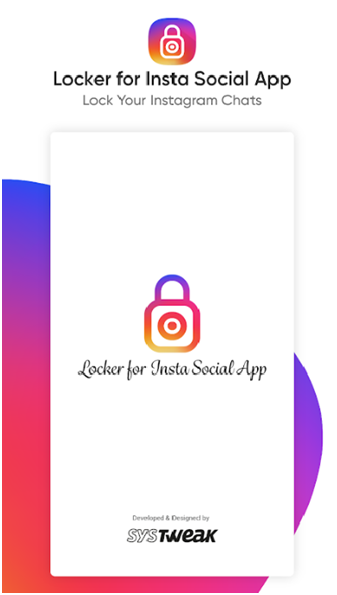
Locker for Insta Social App is an Instagram app and chat locker application available currently for Android users. The purpose of the app is to keep your Instagram activities and your DM chats safe from prying eyes and unauthorized access. And, that’s what makes it different from other App Locker applications. While those apps can undoubtedly keep the app secure, Locker for Insta Social App keeps exclusively allows users to lock their chats as well. Therefore, while you can willingly keep your app open; however can restrict others to view those chats that you wish to keep confidential.
Locker for Insta Social App is a light app with an easy-to-use, intuitive interface that helps you get along with it in no time. Available for Android phones only, this is the best app if you’re looking to add an extra layer of security on your Instagram application.
Features of Locker For Insta Social App
– Chat Lock: Can lock chats separately for individual contacts, and there’s no number limit to it.
– App Lock: Can lock the entire Instagram app to prevent any unauthorized access.
– Dual Unlock Modes: Support unlock via both set passcode and fingerprint access.
– Passcode Recovery: Passcode can be recovered via a set recovery email, which the app asks for during set-up.
How to Use Locker for Insta Social App?
Step 1: Install Locker for Insta Social App here.
Step 2: Create a 4-Digit Passcode and confirm it.

Step 3: Specify a recovery email address.
Step 4: Provide permissions for Android Accessibility.

Step 5: Tap the + button to open Instagram.
Step 6: Choose the chats you wish to secure. You’ll have to add all conversations on the secure list separately by tapping the + button again and again.

Why Locker for Insta Social App is Worth Using?
– The app allows for securing individual chat, so you don’t have to lock the entire application.
– The interface is easy to navigate through making it easily operable.
– The app is light and doesn’t consume much RAM or battery.
– Prevents unauthorized access on the Instagram app or Direct Messages.
– Your Instagram, being one of the most widely used social media platforms for most users, gets a dedicated security app.
Additional Tip – Protect Your Instagram Account NOW!
Since you’re here, we would like to recommend an effective tip to safeguard your Instagram account. Consider using SpamGuard, a reliable Instagram cleaner tool to scan and protect your Instagram account from fake, spam, and bot profiles. The application is equipped with an anti-spam monitor to eliminate such an irrelevant audience from your profile, alongside their comments, images tags, direct message requests, and so on.

If you give SpamGuard a try, do let us know your experience in the comments section below!
Verdict
There are indeed tons of app locker applications on Android, some of them come as a built-in feature in some Android-powered smartphones. You can always use them to lock and secure the Instagram app, and it seems more suitable as they simultaneously lock other applications. But that has its disadvantages. In case, the security passcode for that app is compromised, you lose access to all your apps that you may have secured using it. Social media apps require added security as they are entirely private, and it’s essential to maintain absolute confidentiality when it comes to your online lifestyle. This is probably the reason WhatsApp got its finger-print lock.

Download Locker for Insta Social App
With Locker for Insta Social App, you get a dedicated application designed to secure not just the Instagram app but also the individual chats in its Direct Messages section. It will have a separate passcode and therefore, will help you keep Instagram app safe even of the common passcode for other apps is compromised.
Instagram has become more and more prevalent, mainly because it has given online businesses and content creators a platform to share their work and promote their brands globally. So, it’s not just a social app but a complete package of a chat application, a promotion platform, and picture-sharing app. And such a versatile app needs separate, reliable security.
Locker for Insta Social App is the best bet you have when it comes to securing the Instagram app and in-app chats. The app does contain ads, but they are minimal, and it’s not like other app locker apps when every time you open a new page, you’ve to go through an advertisement. The app is handy, very reliable, and it works perfectly fine. A worthy download!
Get Locker for Insta Social App on Google Play Store and start securing your Instagram Chats Now!!




 Subscribe Now & Never Miss The Latest Tech Updates!
Subscribe Now & Never Miss The Latest Tech Updates!