LastPass password manager is excelling in password management operations, allowing users to have a safe and secure vault for saving their login credentials. In fact, its Android app is also registering many downloads. But a password manager is only useful if it can work appropriately for your system and browser sessions. Most users never logout of apps they’ve logged in to on their mobile phones. It’s the web where they need proper protection for their credentials as browser activities are most vulnerable to identity theft and server breaches.

But, LastPass for Chrome has been failing to do so. The Chrome plugin for LastPass has been continuously crashing down, and users aren’t happy. And they have every right to do so. So, we decided to bring you a perfect replacement and get rid of LastPass’s incompetencies once and for all.
TweakPass, the new generation password manager with all your desired features and best possible security measures for your login credentials is your real deal. How? Let’s break things down.
What Problems LastPass Extension and App Crash on Chrome is Causing?

If you’re using LastPass, you already know what you guys are facing daily. What good a password manager is if you can’t retrieve your credentials from its vault at the time of need? Problems in auto-fills; consistently, the app is shutting down; users aren’t able to stay logged in the vault; and they are frustrated. The LastPass app and LastPass’s Chrome extension crash isn’t just causing issues in auto-fills and password generation but is also shutting users out of their own account. If that continues, how are you supposed to keep your Password secure this way? Plus, if these crashes become more vulnerable, who knows if it results in any breach attempt on your credentials.
In case you haven’t used LastPass, just search for “crash issues in LastPass chrome extension” and then you’ll know. The site’s forums page is filled with complaints. The users are trying to work it up. Tried reinstalling the app and extension, but the fix is short-lived. LastPass on Chrome crashes eventually in the next few hours.

The organizational teams are saying that their work is profoundly jeopardized due to this issue and they’re looking for a new alternative.

Well, if that’s the case, we do have an alternative-cum-replacement for you.
TweakPass: Perfectly Making-Up for your LastPass Troubles Once and For All
TweakPass is the latest in line of password manager applications. But, it brings much more to help you get rid of traditional password keeping options, let you create complex login credentials, and save many more details that you must not let out. Here’s what you can do with TweakPass:
TweakPass Web App
TweakPass web app is the core service from TweakPass developers. TweakPass can:
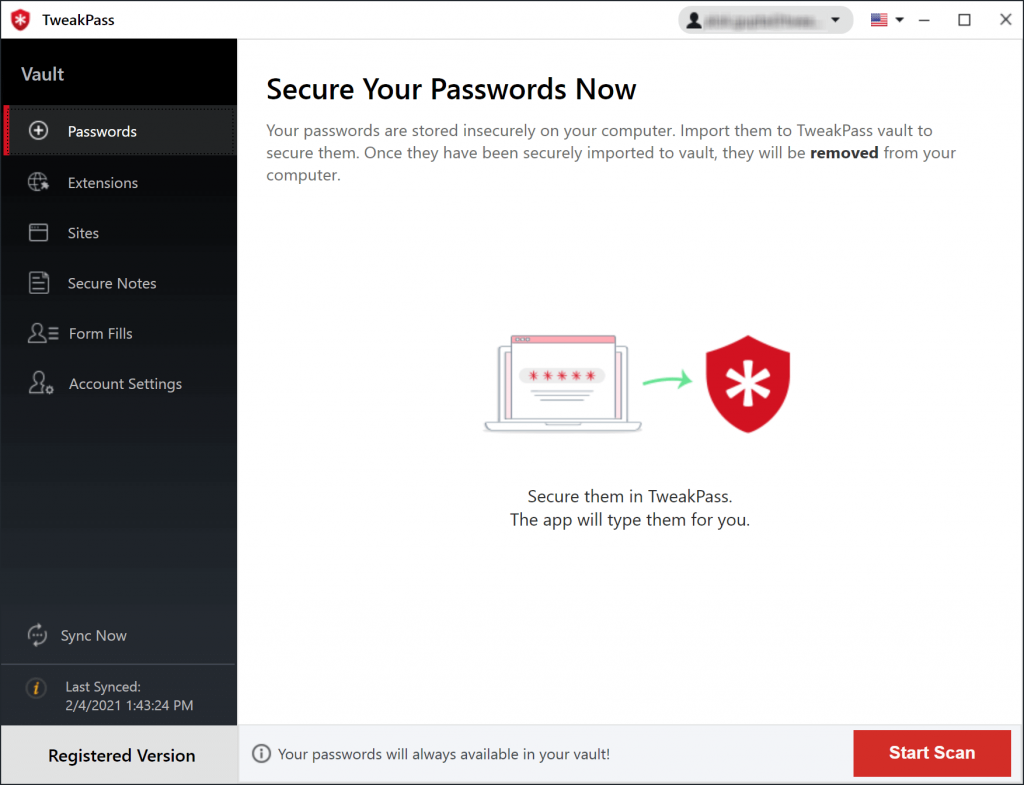
- Save passwords for sites such as your shopping accounts, social media logins, and your regular mails.
- Save and secure notes, which can contain essential details related to your work, such as press releases, confidential letters, etc.

- Save Credit details, travel plans, license keys, and passport and social security number.
- Save Form Fills. Form Fills can be used by organizations for creating a database of employees. They can hold every employee detail from the name to financial details.
- Categorize sites as per their type such as your logins for Amazon would go under Shopping category.
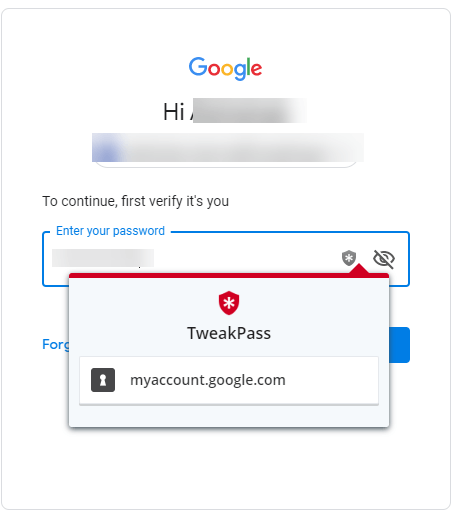
- Auto-Fill Passwords when extension support is on.
TweakPass Extension Support
This is the main issue faced by LastPass users as their LastPass Chrome extension keeps crashing down. Once it crashes, all the features such as auto-fill are disabled. TweakPass chrome extension support lets you access all the features mentioned above through the browser and ensure that TweakPass saves every password that you’re creating on different sites.
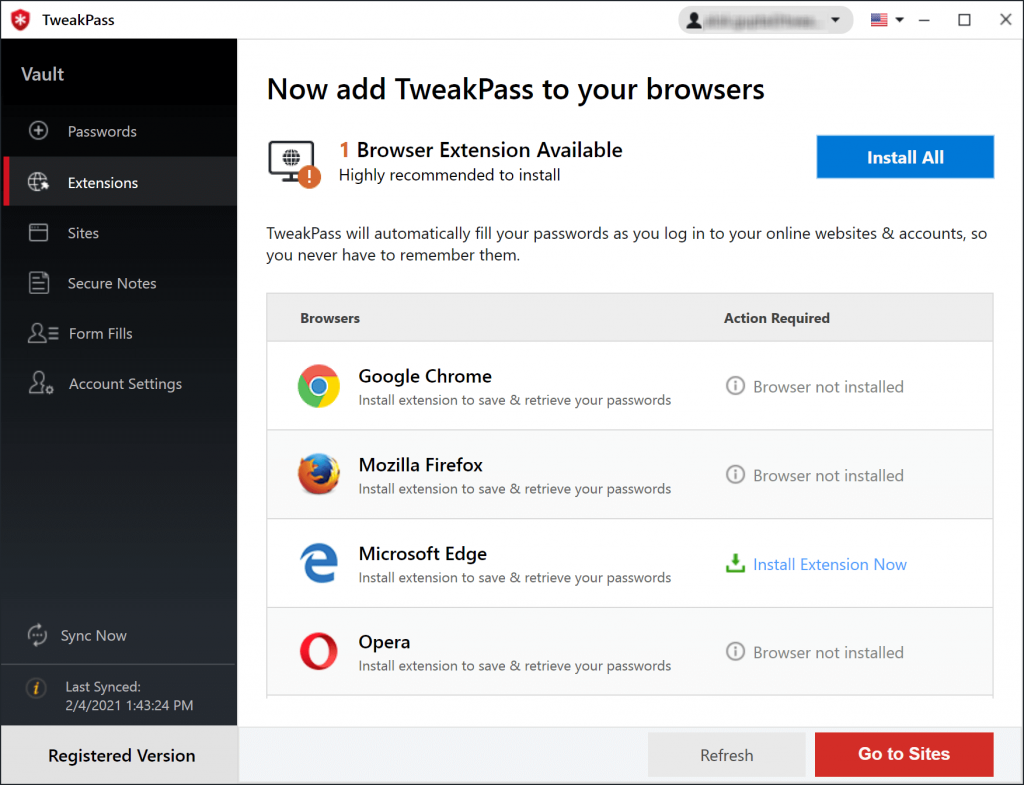
Plus, the auto-fill feature is activated through the TweakPass extension on Chrome, along with a module to generate secure passwords comprising special characters, alpha-numerics, and mixed cases. Moreover, TweakPass extension does not only support Chrome, but also support Firefox, Edge, and Opera.
Android Support and Cross-Sync Functionality
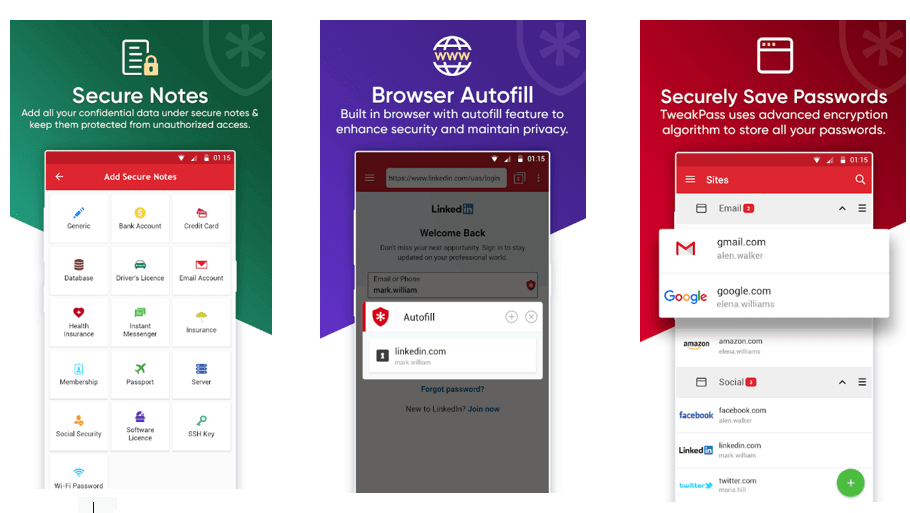
TweakPass has an Android app, as well. So, when you wish to sync your passwords on your Chrome app from your Android app. You can access accounts anywhere and save account credentials on the go.
LastPass has been a favorable option for saving passwords, but these crash issues have created a lot of nuisance. If you search on Google, several LastPass complaints are dated back to August. This means this has been going on for months, and there has been no recent development on the issue.
Don’t just sit back and wait for it to get better. You don’t have to hamper your work on that basis. Switch to TweakPass and resolve your issues now. And in case you want to decide better, try the 30-day trial period and decide for yourself.



 Subscribe Now & Never Miss The Latest Tech Updates!
Subscribe Now & Never Miss The Latest Tech Updates!