i-Sound Recorder 7 is the next level audio recording App for Windows 7 / 8 / 8.1 / 10. The latest version of i-Sound Recorder is enabled to work with Windows 10 and capable of recording streaming audio out-of-box.
All the features of previous version are already loaded in i-Sound 7. However, cherry on the cake with this is one is an important feature to record audio directly from any output device without using input from “Stereo Mix”. Yes, they made it possible! “Stereo Mix” is not required anymore. There is no need to hunt for an audio driver. You get the liberty of recording audio without enabling hidden or disabled audio devices.
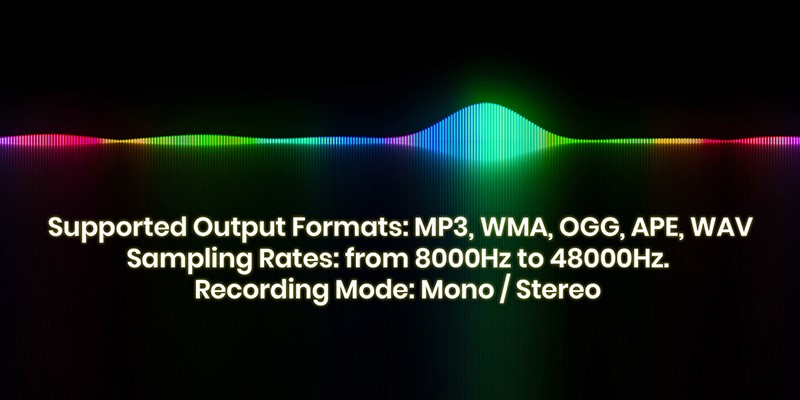

i-Sound Recorder 7 – Detailed Features
Direct Recording
Once you install the software, i-Sound recorder sets your default playback device (External Speakers) for recording audio. It creates a digital copy of anything which plays on your speakers with flawless quality. You always have an option to change the recording source to Microphone or any other input source as per your need.
Real-time Compression
i-Sound helps you save space on your hard drive by using real-time audio compression in most popular audio formats like MP3, WMA and OGG or lossless audio formats like APE, WAV, and FLAC.
Hi-Resolution Audio Supported
With i-Sound recorder, you can relish an electrifying world of high-resolution music recording. With i-Sound recorder, you can always record music or any audio file in the finest quality it can ever be and save the file in a standard format. Up to 96kHz/24-bit recording modes are supported for best resolution compatibility.
Voice Activated Recording
i-Sound Recorder uses VOX technology to skip silent gaps in audio and snub short breaks and background noise. It performs as a portable digital recorder. VOX automatically split recordings into discrete tracks.
Advanced Scheduler
With i-Sound Recorder, you can schedule audio recording at a precise time / date / day of the week and it automatically saves the file to a specified folder. You can also ask it to open URL of a website of audio streaming. It has functionality to close the browser automatically once the recording is complete. It gives you wide variety of options to schedule up to hundred tasks.
Simplified Editing
Whenever you like to edit a recorded audio file, you may use free sound editor add-on. You just need to open recording browser, select the recording you wish to edit and click “Edit File in Sound Editor” button. For the first time, it will download and install an add-on following which it will automatically load audio file editor.
Automatic Naming Structure
Automatic naming system releases the burden of entering file name whenever you start recording. It automatically generates file name with the current date and time. You also have rights to choose a template for naming your files.
Automatic Gain Control
AGC is used to maintain the consistency of audio volume by progressively growing or reducing the gain in signal level. You do have option to configure manual settings using the VU Meter.
Manage Recordings
Recording browser allows you to manage and listen to recordings, rename, delete, or edit recordings without closing the program.
Lifetime Free Updates
With a paid version of i-Sound Recorder, you get free access to all the necessary updates. It not only updates the program to latest version but also allows you to gain updated i-Sound Recorder with latest functionality, bug-fixed and developments.
 Duplicate Music Fixer: Ultimate Tool to Delete Duplicate...Manually hunting down duplicate music files in your entire collection is certainly a hectic task, right? Duplicate Music Fixer is...
Duplicate Music Fixer: Ultimate Tool to Delete Duplicate...Manually hunting down duplicate music files in your entire collection is certainly a hectic task, right? Duplicate Music Fixer is...Lightweight Recorder with An Extraordinary Design
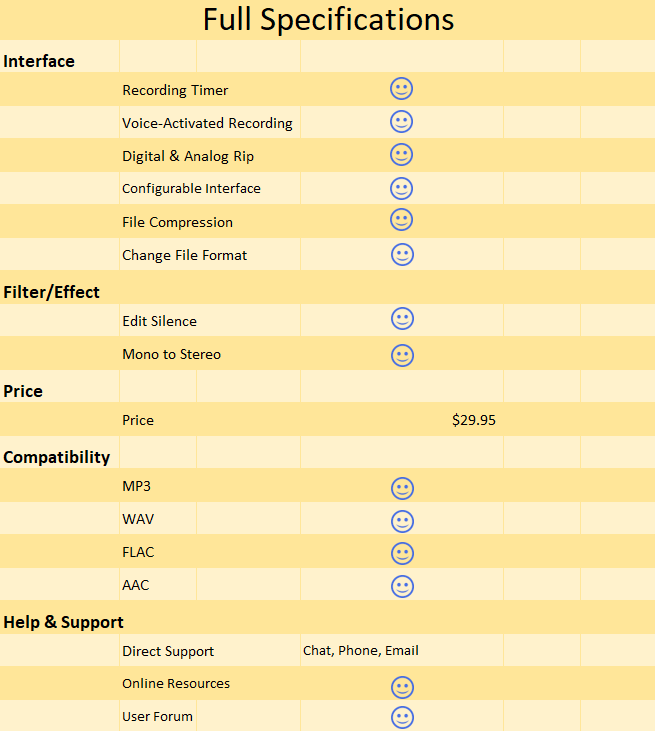
 i-Sound Recorder is a lightweight application which hardly uses any CPU and RAM space. It doesn’t put any burden on computer’s performance while recording. It is built-in with a good response time and creates quality audio files. During our testing phase, we didn’t encounter any error messages and the utility performed swiftly & smoothly.
i-Sound Recorder is a lightweight application which hardly uses any CPU and RAM space. It doesn’t put any burden on computer’s performance while recording. It is built-in with a good response time and creates quality audio files. During our testing phase, we didn’t encounter any error messages and the utility performed swiftly & smoothly.
Final Verdict
i-Sound Recorder is basic yet effective voice recording software for your computer. its universal audio input & audio ripping feature makes it unique with a stunning audio performance. Seeing low price of the software, there is no other competing software to beat this product.
Conclusion
i-Sound Recorder for Windows 10 and earlier version comes prepared with a variety of useful options devoted to record audio from numerous sources and save the file in specified file format. Regrettably, it is not mainly spontaneous for beginners, however eventually you will love this application.



 Subscribe Now & Never Miss The Latest Tech Updates!
Subscribe Now & Never Miss The Latest Tech Updates!