Amazon is one gigantic platform which offers us a variety of services and features, be it shopping, unlimited streaming or smart voice assistants. And if you have subscribed to Prime membership it even gets better. You get free shipping on purchases, free streaming of your favorite movies and TV shows and a bunch of other benefits too!
But as we’re all aware Prime membership comes with a certain cost and it can get a lot pricey if you have to buy this subscription for all your family members. So, Amazon Household is an easy alternative which allows you to share your Prime membership with other members that too without paying any extra bucks.
What is Amazon Household?
Amazon Household makes sure that your account’s privacy and security is maintained while you share Prime services and Amazon audible content with your family members.

The Amazon Household structure is pretty simple to understand. It can basically involve:
- Up to two adults who can each have their individual Amazon Prime account.
- Up to four kids, but in this case, it is not necessary that they have an individual Amazon profile.
Earlier, a majority of users used to share their account IDs and password with their friends and family but at the same time it puts your account privacy on risk. On the other hand, Amazon Household is a more trusted feature which doesn’t sabotage your account’s integrity.
Amazon Household also shares your payment methods across various accounts whom you have listed under second adult choice. In addition to this, the listed members under Amazon Household can also access purchased content across profiles. Suppose, you bought a bunch of eBooks on Kindle and your spouse bought some too from their personal account, so now with the help of Amazon Household all these Books will be listed under one account so you can both avail the benefits as a family.
So, before we see how to use Amazon household let’s take a quick look on what all benefits are included for your family members.
Second Adult Benefits
Once you list a second adult on Amazon Household they can easily share all your digital content on their accounts including apps, games, Prime Shipping, Prime video, audiobooks, Prime Photos and more.
Child Benefits
Apart from adding adults, Amazon Household also allows you to add your children (12 years old or younger) so that even they can avail a few Prime benefits. Due to Parental Control restrictions, they can’t have access to shopping but your kids can access your digital content shared on Kindle FreeTime.
How to Enable Amazon household on Your Account
Follow these quick steps to know how to use Amazon Household services on your account:
- Head on to Amazon Household official page.
- Tap the “Add an Adult” option.
- Now once you tap the “Add an adult” option, Amazon will offer you two different options. You can either create a separate account or they can login with your User ID and password.

- Agree to the privacy policy to proceed further.

- On the next window you’ll see a variety of options to pick from which you can either select or deselect depending on what all services you wish to share on other account.

- You can also set a default credit or debit card option, if you wish to share payment methods too with your other partner.
- Once you’ve completed all these steps, you’ll be redirected to the Amazon Household main page which lists all active members on the left side and services on right.

How to Create a Kids Profile on Amazon Household
To add a kids profile follow these quick steps:
- Tap on “Add a Child” on the Amazon Household official page.

- Fill in your child’s personal info to proceed.

- Select an icon for their profile and hit “Save”.

So, folks here was a quick guide on how to use Amazon Household to pool Prime services with other family members.

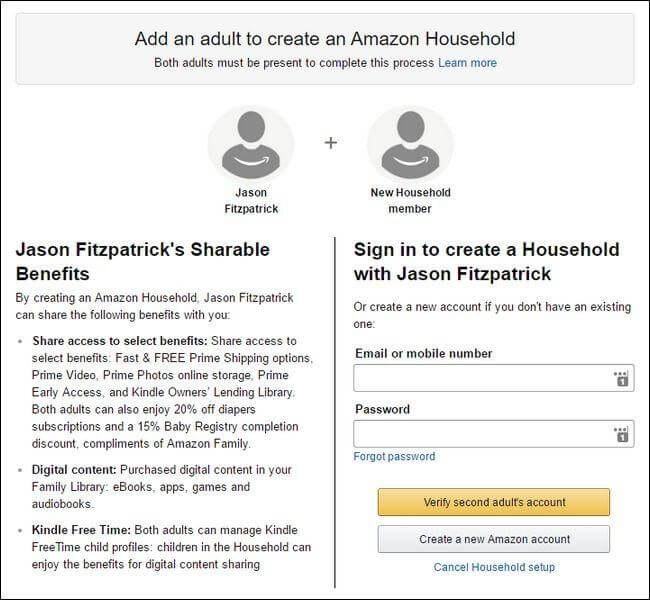







 Subscribe Now & Never Miss The Latest Tech Updates!
Subscribe Now & Never Miss The Latest Tech Updates!