Smartphones like computers tend to slow down over time. The performance of these phones drops from the optimum level and soon they become sluggish with taking a lot of time to respond to the commands. One way to speed up your smartphone is to remove the unnecessary clutter formed by junk images and photos cache. This will help users to free up unnecessarily occupied storage space and also put less burden on system resources.
Systweak’s Photo Cleaner: Speed Up Your Smartphone

Delete photos on an Android device by eliminating the unwanted images and arranging the rest into folders. Manually doing this task is possible, but it will take a long time and effort. Instead, we can use a third-party program to delete photographs from an Android phone. Systweak Software designed Photos Cleaner to scan and identify all the hidden images in your phone and present them to you in an organized manner. Some of the most important features are as follows:
Simple to Operate
The user interface and steps of any program are two of the most important factors to consider while evaluating it. The Photos Cleaner app has an easy structure and is simple to use even without tutorials or training.
Sorting Photographs
In Photos Cleaner, users can organize photos using a variety of criteria such as name, size, and date.
It’s time to get rid of Image Cache.
Photos Cleaner also can remove photographs temporarily and then restore them after use. These hidden images are duplicate photos that use significant storage space on your Android.
Before you delete it, take a look at the preview.
Before eliminating photos with the Photos Cleaner software, users can inspect them once they’ve been scanned. Users will have the option of selecting which photos they want to delete, as well as keeping some duplicate images if necessary.
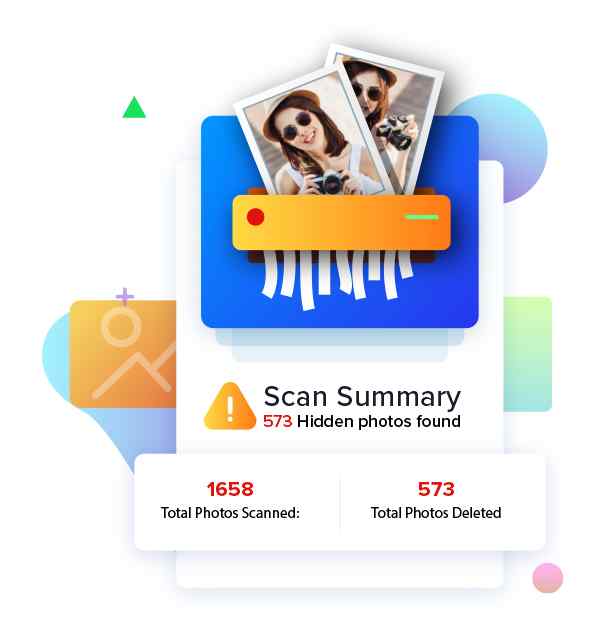 Investigate both internal and external storage possibilities.
Investigate both internal and external storage possibilities.
The Images Cleaner examines the phone’s internal storage as well as the external SD card, allowing users to delete all of the photos on their Android handset.
Improves your Android device’s performance.
When the temp and cache photographs are removed, the Android device runs faster, improving performance.
How To Speed Up Your Smartphone Using Photos Cleaner App?
One of the most important features of the Photos Cleaner software is how easy it is to use and how little time and effort it takes. Here’s how to use the Photos Cleaner app on an Android device to remove images:
Step 1: Download Photos Cleaner from the Google Play Store or the link below.
Step 2: Open it after it has been installed and select the Scan Photos button in the center of the screen.

Step 3: After the scan, you’ll be provided with various folders containing hidden and deleted photographs that were still stored on your phone.
Step 4: Open a folder and delete any photos that are no longer needed by tapping on them.
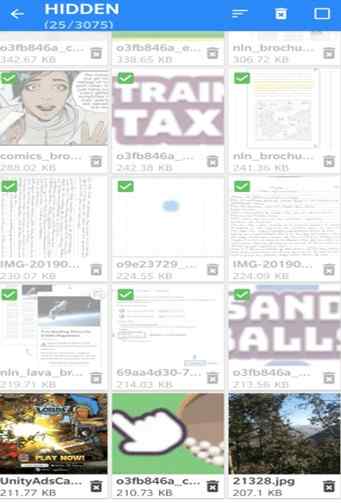
Note: Your smartphone’s thumbnails may be considered garbage photos and can be deleted. If necessary, the system will automatically regenerate these photos.
The Final Word On How To Speed Up Your Smartphone Using Photos Cleaner App?
When you buy a new smartphone it always runs fast at optimum speed. However, with time cache and other temp files build up and your mobile is not the same as before. Hence to speed up your smartphone, you need to remove the cache and junk images that you do not need and Photos Cleaner is the best way to do so.
Follow us on social media – Facebook, Instagram and YouTube. For any queries or suggestions, please let us know in the comments section below. We would love to get back to you with a solution. We regularly post tips and tricks, along with answers to common issues related to technology.



 Subscribe Now & Never Miss The Latest Tech Updates!
Subscribe Now & Never Miss The Latest Tech Updates!