Have you ever faced problem in sharing your internet due to corrupted Wi-Fi Hotspot? If yes, then this is the right place to learn an alternative way to overcome from such instances. Now days it’s common to have some bugs in Android devices after some Android updates or upgrades, which creates obstacles to perform different tasks. One of the issue currently faced by Android users is malfunctioning of Wi-Fi Hotspot. However, generally this issue gets resolved in next updates. But, what if it is urgently required to share your internet with other Android devices and you are helpless to do so?
So, make yourself comfortable as here you can learn the power of Bluetooth Tethering over Wi-Fi Hotspot.
How to use Bluetooth Tethering between Android Devices
If you are facing issue with Wi-Fi Hotspot in your android device due to any reason, then you have another option of internet sharing between two android devices i.e. Bluetooth tethering. So, let’s explore the very easy process of using Bluetooth tethering between android devices.
- Firstly enable Bluetooth on both the Android devices.

- Now search for the nearby devices in the Available device list and once you find your second android device, just tap on it to pair them and proceed with pairing code on both devices.



- Further, go to Network & Internet from the Settings of your first device and tap on ‘Hotspot & tethering’.

- From here enable the option of Bluetooth Tethering.

- Now come to your second android device on which you wish to use internet and open Bluetooth option and find your first device in the Paired Devices list in Bluetooth section and tap on it.

- Now allow the ‘Internet access’ option to utilize the shared internet.

Now you can use the internet on your second Android device if you do not have facility of Wi-Fi Hotspot. So, these are the very easy steps to share and use internet using Bluetooth tethering feature.
Limitations in Bluetooth Tethering
Bluetooth tethering can be used as alternative of Wi-Fi hotspot which is really good option to share internet, however it has some limitations too.
- By using Bluetooth tethering you can only share the internet to only one device, however by using Wi-Fi hotspot you can share it to multiple device up to 10.
- Less coverage area as compared to Wi-Fi hotspot.
- It is required to setup the sharing at first time, but in Wi-Fi hotspot you simply need to tap on the available connection.
So, it’s really easy to share internet with other devices using Bluetooth Tethering. You never have to only rely on the Wi-Fi hotspot.






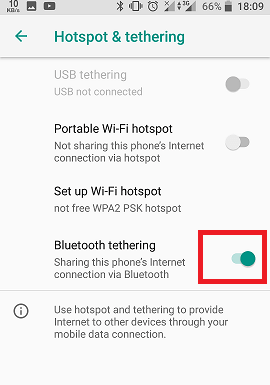



 Subscribe Now & Never Miss The Latest Tech Updates!
Subscribe Now & Never Miss The Latest Tech Updates!