If you have been using Android phones for some time, then you must be familiar with the error message, “Storage Space Running Out”. Have you ever wondered why this message appears even if you keep all your things organized and have space on your phone!
Well, it doesn’t have to do anything with space on your phone or your SD card. It is happening as your device’s Random Access Memory (RAM) has run out. So deleting photos, videos and files to get some space on phone, will also boost the RAM. Most new Android phones have no option of SD card. So eventually, users get this message as all data gets piled up in phone memory.
In this post, we will discuss how to fix “Storage Space Running Out” on Android as the low space will not only let you download the incoming images but also stop the app from updating.
You can resolve the issue in three steps.
Clear RAM By Removing Unnecessary Data From Internal Storage:
Internal Storage of the phone consists of User Data, Cache Data, and App Data. If you manage these three things then you can avoid getting the error message, “Storage Space Running Out”.
Follow these steps:
- Unlock your Android phone and go to Settings.
- Locate the option Application or Application Manager.

- You will get a list of apps installed on your device along with space taken by the application on the phone.

Image credits: Gadget Guide Online
Note: The more you use an app, the more would be MBs.
- Click on App which is taking more space on your device. You will get the details regarding the app like Force uninstall, disable and more.
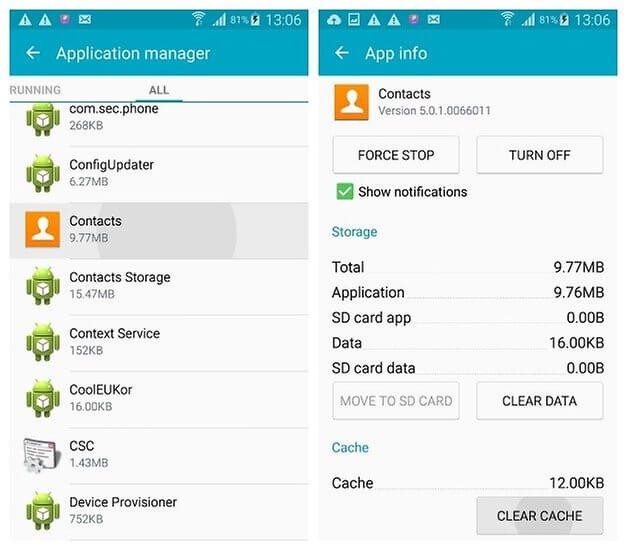
Image source: AndroidPIT.com
- Scroll down to locate Clear Cache and tap on it to clear the memory. Similarly, you can delete the cache data for other apps as well.
Furthermore, the incoming and outgoing data of Whatsapp which is unwanted should be removed to free up the memory and the application that we barely use are advised to be uninstalled. If your phone is full of photos and videos and you are also getting the error message then it is better to move the photos and videos to your computer to free up space.
Use SD Cards To Manage The Data:
This option is for the people who have SD card slot on their Android device and in a way also for the people who don’t.
It is recommended to transfer large files such as music, videos, images to SD card so that they don’t fill up the internal storage. It will keep your internal storage space free for important stuff like apps and documents.
Now, for the phones which don’t have the option to use SD card, can own an SD card and attach it to your phone with a USB OTG. You can transfer all the images, movies and videos to the card and as the card is with you, you can access the data anytime.
Transfer The Memory Hogging Data To Cloud:
If you still have lots and lots of data and don’t want to transfer it to your SD card or your computer, you can move the data to the cloud. It will keep your data safe and you can also access the data anytime you like. There are plenty of apps that provide you space on the cloud for free like Right Backup Anywhere, which not only stores the data to access it anytime or anywhere but also keeps it secure.
So, keeping your phone’s data organized and cleaning unwanted files will help in boosting the speed of your device and if you maintain this regime then you might never get the error message, “Storage Space Running Out”


 Subscribe Now & Never Miss The Latest Tech Updates!
Subscribe Now & Never Miss The Latest Tech Updates!
PETER
My huawel phone storage is full and I deleted the apps videos music photos but still the same phone memory fullMridula Nimawat
Hello Peter, If you have manually cleaned all of the unwanted items from your phone, check the storage info to see what is taking up most memory, it may help. In other cases, one can take a complete backup and then format the phone which can help with this problem. Note – Formatting your phone will remove all of the data and saved personal information such as email IDs, other IDs and passwords, proceed with caution. Thank youLerato Setloboko
I have SD card or my phone and formatter it as internal storage but my phone keeps the me that storage running out.. My staff on the internal storage is not transferred to SD card. What is the problem?Mridula Nimawat
Hello, You can try running a quick cleanup to make sure cache files are not the reason behind this issue. You can also take a complete backup and format your Android device to fix the issue. Hope it helps.Skweeky
Even after clearing cache of all apps and uninstalling one of my fav apps due to size I’m still running out of space. All photos/videos are on SD card and nothing else can be moved to it. Haven’t installed anything new except updates in over a year.Mridula Nimawat
Hello, Try the above mentioned methods and if nothing works, you can take data backup and Factory reset the phone for fresh start. Hope it works.