Insufficient storage is a predominantly error that occurs in Android. This error primarily occurs in older Android phones and tablets which used to contain only 4 to 8 GB space. However, new devices containing 32, 64 and 128 GB space are doing no great shakes either.
With inbuilt storage, the applications’ sizes and movies sizes have also increased, which results in occupying bigger chunks of space. When you encounter the storage space running out error in Android, you tend to delete what you don’t require. Sometimes, after doing everything, the problem persists. So, instead of beating around the bushes, you may give these steps a shot:
1. Delete Duplicate Files:
Duplicate files are the biggest cause of unnecessary storage consumption that goes unnoticed. In any Android, there are numerous files which are equal to scrap as they can’t be executed. When you download something and it gets interrupted, it asks you to download again; but what about that huge data that has been downloaded! That is of no use but will occupy and litter your storage.
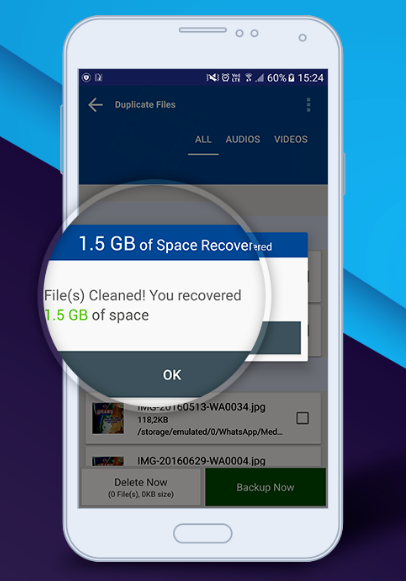
Searching duplicate files is like a needle in a haystack. In such cases, you require a dedicated tool to identify and remove such duplicates. Duplicate Files Fixer is one of the most used duplicate files remover apps that works instantly, faster and keeps your data secure. You don’t require all the photos of the same pose and time. Unfortunately, deleting thousands of duplicates manually doesn’t sound practical. DFF is the best thing since sliced bread. It goes through all your photos and files giving you the list of duplicates for you to select to delete. With just one click Duplicate Files Fixer removes all the duplicate photos and frees your storage in seconds.
See Also: 21 Best Android Optimizer and Booster Apps
2. Uninstall Unwanted Apps:
By uninstalling unwanted application, you kill two birds with one stone. It’s not only going to save storage but also heals the processing speed. You might feel caught between two stools when it comes to scrutinize all the applications and decide which one to delete. However, freeing some space with unnecessary stuff adds more life to the device’s battery too.
3. Empty the Downloads Folder:
Your Downloads folder contains a huge number of unwanted files. There’re a lot of files which aren’t required much or downloaded for a point of time after which it becomes junk. Cleaning this folder will free a significant storage on your device. If you’re using WhatsApp, make sure you clear the Media’s Sent folder.

4. Clear the Caches:
After performing all the steps to free the storage, if the device’s storage space running out error persists, you probably want to get your head around it and clear the caches of Android. Caches are saved information for quicker content access. If you manually delete the caches, you may end up leaving a big chunk of Caches unremoved. Smart Phone Cleaner is one of the highest rated junk cleaners that cleans your Android in one click. Its ‘1-Tap Optimization’ enables you to flush the junk without opening the app. Smart Phone Cleaner leaves no stone unturned to delete Caches and other junk files and boosts the storage to the maximum.
Overall, the storage space running out is an ordinary problem. Although memory allowed by manufacturers must be optimized regularly. Every device comes with a finite memory; a timely analysis is always recommended to refrain from situation of running out of storage. However, the above solutions must resolve the issue, if not, you may consider a factory reset after taking a backup of your data.



 Subscribe Now & Never Miss The Latest Tech Updates!
Subscribe Now & Never Miss The Latest Tech Updates!
Darlene Spiegel
Very informative information about my phone. Thank you.Mridula Nimawat
Glad you liked it.