It seems like photos and images are slowly turning to be a thing of the past as my Android smartphone is loaded with video files in thousands. Some videos have been shot by phone’s camera, other videos shared by family and friends, YouTube, Facebook, TikTok, WhatsApp video content, and many other sources. Video files occupy more space than images or any different file types, and some of them are duplicates. Thus we all require a duplicate video finder software to find duplicate videos and remove them.
Now that the problem has been identified and is faced by many, the solution exists with the name of Duplicate Files Fixer for Android Smartphone. This unique application is a master of removing different types of duplicate files like video, images, audio, documents etc. from the smartphone. Here are some exclusive features of Duplicate Files Fixer.

Convenient to use. Duplicate Files Fixer is one of the easiest applications to use that requires no formal training or sessions.
Multiple File Type Scan. DFF can remove duplicate files that include images, audio, video and documents file types on your computer.
Multi-Platform. This application is available for Android, Mac and Windows and has almost similar features.
Multi-Language. The application’s developers have wisely inculcated multiple language support so that different people across the globe can use it.

Automatic Marking. Once the scan completes, the program automatically marks the duplicate videos with having to scroll down and check one manually.
How To Find Duplicate Videos Using Duplicate Video Finder Software?
Being easy to use is one of the most important features of the Duplicate Files Fixer. Here are the steps to use this application to find duplicate videos:
Step 1: Download and Install Duplicate Files Fixer from Google Play Store or click on the link below.
Download Now
Step 2: Open the program by tapping once on the shortcut.
Step 3: Tap once of the Scan Videos option and make sure a checkmark is highlighted next to it in the checkbox.
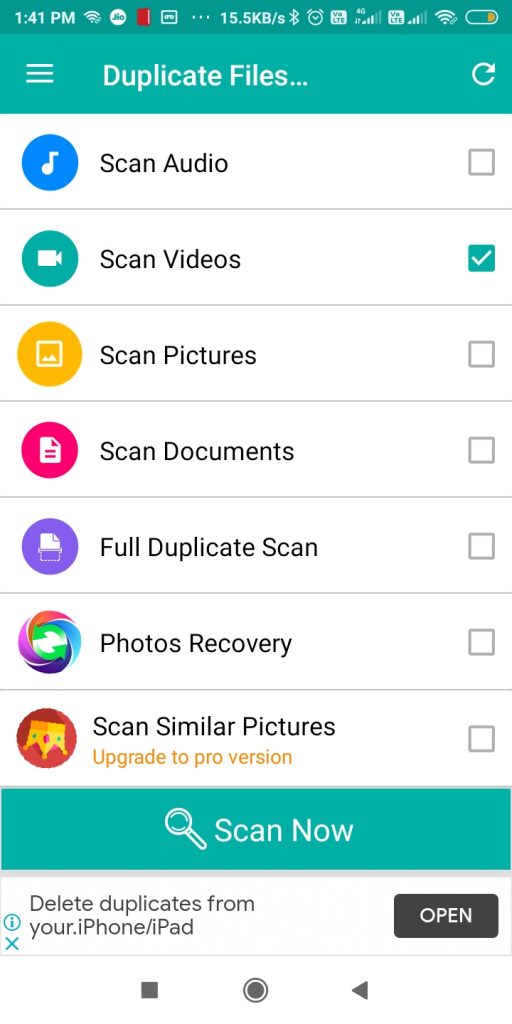
Step 4: Click on the Scan Now button to commence the process. This will take some time as it will scan your entire phone.
Step 5: Once the scan is completed, you can scroll down and check through the list of all duplicates found on your smartphone.

Step 6: The duplicates will be auto-marked, and you can remove the checkmark if you wish to keep some of the duplicates on purpose.
Step 7: The last option is to click on the Delete now button, which will also display the number of files and the space you will save after deleting the duplicate files.

Step 8: You will get a prompt confirming the delete process. Click on Yes to begin.

Why Is It Important To Find Duplicate Videos And Remove Them?

Data redundancy can lead up to many issues on your smartphone and cause severe problems like:
Reduce Storage Space. Storage Space is one of the most important features on the handheld device of ours. Without space, your smartphone will not be able to download new images, documents, videos and even will not be able to click any images as well.
Data Disarray. When a storage device contains similar and duplicates files, this gives rise to mess and clutters being formed.
Slow Search Results. The search results always depend upon the indexing done and the number of files you have. With more files to scan the search results will become slower.
User Confusion. As a user, you are always bound to get confused if you have more than one similar video files on your smartphone. With video editing software, you can now easily make changes to any video. Still, if you don’t remove the original, then, it can be challenging to identify the newly edited one from the original.
The Final Word On How To Find Duplicate Videos On Android Smartphone?
If you consider finding duplicate files by manual means, then know this that it would be next to impossible task. Firstly, you wouldn’t be able to locate all the files as some of them are hidden within the cache folders where it is not possible to reach. Secondly, manual scanning would require considerable time and effort, and this would be not convenient at all. Thus it is recommended to use a duplicate video finder like Duplicate Files Fixer to resolve this issue.
For any queries or suggestions, please let us know in the comments section below. We would love to get back to you with a solution. We post regularly on the tips and tricks along with answers to common issues related to technology.



 Subscribe Now & Never Miss The Latest Tech Updates!
Subscribe Now & Never Miss The Latest Tech Updates!
Abhishek Sharma
This is something unique. Its videos that take up ax space on your phone and deleting the copies is really really time taking. Thnaks to this rool, not anymoreDheeraj Manghnani
Hi Abhishek, Thank you for your feedback, it matters a lot. I am glad to hear that you liked the article. To stay updated and get more articles like this do subscribe to our notifications and follow us on social media.Amara Smith
at Once how many duplicates it can remove?Dheeraj Manghnani
Hi Amara, there is no limit on the number of videos you wish to remove. However, the scan time is directly proportional to the number of files on your phone. In other words, the more the number of files in your Android device, the more the time it will take to scan.alex
Duplicate files fixer such a nice app to remove duplicates. It really reduces my efforts to find and delete the duplicates