Most of us can relate to the feeling of guilt, that intense churning in our stomach, especially when we send a message on Facebook only to regret it later. Whatever the reason be, sending a message by mistake, or texts with grammatical/spelling mistakes can alone leave you in complete embarrassment.
Thankfully, Facebook Messenger gives users the ability to delete those messages permanently, just like WhatsApp. The ‘Delete For Everyone’ feature is available for both Android & iOS users. So, don’t panic if you’ve accidentally sent a message to the wrong group of friends because now you can unsend those texts in a jiffy. Read on to find out how to unsend Facebook messages after 10 minutes 2021.
How To Permanently Delete Facebook Conversation From Both Sides After 10 Minutes?
Most of you must have already heard or tried WhatsApp’s ability to unsend messages. Similarly, you can rely on Facebook Messenger’s Unsend feature to delete accidentally sent messages. Initially, the ‘Remove For Everyone’ feature was rolled out in specific locations, but now it’s available for almost all users.
Here are the step by step instructions on how to delete old messages on Messenger from both sides:
Step 1 – Launch Facebook Messenger on your Android or iPhone and get to the specific conversation to delete messages from the chat.
Step 2- Tap & hold the message you wish to remove on Messenger. You will see two options – Remove and Forward.
Step 3- Tap the “Remove” button present at the bottom right corner. Now you have two choices:
- If you want to delete a specific message from your end only, tap on the Remove For You button!
- If you want to remove a message from both sides, tap on the Remove for Everyone button!
-
Step 4- Confirm that you want to remove the message.

Step 5- A pop-up: “You’ll permanently remove this message for all chat members. They will be able to see that you’ve removed a message and still report it.” will appear. Tap Remove again to proceed & permanently delete the Facebook conversation from both sides after 10 minutes!
Once the message is deleted a message saying “You removed a message” will appear.
Alternative Trick: How To Permanently Delete Old Facebook Messages From Both Sides On PC?
Well, if you’ve crossed a 10-minutes window and still wish to delete messages on Messenger from both sides. There’s a simple trick worth trying to learn how to delete old messages on Messenger from both sides. However, the caution is, this might or might not work for some uses. So, try giving it a try!
Step 1- Go to the Facebook conversation you would like to delete from both sides after 10 minutes.
Step 2- Click on the Action gear icon & choose the option Report Spam or Abuse from the pop-up menu that appears.
Step 3- You can either choose the option. Why do you want to report the conversation? Or select the option ‘I’m not interested’.
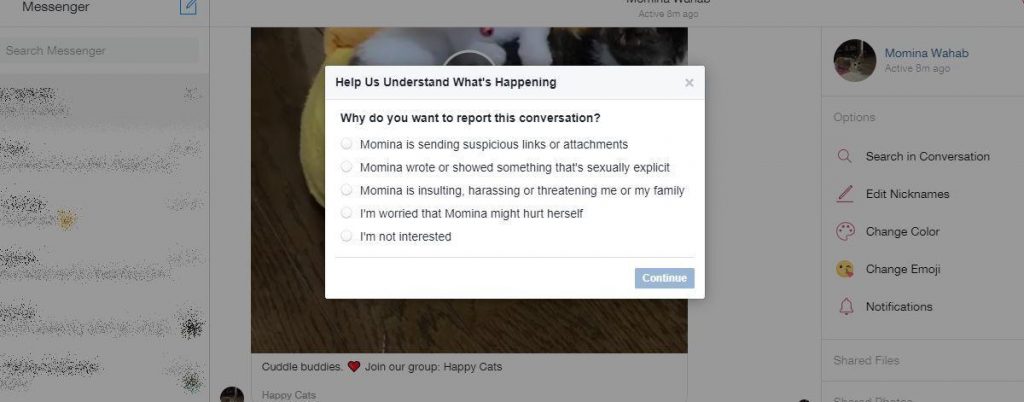
Step 4- Click the Continue button to proceed!
Step 5- Now, Deactivate your Facebook account through General Settings.
Try Reactivating your account after a few hours. This method would probably help you to distract the other user from viewing the message.
How Long Do I Have To Delete Old Messages On Messenger From Both The Sides?
Well, if you wish to delete a message on Messenger from both sides, then you have to be a little fast. As you barely have 10 minutes to do the task as per the Messenger unsend time limit 2021.
According to Sten Chunnovsky, chief manager of Facebook, “10 minutes period” is designed to remove moral messages: “We have seen how the existing deletion functionality works. It shows that when people are deleting the message, they are wrong or they have sent something that it does not want to send, it’s less than a minute. We decided to expand to 10, but the decision the auction that we do not need to do more.”
Due to the increase in cyberbullying attacks, teenagers and kids are advised not to delete a threatening or inappropriate message as it is a record. By shortening the time limit of the unsend feature, Facebook wishes to limit abusers from deleting evidence.
Is There A Way To Delete Other People’s Facebook Messages?
Well, NO!
If someone sends you a message, photo, or video that you don’t like, you can only delete it from your side. That way, it will not appear in your conversation window. But if it’s a Facebook Group Chat, the message will still be visible to other members!
Will Blocking Someone On Facebook Will Delete The Messages?
Unfortunately, blocking someone will not remove the conversation thread. The old chats will remain in the Messenger until you decide to choose the option ‘Remove For You’. So, remember to unsend a Facebook message after 10 minutes, or else it can’t be removed.
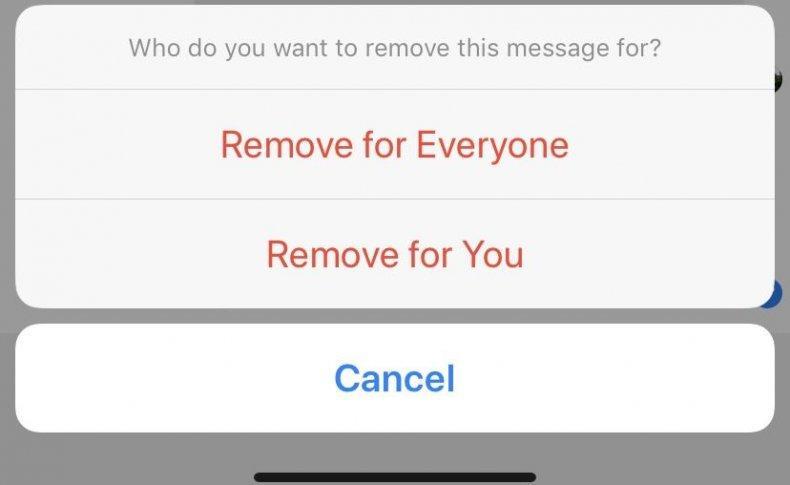
Can I Report A Deleted Abusive Facebook Message?
Yes, If you receive an abusive message, and it is deleted within 10 minutes, there is still a way out. Facebook’s community guidelines do not entertain any hate speech; there are policies for both bullying and harassment.
To ensure these policies are abided by and to protect users & Facebook keeps a copy of all messages for a short duration. This means that even after they are deleted, you can get them back.
To report removal of a harassment message:
Step 1- Open the Facebook conversation you want to report.
Step 2- Click at the top of the message. Find the option that says “Something’s Wrong” & choose the harassment category.
Step 3– Hit the Send Feedback option, followed by Done.
For more details, you can navigate to Facebook’s Help Centre!
How To Recover Permanently Deleted Facebook Messages?
Since several users are searching for different ways to recover permanently deleted FB messages on Messenger, we’ve written an entire blog on How To Recover Deleted Messages On FB? You can also watch the quick video tutorial below to learn a few hacks!
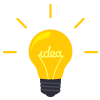 Additional Tip
Additional Tip
Additional Tip = Wondering if there’s any way to recover deleted Facebook account? Check out our complete guide here!
So, these were some simple steps to delete messages on Messenger on both sides after 10 minutes. Remember if you surpass the time limit of 10 minutes, you’ll not get the Delete for Everyone option.
If this article helped you, let us know your feedback in the comments section below!
NEXT READ:


 Subscribe Now & Never Miss The Latest Tech Updates!
Subscribe Now & Never Miss The Latest Tech Updates!
YAROSLAVA FEDORIV
I still need to delete a mistaken message for everuone after 10 min.Aryan Khan
If people are using fabricated screenshots of my old chats with them to defame me, Is there a way to request Facebook team to delete all my old chats from all users end?lucy
I can not find the option ” remove for both ” . What can I do ?Vicenta Borja
I want to remove message sent less than a week ago but there is no option to remove for both or for everyone. How can I delete it?Ambrose
it’s very easy guys. no matter how long you have sent the message. just log in Facebook from your pc, and go to your chat conversation , take the cursor to the text you want to delete and there will be 3 dots available in front of the text, click on that and click remove then you will get the remove for everyone option. there are many youtube videos that are useless regarding this and it wastes your time. this method works 100%.Roza
10 minute is not enough time to unsent message,what if i regrete after a day’s for sent message,i wish there must be other option to unsent after adays.Avumile
Have you all noticed that Messages sent from Messanger to facebook like, or facebook like to facebook light cant be unsent.. I wish facebook can fix that