To convince potential employers to hire them for a specific job, job seekers may create a brief video CV. It is frequently provided alongside a traditional résumé in addition to one. Work in a creative or visually demanding industry like design, filmmaking, motion graphics, video production, acting, teaching, etc.
How To Create A Video Resume In Simple Steps
1. Using Tweakshot Screen Recorder
Before recording, write down your desired message for the interviewer before the interview. As you write, imagine yourself speaking. Additionally, write your notes in a conversational style using concise, to-the-point words. Additionally, to avoid seeming too mechanical when shooting, avoid reading directly from the screenplay. Instead, keep the script in mind to sound more friendly and professional. Once you have the script ready, here are the steps that you need to use to create a video CV using TweakShot Screen Recorder,
Step 1: Click the button below to reach the official website or download and install the TweakShot Screen Recorder.
Step 2: Following installing the application, copy/paste the key sent to you through mail after your purchase to register it.
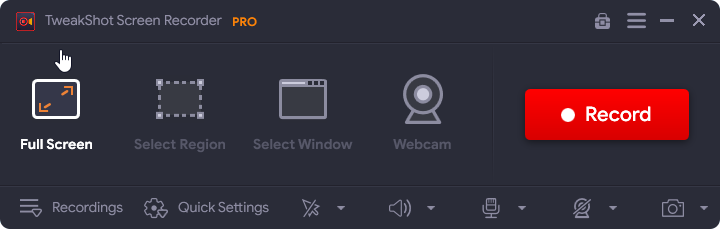
Step 3: You may access your application after registering your application.
Step 4: You must complete a few tasks after the app’s interface has loaded before you can begin recording.
Step 5: Select the preferred type of watermark by clicking the watermark option. Every time you record a video, you choose to use the Default watermark, No Watermark, or a New One.

Step 6: Check where the mouse was pointed during the recording. In the lower part of the app, click the Arrow symbol beside the Watermark section. The mouse pointer and clicking actions can be displayed or hidden.
Step 7: To select the audio source, click the microphone icon. If you wish to record a tutorial video, choose Microphone; if you want to record audio on your computer, choose Default Recording Device.

Step 8: Choose a screen recording feature to proceed.
Fully framed: This captures your computer’s entire screen.
Choose a region: With this option, users can select a specific area of their desktop screen to be recorded, and only that area of the screen will be captured.
Active Window: If you have numerous programs open, you can only use this feature to record the active window of one of them.
Camera: Using your webcam, you can record anything streamed on your monitor screen.
Step 9: After selecting a recording mode, Camera, in this case, press the Record button. A new window with basic controls, including Pause, Stop, Time Duration, and Screenshot choices, will appear in the lower right corner of the screen.
Step 10: Click the red square in the mini tray to stop recording. The F9 key can also be used to halt the recording.
![]()
Step 11: When the recording is finished, click Open Recording Folder from the hamburger menu in the top-right corner of the screen.
Step 12: All screenshots will be shown in a new File Explorer window.

Step 13: When the program is open, click the F11 key on the keyboard to snap a screenshot.
If you still see blank displays before filming, ensure the hardware acceleration settings on your Microsoft Edge and Google Chrome browsers are disabled. There is also Microsoft Edge, although it doesn’t appear to support this capability. You can disable this feature by going to Chrome’s settings and typing “Hardware Acceleration” into the search box on the Settings Tab.
Why Use Tweakshot Screen Recorder To Create A Video Cv?
TweakShot Screen Recorder, which records your screen in high definition (HD) with audio, is the greatest screen recording program. This screen recorder works well, is excellent, and is simple. Inexperienced and experienced users can use its amazing and powerful screen recording functions. Thanks to the straightforward user interface, you may start, pause, or resume recording audio from the screen, computer, or microphone at any time. Everyone can completely benefit from TweakShot Screen Recorder’s great features. Utilizing this program has the following benefits:
- Users of this program can record their screen in full, in part, or just a single window, with or without sound.
- Screencasts can have watermarks added by users to give their videos more personality.
- Using a camera or webcam overlay, users of this software can capture photographs and make private films.
-
Users have the option to record before or after capturing a single window, region, chosen window, or scrolling windo
-
Using an external microphone, users can sequentially or simultaneously record voiceovers and system noises.
The Final Word On How To Create A Video Resume In 2022
Given how fiercely competitive the job market is, you shouldn’t be reluctant to use all of the tools at your disposal to secure the position you want. The video resume builder we’ve discussed in this post offers a wide range of features, but it’s up to you to figure out how to use them inventively.
Follow us on social media – Facebook, Instagram, and YouTube. Please contact us with any questions or ideas. We would be delighted to provide you with a resolution. We frequently publish advice, solutions, and guidance for common technological problems.



 Subscribe Now & Never Miss The Latest Tech Updates!
Subscribe Now & Never Miss The Latest Tech Updates!