It might already be clear to advanced computer users that regular system cleanup ensures a good performance for a long time. Regular maintenance and cleanup tasks can improve your system life by a significant degree. Users might have noticed that over time, their computer’s performance starts degrading with instances of lags and program crashes. If these symptoms are ignored, they will soon turn to system crashes and sluggish performance. All of such problems indicate the need for system cleanup and re-organization of files.
Why Do Computers get Slow with Use?
Most users are extremely oblivious to the amount of junk that is stored on their hard drive. This junk includes files in the recycle bin; obsolete system files and drivers; invalid and redundant registry entries; multiple restore points; leftover files from uninstalled programs; duplicate files; images and documents; broken shortcuts; internet cookies and history etc. These files not only take up unnecessary amounts of space in your computer, but can cause severe problems in performance.
Why is system cleanup a major problem?
Depending on the size of data in your computer, system cleanup could take from hours to days. Although there are various in-built and 3rd party tools and software that help save your time and effort, an all-inclusive solution is what most users need. Don’t even try doing it manually as not only is it time-consuming, but is totally inefficient to cleanup all locations in your system.
Why is Junk Bad for Your System?
- Low Disk Space – If you have a lot of junk on your system, it is certain that you will run out of disk space. Less free space leaves no room for new updates to be saved on your system, that will eventually lead to performance related issues.
- Extremely Poor System Performance – With so many duplicates scattered in your computer, it might lead to plenty of errors and corrupt some important system files and functions. This will again cause a slow running system and a lot of user frustration.
- Programs Frequently Crash – Installed programs and applications (including games) often require updates and patches. But with your computer filled with junk, they would find no space to save the updates. Hence these applications will eventually get slow and might even crash a lot of times.
- Disorganized Data on Your System – Properly indexed files and data makes it easier for you to locate them and also improves system search speed. In a haystack of disorganized and scattered data on your system, it will become a problem for you to locate a particular file or item.
- Saved Sensitive Information Attracts Hackers – Saved internet cookies and history can contain tons of sensitive personal information such as contact info, bank account details, debit/credit card details and identities. This can be easily targeted by cybercriminals, who’re always on the prowl for such chances to steal your data.
Advanced System Optimizer: A Complete Cleanup Solution for Your Computer
One of the most powerful system optimization tool for windows computers and can perform all maintenance tasks you need for a smooth system functioning. It comprises of multiple useful tools to help you optimize PC. With Advanced System Optimizer, you can notice an improved speed of the system. Here’s a list of what it can do. To get it on your computer, click on the download button given below. It is compatible with Windows 10, 8.1, 8, 7, Vista and XP (Both 32 and 64 bit).
- System Cleaner
The program automatically scours through your computer in minutes to highlight and index all the junk files and redundant data on your system. Once the scan is complete, you can delete all these with a single click. This will not only create a chunky amount of free-space on your disk, but will also improve your computer’s functioning and make it fast again. Freeing up system memory will essentially speed up various functions.
- Game Optimization
Never before has a system optimization tool offered this functionality. Especially when you belong to the PC Master Race, you need top notch system performance with zero slowdowns and system freezes. Advanced System Optimizer not only cleans the junk, but is extremely beneficial for gamers. It automatically terminates any background services and programs that might interfere with games and provides an optimized virtual space for your games to run in. It also turns of any annoying notifications and ensures that you never experience any framerate or resolution related issues while you game on.
- Updates Your Drivers

Keeping your system and software drivers up to date is the only way to ensure that you experience zero trouble while working on your computer. The in-built Driver Updater, makes this an extremely easy task and automatically detects if any system file or program requires driver update. This results in a faster computer and reduced system crashes. Advanced System Optimizer has one of the best driver updater software.
- Protect Your System from Attacks
Viruses and malware run rampant across the internet and can also be present on your system in absence of a cleanup. It is important that you must protect your data from being corrupted or stolen by criminals by removing and eliminating such threats before they can cause damage. The System Protector utility effectively detects and blocks any Trojans, spyware, malware and other viruses from your system. This improves your security against the internet bad guys and keeps you in the clear.
- Optimize Your Hard Disk
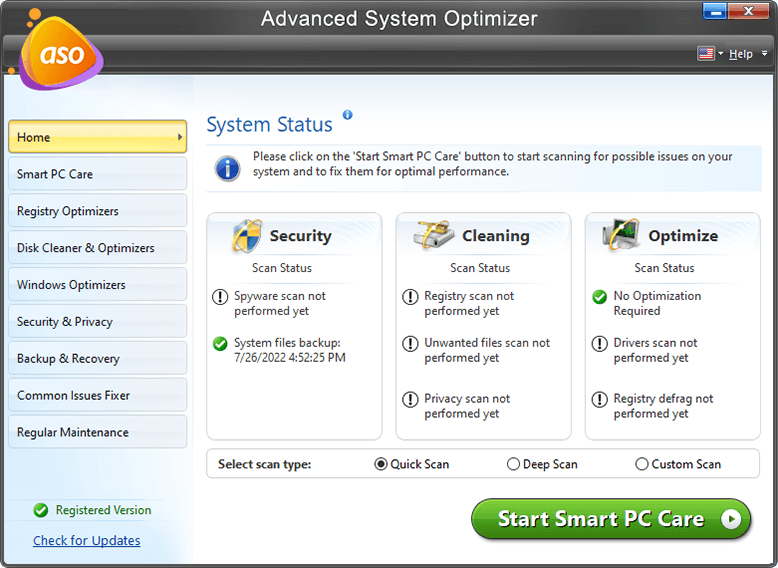
Advanced System Optimizer features a fully-functional disk defragmentation tool that reorganizes data in your computer. This helps the system memory to quickly locate any file and thus speed up your computer. It also keeps your system healthy and reduces hardware crashes and malfunctions.
This all-inclusive tool is certainly the best cleanup solution you can get for your windows computer. An optimized and maintained system will keep running as new, regardless of your use and its age. Choose Advanced System Optimizer today for a lag free and smooth running Windows system.



 Subscribe Now & Never Miss The Latest Tech Updates!
Subscribe Now & Never Miss The Latest Tech Updates!
Tony Free
No prices given. Why would I download a free trial when I don’t know the price?