Undoubtedly, the world’s most popular instant messaging app, WhatsApp has stood in the market for so long and topped the list from the last few years. Despite facing so many challenges and rivals, WhatsApp came on stronger and made its mark on the whole world. The desire to make continuous and consistent efforts in order to meet the requirements of the users has been the reason, the company tops the list always.
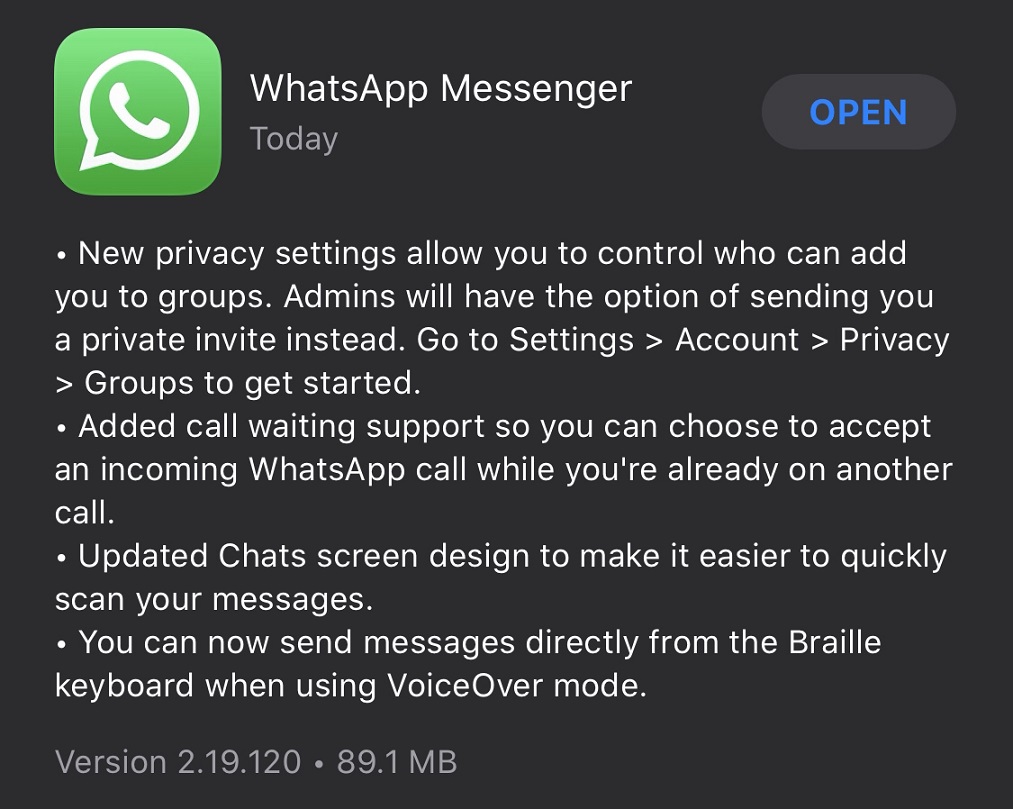
Every now and then, WhatsApp comes up with some new updates, versions which makes people think that the company is listening to the users’ feedback and is working towards it.
Same way, now this instant messaging giant is planning to roll out a few features in the new update. Few of the updates are compatible with iOS and the other ones are good-to-go on every operating system.
Let’s find out the upcoming features from WhatsApp in the new update:
- Call Waiting (iOS)
- Braille Keyboard Support (iOS)
- iPad compatibility (iPadOS)
- Dark Mode
- Auto Delete Messages
- Blocked Contact Notice
Please note that “Call Waiting” and “Braille Keyboard Support” will only be compatible with iOS. The latest WhatsApp version 2.19.120 will unbox these exciting features in your iPhones to make your experience better than before. Go ahead and update the WhatsApp latest version on your iOS device. Once the update process is complete, launch WhatsApp and experience the all-new WhatsApp Messenger.
1. Call Waiting (iOS)
WhatsApp’s latest version brings a full bucket of new and exciting features. To start with, “Call Waiting”, the one people were eagerly waiting for.

This feature will work the exact way it works for our normal (offline) voice calls. Suppose, you are receiving a call when you’re already on a WhatsApp call, due to this feature, you will be shown different options i.e. ‘End & Accept’, ‘Decline’, or ‘Hold & Accept’ it.
2. Braille Keyboard Support (iOS)
With this new update, WhatsApp has surprised us where the users will be able to send messages directly from the Braille keyboard when using VoiceOver mode.

This feature will help users send messages quicker than before. For this feature to work, Braille screen input must be enabled in Settings > Accessibility > VoiceOver.
3. iPad Support
Now, this is some very exciting news for all the iPad users that WhatsApp is planning to launch its app for iPad as well. Currently, this messaging app is available on iOS, Android, and Windows (through WhatsApp’s website).

For now, a user who wants to access WhatsApp on an iPad needs to login through the web service. An independent official iPad app would surely improve a user’s experience. Again, there hasn’t been any official announcement on this as in which version this is going to happen.
4. Dark Mode
Almost all the mobile operating systems are coming up with this new feature which apparently will be less harmful and easier on the eyes called, “Dark Mode”.

This black/dark mode is in the developing stage for now as WhatsApp is working on the feature to introduce to its users. There hasn’t been any official announcement for the same, however, as per the latest WABetaInfo reports. WhatsApp is working on this feature to work flawlessly in the upcoming versions.
5. Auto Delete Messages
Well, there is a good-to-have feature that we didn’t think lately, or the giant took its sweet time to roll out. Better late than never!!
More than 1.5 billion active users on a monthly basis, WhatsApp Messenger is a big sea of communications happening all around the world. Now we don’t know how much data (chats) we actually need since we don’t have an option to let it auto-deleted.

With the help of this new feature WhatsApp is currently working on, messages will get automatically deleted after a specific time period decided by the sender. The feature has already been built in Beta version and soon you will be experiencing it in stable builds.
6. Blocked contact notice
Another WhatsApp update holds this new feature called “Blocked Contact Notice” which is going to notify the user if the contact has been blocked or unblocked from your end and when. Since the new feature is in the testing phase and under development currently, you won’t be able to see this updated in the WhatsApp latest version for now.

As per the reports from WABetaInfo, this feature will let you see in the chat if and when you have blocked or unblocked a contact. Whenever you block anyone, this feature will add a bubble in the chat reporting “You blocked this contact. Tap to unblock.” The same thing will happen when you will decide to unblock the contact.
Wrapping Up
Since all of these are upcoming features on the WhatsApp latest version, we can expect more improvements from the company. Let’s get ready to experience call waiting feature, dark mode, auto-delete, and block anybody just to see if the feature is working properly. And iPad users, be ready to use this app on your iPads soon.
Interested in learning more tips and tricks of WhatsApp Messenger, do visit the page and explore as much as you can.
We Are Listening
Liked the article? If yes, please share your experience. Do let us know if you think we missed something so that we can make the necessary changes to make it better for other readers.


 Subscribe Now & Never Miss The Latest Tech Updates!
Subscribe Now & Never Miss The Latest Tech Updates!