Digital Wellbeing, designed & developed by Google is an exceptional application to beat Smartphone & Social Media addiction. The Android app works brilliantly to help you manage your time wisely, focus on work, enhance productivity & help you reconnect with real life.
The intuitively designed Google Digital Wellbeing lets you monitor real-time app usage so that you can keep a track of time spent on Netflix, Facebook, Instagram etc. The app lets you restrict phone usage so that you can practice your hobbies and spend more time with your loved ones. Additionally, Digital Wellbeing offers Bedtime mode that reminds you to switch off ay night & alter settings to schedule a screen dim. It features multiple modules to keep a track of your digital habits, such as how frequently you use apps, notifications you’ve received, lock/unlock logs & so on. Google Digital Wellbeing is available for Free on Google Play Store.
But if you are wondering if there are more such apps in the category “Best Apps To Stop Smartphone Addiction” here’s a complete list for you.
Top 3 Closest Competitors To Digital Wellbeing, Phone Usage Tracker (2020)
Say Goodbye to addicting Social media networking apps, games, messages & Instagram stories. Say Hello to these 15 Apps to stop smartphone addiction and reduce screen time.
| Social Fever | SPACE | Flipd |
|---|---|---|
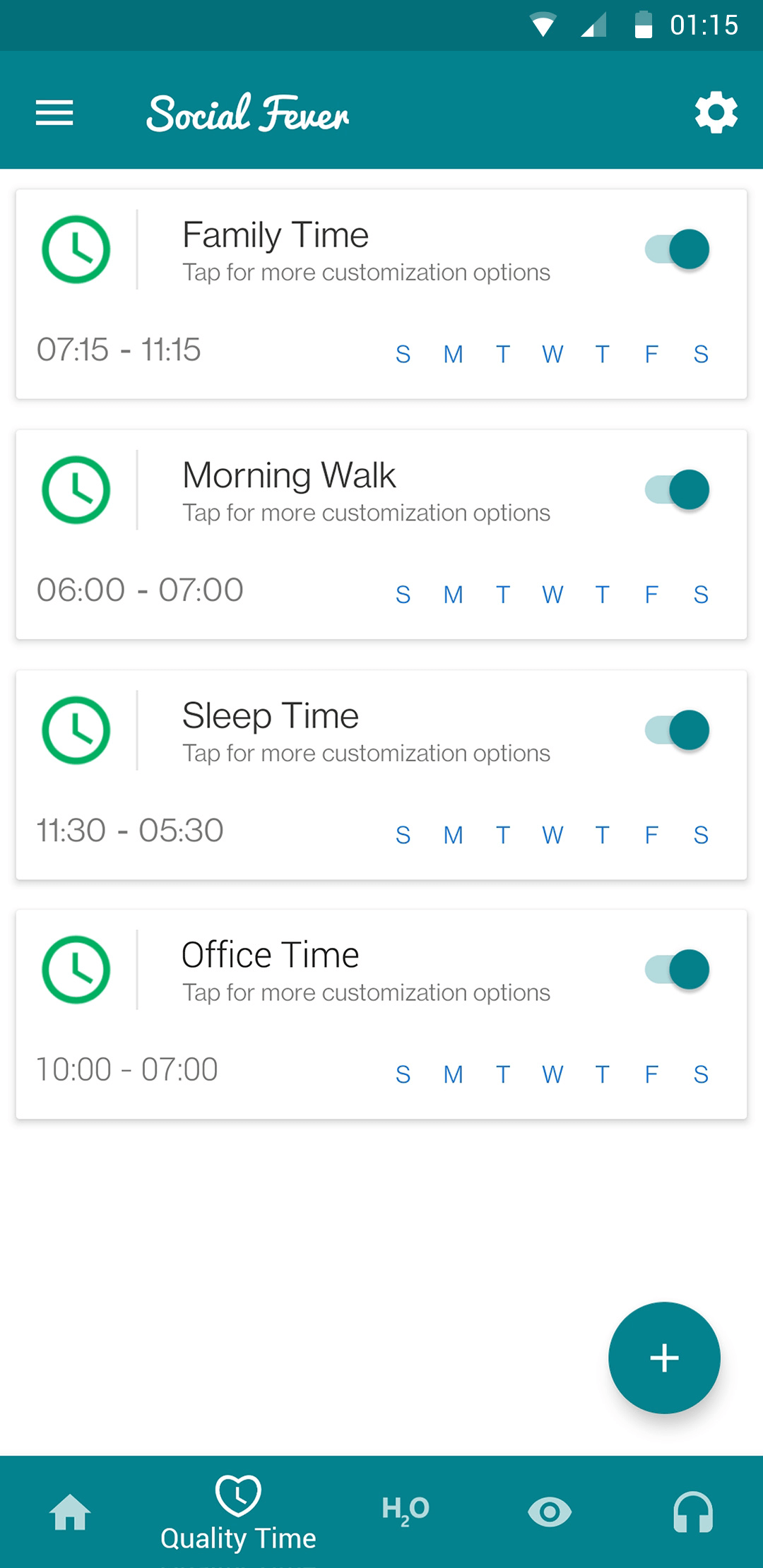 |
 |
 |
|
|
|
Have No Time To Read The Entire Article? Watch This Short Video Tutorial To Know The Best Apps To Stop Smartphone Addiction!
Top 10 Google Digital Wellbeing Alternatives: Best Screen Time Trackers For Android (2022)
Listed are the best apps to help you curb your smartphone & social media addiction. Install any of these Google Digital Wellbeing alternatives to boost your productivity and reconnect with real life!
1. Social Fever Download
Social Fever is a must-have application when you are looking for a Google Digital Wellbeing Alternative. It incorporates all of the features needed for tracking your phone usage and maintaining your health. It can set reminders for water consumption, take care of your eyes and ears by setting time limits for it. Add the time limit for applications usage and it will work in real-time to set the reminders. The application is very user-friendly and gives you multiple reminders to set the phone on do not disturb mode for various modes. Such as Sleep time, family time, and other important activities to keep your health in check.
2. YourHour | Download
Trusted by Millions of users from all around the world as the best Social media addiction solution, YourHour brings lots of features to help you enhance focus & be more productive. It intuitively focuses on the time spent using a phone & provides a list of recommendations you need to follow to beat cell phone addiction. Give yourself challenges & beat your progress each day, surely a great feature that you can expect from apps like Digital Wellbeing.
3. Stay Focused | Download
The simplistic yet powerful Social media detox app, Stay Focused aids its users to understand & manage their smartphone usage in a wise manner. It also helps people to block distracting apps for a specific period of time, so that you can focus on other important stuff and reduce screen time. Additionally, you can enable Strict Mode for your children & set lock mode, so that they do not use your phone for wrongful means.
4. StayFree | Download
If you are constantly starting your day on your smartphone, then StayFree – Screen Time Tracker & Limit App Usage is a solution for you. Designed with advanced algorithms, StayFree offers a complete overview of your daily phone usage, you can set reminders for overuse, compare your digital detox journey with other users, and use a widget for quick access to get detailed reports. This is something that every app like Google Digital Wellbeing should offer.
5. Freedom | Download
If TikTok or Instagram eats all your day, then you need to install the effective phone usage tracker, Freedom. For a start, it blocks distracting apps and websites temporarily so that you can focus on work and stay productive. It features lots of essential tools, all packed in a beautiful UI to schedule timers, lock Social media apps & more.
6. Digital Detox | Download
Digital Detox is an intuitive application to stop smartphone addiction without many hassles. With an aim to enhance focus and limit access to your cell phone during work times, Digital Detox marks your achievement & leader board at Play Games. So, you can challenge your friends and curb phone usage significantly. Must download this similar app like Digital Wellbeing today!
7. Usage Time – Download
Usage Time is another superb app to stop smartphone addiction. As the name suggests, it accurately tracks total time spent on your phone with all the usage details like notifications, lock/unlock times & so on. You can set time limits for each application you use & get frequent alerts when your time gets completed. Time to leave the digital world & reconnect with your surroundings.
8 Detox Procrastination Blocker | Download
As the name entails, Detox Procrastination Blocker is a powerful screen time tracker for Android & offers lots of features to begin your social detox journey. Using this Social media addiction solution, you can avoid overusing your phone, set timers, so that you get locked out of your device when the time frame exceeds. Additionally, it gives the option to uninstall unwanted & distracting apps.
9. Moment
One of the most popular & easy to use phone usage trackers, Moment helps to keep a tab on your app usage accurately. It features multiple modules to help you focus on spending quality time, improving sleep, relationships & work. Unlike other screen time trackers, Moment even offers features to reduce anxiety & boost mood. It even displays motivational quotes to make your day brighter & optimistic, making it a better alternative to Google Welling.
10. Offtime
Unplug yourself from the digital world & work efficiently with Offtime. It’s a dedicated Social media addiction solution to help you curb your extreme phone usage habits. You can set reminders when you need to shut the phone for a bit. Additionally, you can block calls, messages & other notifications while you are working on spending quality time with your family or friends.
Note: This app has been discontinued.
Which Is Your Favourite Google Digital Wellbeing Alternative?
Cell phone addiction (best-known as Nomophobia) is on the rise. Everywhere you look, be it, youngsters or adults, it can be really tough to tear yourself away from the phone screen. But using Digital Wellbeing or its similar apps for breaking Social Media & Smartphone addiction can be of great help to start your virtual world detox journey!
If you are using or have come across any such similar Social media detox app, then do share your experience with us in the comments section below!
NEXT READ:



 Subscribe Now & Never Miss The Latest Tech Updates!
Subscribe Now & Never Miss The Latest Tech Updates!