Duplicate images accumulate in our computer over time and occupy valuable space and resources. It is important to delete duplicates but doing this task manually would perhaps take ages to complete and wouldn’t guarantee a 100% result. This task can only be done by an application that can scan through all image files in your computer with lightning speed and identify the duplicates based on some sort of algorithm.
But there is a problem and finding an application that can do all that is not it. The real problem here is that many software developers have developed such applications and it is a challenge to find which one is the best among the rest. This guide will focus and compare on two such applications:
Duplicate Cleaner vs Duplicate Photo Fixer Pro
Before we jump to comparing these applications, let us understand in brief, what these software are and what are the most important features:
Duplicate Cleaner

For under $30, Duplicate Cleaner is an application that can scan your PC and delete duplicate Documents, Photos, Music, and other files from your computer. It does save storage space by deleting the duplicates. Some of the features are:
Eliminate duplicate files. Duplicate Cleaner uses a simple algorithm to delete duplicate files including images.
Detect Duplicate Images. This application deletes duplicate images with a fast comparison technique.
Removes Duplicate Music. This software helps you to find duplicate music among your collection even if it is placed in different folders under different names.
Duplicate Photo Fixer Pro

Duplicate Photo Fixer Pro uses advanced algorithms to detect duplicate images, similar images, and near-identical images. It saves storage space and at the same time organizes your photo library eliminating duplicates.
Duplicate Scanning. Duplicate Photos Fixer Pro scans the system and identifies the duplicates images even when the names and sizes of the files are different.
Similar Images Scanning. Apart from exact duplicate images, this app also looks for similar and near identical images on your PC.
External Drives Supported. DPF Pro also detects external drives and includes their content in its scan too.
Auto-Mark Duplicates. Once the duplicate scan is completed, a single click on the automark button will automatically mark all the duplicate images and send them to the trash bin with a second mouse click.
Different Modes Of Comparison. It is never easy to capture near-identical images and hence different modes compare images on GPS, Bitmap Size, Matching Levels, and Time Intervals.
Case Study: Duplicate Cleaner vs Duplicate Photo Fixer Pro
To understand the algorithm and speed used by these applications, I decided to test them myself with a bunch of similar images placed in a folder. These were my observations:
DPF Pro was much easier to use than Duplicate Cleaner and the first time I used it felt familiar and convenient as compared to Duplicate Cleaner which was very complicated at first.
DPF Pro was much faster at scanning than Duplicate Cleaner.
DPF Pro identified one extra duplicate image than Duplicate Cleaner which I had manipulated to create the confusion.
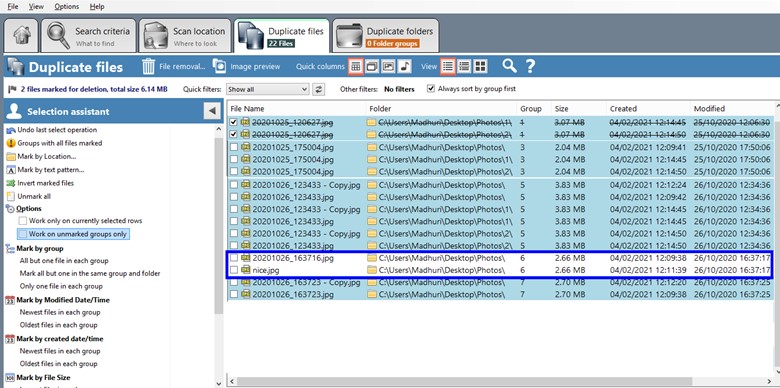
Important: Notice the above images which show duplicates scan results in both Duplicate Cleaner and Duplicate Photos Fixer Pro. There is an image by the name of “nice” which is a copy of another image. In the first image, Duplicate Cleaner identifies the image named “nice” but does not classify it as a duplicate file because the name is different. In the second image, however, the Duplicate Photo Fixer Pro identifies the image and groups it with another identical image with a different name.
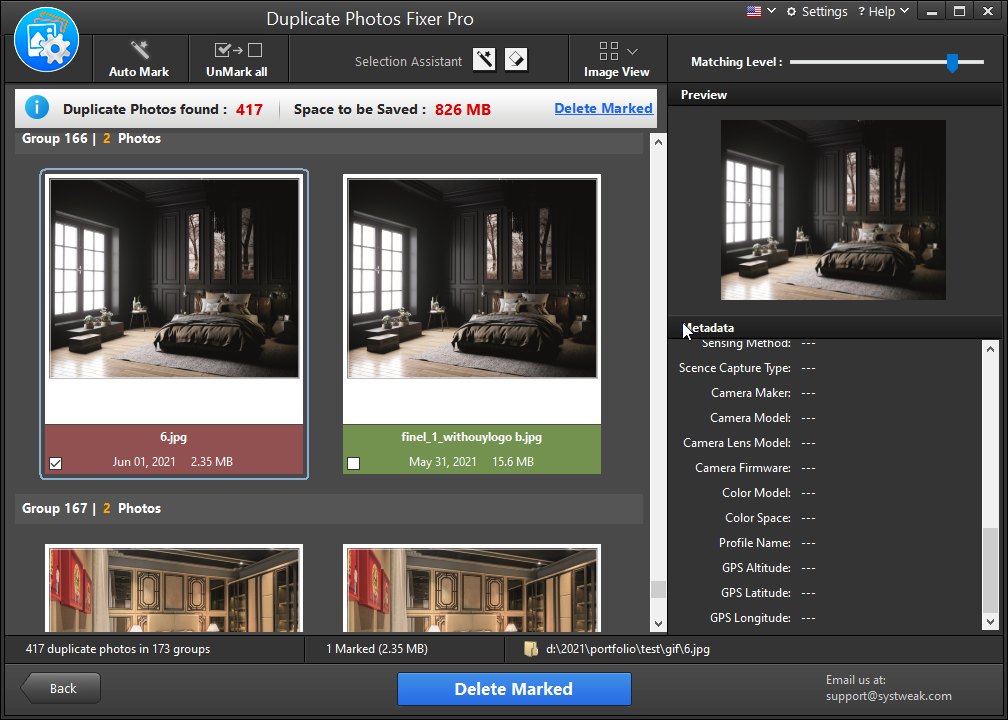
Duplicate Cleaner vs Duplicate Photo Fixer Pro: Comparison

| Features | Duplicate Cleaner | Duplicate Photo Fixer Pro |
| Duplicate Scanning | All files including Image and Music | Images only |
| Algorithms Used | Simple | Advanced Algorithms that do not use a file name, size, and format to compare images. |
| Speed | Very Good | Exceptional |
| Ease Of Use | Using this app was a little complicated. | Delete duplicates within four clicks |
| Interface | Yes | Intuitive and Appealing |
| Preview | Thumbnail View | Better Preview feature with metadata information |
| Price | $29.95 | $39.95 |
| Trial Version | Yes | Yes |
The first parameter that will be used in the comparison is the Duplicate Scanning criteria in which Duplicate Cleaner has an edge as it can scan and detect all duplicate files including images. When it comes to algorithms used, DPF Pro has an edge over Duplicate Cleaner because all images even if they have been edited, modified, rotated, cropped, etc are identified by DPF Pro. Duplicate Cleaner scanned a folder in less than a minute but when the same folder was scanned by DPF Pro it hardly took more than a few seconds to complete the scanning process. It is very easy to use with a convenient interface. It also displayed a larger preview of the image which made it easier to identify the duplicates. Based on price, Duplicate Cleaner has a lower price than DPF Pro but one must also consider the fewer features it possesses as well.
Specifications and System Requirements
| Duplicate Cleaner | Duplicate Photo Fixer Pro | |
| Operating System | Windows XP, Vista, 7, 8, 10 | Windows XP, Vista, 7, 8, 10 |
| CPU | 400 MHZ or higher | 400 MHZ or higher |
| RAM | 256 MB | 256 MB |
| Storage Space | 8 MB | 10 MB |
The Final Word On Duplicate Cleaner vs Duplicate Photo Fixer Pro
It is a very difficult choice to make when it comes to choosing one application out of Duplicate Cleaner vs Duplicate Photo Fixer Pro. If you want to organize your photo library, then I believe Duplicate Photo Fixer Pro would be the best option as it would not only remove the duplicates but those images that are similar and near-identical ones. This includes images clicked in rapid succession using the burst mode. But if you want to just delete duplicate files, then you could opt for Duplicate Cleaner.
For any queries or suggestions, please let us know in the comments section below. We would love to get back to you with a solution. We regularly post tips and tricks, along with answers to common issues related to technology.







 Subscribe Now & Never Miss The Latest Tech Updates!
Subscribe Now & Never Miss The Latest Tech Updates!