With everything turning digital, all the files we use are leaving their physical form, which could be touched and felt into a virtual form visible only on the computer or smartphone.
Although this digitalization has led to many benefits as digital files are less prone to destruction and occupy almost no physical space. You can also create multiple copies to ensure that you don’t lose your precious video, audio, image, or document.
However, this advantage of digital files has turned from boon to bane as the multiple copies of the same file have grown to enormously large numbers, indicating some sort of exponential binary fission. The issue of duplicate, near-identical and similar files has led to the development of Duplicate File Finder software like Duplicate Files Fixer and Duplicate Cleaner to delete duplicate files from your system.
Now that we all are on the same page and facing the similar issue of duplicate files on our computers and smartphone, here arises a million-dollar question:
Complete Comparison of Duplicate Cleaner vs. Duplicate Files fixer
Let us compare and find out which software can do what and suits our needs the most.
Duplicate Files Fixer: A Product By Systweak Software

Duplicate Files Fixer (Official Website) is a fantastic software that scans the computer and identifies duplicate files and frees up storage space. It then presents the list of duplicate files to the user and lets you decide which duplicate file to delete or keep.
Duplicate Cleaner: A Product By Digital Volcano Software Ltd

Duplicate Cleaner is an astonishing application that cleans your hard drive and frees up storage space by removing duplicate files on your system. The removal process is carried as per user discretion which means, that the user must choose what to keep or delete.
Both applications claim to remove duplicate files and free up storage space, but which one should you choose?
Duplicate Cleaner VS Duplicate Files Fixer

To decide between the two duplicate file finder software, let us examine the features and functions to understand which would be appropriate for you.
Note: This comparison is not meant to prove which software is better than the other, but instead, it attempts to display its features. The decision will always be yours in the end.
Similarities Between Duplicate Cleaner And Duplicate Files Fixer
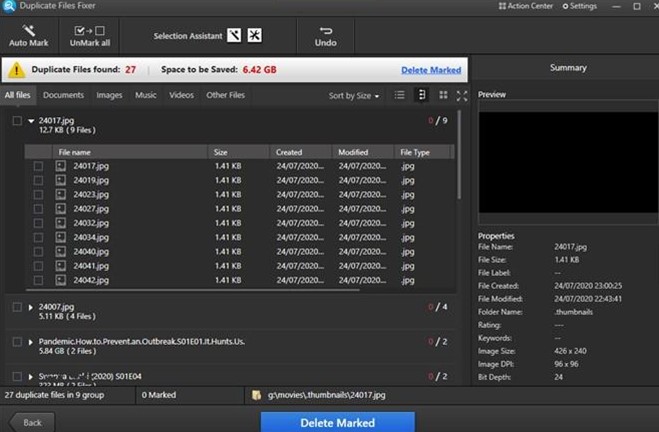
Let us first check on the similarities between both software. This will also help to understand the features, and benefits of both applications.
| Feature | Duplicate Cleaner | Duplicate Files Fixer |
|---|---|---|
| Deletes Duplicate Audio Files | YES | YES |
| Deletes Duplicate Video Files | YES | YES |
| Deletes Duplicate Image Files | YES | YES |
| Deletes Duplicate Documents Files | YES | YES |
| User discretion to delete files after scan | YES | YES |
| Protect Folders from Scan | YES | YES |
| Undo Accidentally Deleted Files | YES | YES |
<>/div
The above-mentioned features are the essential features that will help to delete duplicate files from your computer. Both applications possess similar features, and it makes it more difficult to conclude now.
Differences Between Duplicate Cleaner and Duplicate Files Fixer

Let us examine a few more features which are not common in both applications and perhaps they can help reach the decision & choose the best duplicate file finder software.
| Feature | Duplicate Cleaner | Duplicate Files Fixer |
|---|---|---|
| Scan Zip Files | YES | NO |
| Preview of the file to be deleted | NO | YES |
| Exclude Folder option | NO | YES |
| Export Duplicate List | NO | YES |
| One-Click Auto-Mark | NO | YES |
| Multi-Platform | NO | YES |
| External Drive Scanning | NO | YES |
| Graphical User Interface | 3/5 | 5/5 |
| Price | $29.95 | $39.95 |
Duplicate Cleaner does have an advantage over Duplicate Files Fixer over Scanning Zip files and the cost factor. But with an excellent GUI, DFF is far easier to use the app and scans external drives. Other factors favour Duplicate Files Fixer, and If it were me, I would rather spend the extra $10 for a year’s license on Duplicate Files Fixer.
The Final Verdict – Duplicate Cleaner VS Duplicate Files fixer: Which one is best?
The time has come where we must make an individual decision, and it is up to you to make a choice. But there is something similar, we must purchase a duplicate file finder software to get rid of the clone files on our computer. This mammoth task of scanning every file is not possible manually and requires an application to accomplish.
You may read the article again, which will help you decide which application to purchase: Duplicate Cleaner or Duplicate Files Fixer. Till then, “May the Force Be with You”!
Follow us on social media – Facebook, Twitter and YouTube. For any queries or suggestions, please let us know in the comments section below. We would love to get back to you with a solution. We regularly post tips and tricks, along with answers to common issues related to technology.
Suggested Reading:
How To Clear Duplicates In Photos On Mac In The Best Possible Way






 Subscribe Now & Never Miss The Latest Tech Updates!
Subscribe Now & Never Miss The Latest Tech Updates!
Gajendra singh
What a brief discussionDheeraj Manghnani
Hi Gajendra, Thank you for your feedback, it matters a lot. I am glad to hear that you liked the article. To stay updated and get more articles like this do subscribe to our notifications and follow us on social media.hamid
“… for a year’s license …” “subscription” should be a feature. i don’t purchase subscriptions, so that’s an important category for me the article should have duplicate finders that have licenses that don’t expireSanya Wolfe
Thanks for pointing out the differences and similarities between duplicate cleaner and duplicate file fixer. It really helped.Mansi Vijay
I’ve used Duplicate FIles Fixer & it has worked brilliantly to sort out my cluttered photo collection. I was able to detect identical documents & videos too using the tool. So, I would highly recommend it! Kudos. .!