Instagram has literally outmatched almost every other social media app in terms of both usage and popularity. People are even running businesses quite successfully over Instagram using tens of different promotion techniques. From brands to individuals, everyone has taken to Instagram to establish a unique identity and social media presence for themselves. But there is one such feature that several people have asked for and Instagram’s parent company, Facebook, has refused to comment on it. That is downloading Instagram stories.
Despite all the features, people are very demanding over having a feature that allows them for Instagram story downloads. The reason is that some of the best images are first shared by users over stories, and then a handful of them are posted by someone on the feed. Plus, since the stories are about giving your followers your real-time update, people want to save those moments posted by the one they follow. But, there’s no way you can download stories on Instagram stories or save Instagram stories online. And then, after a 24-hour slab, they just vanish. They only remain in the archives of the person who posted them. However, there are third-party story savers for Instagram that can be used to download Instagram stories and save them.
9 Apps to Download or Save Instagram Stories
1. Story Saver App – Stories & highlights Downloader (by Yoba)
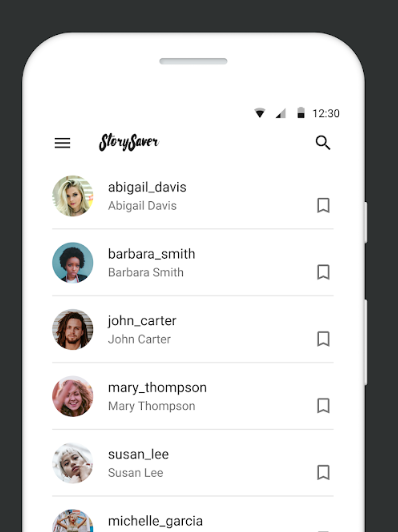
This is one of the top-rated apps on Google Play Store used by people for easy Instagram story downloads. Once you log in to the app using your Instagram account credentials, you’d be able to access different Instagram accounts. Just tap and hold on their posts and stories and save them at one click. You can manage your Instagram account here with more functions. You can also create folders to save your favorites separately. And since its 100% free, one can’t expect a better deal for such an app. However, the app does run advertisements within.
2. Repost Story for Instagram

This story saver for Instagram is one of the most popular ones, especially among iPhone users. Repost Story for Instagram is the IG story downloader cum reposter app. Through this app, you can not only download stories of your favorite celebs and Insta friends but can also repost their pictures on your social profile. This app lets you download Instagram stories in just three simple steps:
Step 1: Just click on the story of the person of your choice (who can or cannot be a part of your follower list)
Step 2: Click on Options button on the right side of the screen
Step 3: Select Save and save that story in your gallery
Besides, this app also helps in downloading Instagram highlights. But that feature can only be accessed if you subscribe to the Pro version of the app.
Download on Play Store
3. Regrammer

This one’s another Insta story downloader application designed exclusively for iOS users. Regrammer is mostly used for reposting the stories of people without the watermark in the post. However, it also saves the stories you select to repost on your gallery. Just follow the steps below and save IG story on your iPhone gallery:
Step 1: Open the app and search the username whose story you wish to keep.
Step 2: A list of stories posted by that user would appear. Tap on the story (photo/video) you want to save.
Step 3: Tap on share button, and then select Repost on Instagram.
But, once you select that, that particular story would be saved into your galley and you don’t have to confirm the command for the repost. Therefore, without actually reposting the selected Instagram story, you can directly download it. The only drawback is that it only allows you to download stories from those profiles that are made public.
4. Story Saver (by One Tap Labs)

This is one of the easiest and fastest apps to download stories on Instagram. Story Saver lets you view, save, share, and repost stories of your favorite Instagram personalities without hassle.
You just need to login to the app and then search for the concerned account holder via his/her username. After that, when you proceed to repost that story, you’ll see an option to download that particular story on your phone. So, here as well, it’s not mandatory to repost stories. The only drawback, like most of the apps, is that it runs ads and you need to pay some bucks to remove them. Story Saver is an Android-only app and is not supported on iPhones.
5. Story Ghost

Story Ghost is more of a story saver for Instagram rather than an Instagram story downloader. It’s a no-sign in the app that allows you to watch stories of people anonymously. A highly-rated app on Apple App Store, Story Ghost enables you to mark the stories to your favorites so that you can watch them later. You can also repost those stories directly via Instagram, but cannot save them to the gallery, which basically takes away your privilege of editing them.
6. Story Saver for Instagram – Story Downloader (by InShot Inc.)
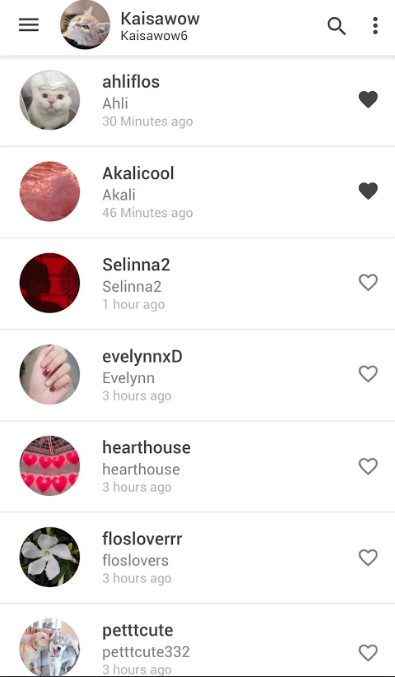
Story Saver for Instagram is an IG story saver which allows users to not just save Instagram stories on phone but also save IGTV videos. Moreover, you can use this app to download stories from your Facebook account as well. You can easily search for the desired account holder and then view and save their Instagram stories on the phone. Moreover, you can also bookmark your favorite accounts to easily access their stories in the future. Available for Android phones, this one also has a repost feature to repost someone else’s stories on your account.
7. Instant Save – Quickly Repost Photo & Video For IG

This iOS app allows users to download Instagram stories online and mark them as favorites to repost them in the future. Apple has very less number of insta story savers, and most of the apps are for reposting stories and feeds only. However, the feature of marking stories favorite let the users save the stories online within the app. However, the app won’t let you save the concerned image or video on the device. Besides this, the app also allows reposting videos without any watermark and browse photos on Instagram directly within the app to help for easy reposting.
8. Story Saver – Insta Downloader (by Extricks App Studio)
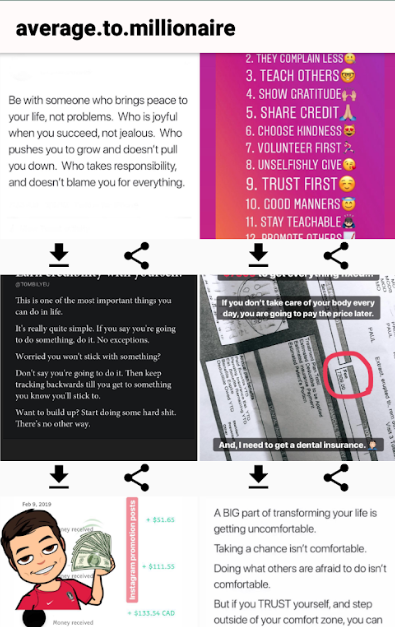
This one is the latest in line of Android-based apps used to download Instagram stories. The app is similar in terms of use as the others used as IG story savers. You need to login the app using the account credentials you use for the Instagram app. Once logged in, you can browse Insta accounts in the app and save Instagram stories on the phone and use them for sharing further. The best part about Story Saver – Insta Downloader is that it runs no ads and is entirely free to use. Without the hassle the ads create, this is one of the most accepted Insta story downloader apps on Play Store.
9. Story Saver – Story Download for Instagram (by WAStickerApps Emojis)

The highest-rated IG story saver on Android, this app is considered the best to use if you wish to download not just image from Insta stories, but also the videos posted there by different users. The app allows for a direct offline download of Instagram stories in the phone’s memory. Besides, this app also helps in downloading Instagram stories online by enabling users to mark stories as favorites for future access within the app. Rated 4.8 on Play Store, the app’s constant ad pop-ups is the only drawback.
Bonus App for Downloading Instagram Stories on Chrome

This one is not an app but a Chrome Extension that allows you to download Instagram stories using the Instagram website. Downloader for Instagram is an extension for Chrome browser that lets users download stories, images from feed, and IG videos directly into the computer. Once you access Instagram account on Chrome after adding this extension, there would be a download button that would save the Insta posts and stories of your desired account directly on your PC.
These apps are the best ones available to let you download the exciting stories of your favorite Insta handlers and repost them back. But one should be aware of the rules of engaging with these apps.
Facebook, the parent company to Instagram or Instagram, has not authorized these apps. Therefore, Instagram is in no way associated with the developers of these apps. So, before logging in to these apps, you must be aware that you’ll be sharing your account credentials directly with a third-party developer. Moreover, though these apps have a Repost feature, it is strongly recommended to not repost any private work-related or personal photo without permission from the owner. This would be a violation of Intellectual Property Rights.
So, you have your disclaimer, and you have your options to download stories on Instagram. For more hacks like this, hit the subscribe button to get regular updates of our newsletter; or follow us on Facebook and Twitter to connect with us on social media.


 Subscribe Now & Never Miss The Latest Tech Updates!
Subscribe Now & Never Miss The Latest Tech Updates!
mehul
thanks for the post.