|
After receiving plenty of requests in our mailbox, we thought it’s a perfect opportunity to curate a list of tips and tricks to download and save YouTube songs on your Mac. If you are dealing with any such tech trouble in your life, feel free to drop us a mail, and we’ll try our best to provide appropriate fixes and solutions to resolve your issue! |
Until & unless you are a YouTube Premium subscriber, there’s probably no official way to download videos or audios from YouTube on Mac or PC., Even the premium subscribers are only allowed to download the content to their phone or tablet for offline watching/listening and not on to their computers. Therefore, you need to find and implement specificunofficial (not illegal) hacks and tactics to download sound from YouTube on Mac.
In this article, we’ve curated a list of “Easiest Ways To Download & Save YouTube Songs On MacBook.” So, without any further ado, let’s check them out!
Best Ways To Download YouTube Music On Your macOS (2023 Edition)
All the below-mentioned methods can be easily followed and implemented by both amateurs & advanced computer users. Please choose any of them according to your convenience for downloading MP3s from YouTube on your Mac.
METHOD 1 = Use A Professional YouTube Audio Downloader Software
One of the most convenient and easy-to-use ways that let you download audio from YouTube and save it as MP3 or other audio file formats is through YouTube Audio Downloader. The market has a plethora of options for choosing a reliable YouTube MP3 Downloading Software. One of our recommendations for the purpose is iTubeGo, which lets you download your favorite YouTube videos in an audio file format. Besides YT, it supports 10,000+ video & music sites, including Vimeo, Dailymotion, SoundCloud, Bandcamp, Facebook, Instagram, and more. You can rely on the software to download HD/4K/8K videos, songs, playlists, channels & subtitles in a couple of clicks.
Not only this, with iTubeGo YouTube Downloader, you can even convert videos to popular audio file formats like MP3, AVI, MOV, MP4, and more. The application is compatible with macOS, Windows, and Android phones. It even offers a 30-day money-back guarantee!

Read: YouTube Hacks: Learn The 30+ Most Useful YouTube Keyboard Shortcuts & Tips
METHOD 2 = Take The Help Of YouTube To WAV Converter For Mac
In this workaround we’ll suggest you convert your YouTube videos to WAV file format on Mac. Since WAV (Waveform) is one of the most popular file standard formats for digital audio, converting your YT videos in the same format will result in plenty of benefits in terms of professional, high fidelity recording applications and more.
To mass convert YouTube to WAV on Mac, we recommend using Cisdem Video Converter for Mac. The application is packed with numerous functionalities related to downloading the content from streaming sites, converting them into popular audio/video file formats, and later editing them to have ideal output. You’ll be amazed to see multiple quality options for conversions and the ability to Rip DVDs to transfer or backup movies & songs with high quality.

METHOD 3 = Use The Best Tool To Capture YouTube Sound On Your Mac (Recommended)
Another great alternative to downloading audio from YouTube on Mac is Camtasia by TechSmith, a professional utility. It enables you record video and audio from YouTube in a few clicks. With this YouTube audio recorder, you can easily capture your favorite music videos via webcam in the highest quality possible to enjoy crisp and loud songs on your Mac/PC. It even offers a huge library of royalty-free music and sound effects to insert into your recordings.
As soon as you launch the software, make sure you toggle on the option ‘System Audio’ to effortlessly record and save audios from YouTube on Mac via microphone. Besides video/audio capturing, Camtasia offers dozens of assets to customize your videos/audio to add a professional touch. You can even import saved videos, audio files, or images from your Mac, PC, or mobile devices and add them to your captured recordings. Additionally, you can find an excellent blend of annotation tools to add callouts, arrows, shapes, and sketch motion to highlight significant parts of your video.

Must Read: Must-Have Audio Recording Software For Mac (2022 Picks)
METHOD 4 = Choose VLC Media Player To Download Audio From YouTube On Mac
If you are looking for a free way to download audio from YouTube on Mac, consider using the VLC Media Player, which also works as a solid YouTube audio ripper. The only downside with this method is that the procedure is time-consuming and comparatively complicated compared to other tips and tricks mentioned here. If you’re all set to download sound from YouTube on Mac:
STEP 1 = Launch your VLC Media Player on your MacBook and navigate the Open Network option under the File tab at the top menu.
STEP 2 = Now, you will see a VLC analysis box, where you need to copy and paste the YouTube URL you wish to download. Hit the Open button and let the media player analyze the YouTube video information.

|
Note: In certain countries and regions, YouTube videos might not get analyzed if you haven’t enabled a VPN service on your Mac. Hence, if you face any hiccups, try installing and activating a reliable VPN on your device and choose the country where YouTube services are natively supported. You can go through our top software recommendations for VPNs, right below: ● 13 Best Free VPN For Mac in 2022 – 100% Free VPN Services ● 13 Best (TRULY FREE) VPN For Windows 10, 8, 7 PC In (Updated 2022) ● Top 10 VPN Apps for Android – Best VPN for Android ● 5 Best VPN With A Free Trial To Use In 2022 (Free Download) |
STEP 3 = As soon as the analysis gets completed, VLC Media Player will autoplay the video. Head towards the top menu bar, click on the ‘Windows’ tab, and choose ‘Media information. . .’ from the drop-down menu.
STEP 4 = Now opt for the full URL from ‘Location’ and copy it. Next, you need to open the copied YouTube URL in your Safari browser and right-click on the YouTube video. Hit the option ‘Save Video As’ and choose a file destination where you would like to save the YT Video.
STEP 5 = At this point, you need to utilize the VLC’s video converting feature to transform your saved video into audio. Reaunch VLC Media Player and hit the ‘Convert/Stream’ option under the Media tab from the Menu bar.
STEP 6 = Simply drag and drop the downloaded YT video to VLC and select the output format as audio like MP3.
That’s it! VLC Media Player will begin the extraction process, and you will be able to download sound from YouTube on Mac.
METHOD 5 = With An Online YouTube Video/Audio Downloader
Last but not least, using an online YouTube Video/Audio Downloader, you can easily download audio from YouTube on Mac, PC, Android, or iOS. One of the best web apps I’ve been personally using to download and save YouTube videos in MP3 file format is y2mate. Using it is a prettder. Go to the YouTube video you wish to extract save the sound, and copy its URL. Now go back and paste it onto the field shown below on the y2mate website.

As soon as you paste the link, the YouTube downloader begin analyzing the content and will show you the potential options to download it in MP4 or MP3. Since we want to download the audio from YouTube on Mac, we are choose the .mp3 extension. Click the Download button to initiate the process!

So, that was all! Hope this comprehensive guide helped you learn different ways to download audio from YouTube on Mac. Our favorite method was using a Tool To Capture YouTube Sound On Your Mac–like Camtasia by TechSmith. Since all the recorded videos and audios though it were of their highest quality with crisp and clear sound! Let us know your preferred way to download sound from YouTube on Mac in the comments section below! Follow us on social media – Facebook, Instagram and YouTube.
Frequently Asked Questions:
Q1. How to download YouTube videos to MP3 on Mac hard drive?
Using a professional YouTube audio converter like Cisdem, one can easily download and save YouTube videos to MP3 and other audio file formats.
Q2. How to download audio from YouTube to MP3?
Using a reliable YouTube audio recorder app, one can easily download audio from YouTube on Mac. We recommend Camtasia by TechSmith, a professional utility that enables you to capture your favorite music videos via webcam in the highest quality possible to enjoy crisp and loud songs.
Q3. How to download YouTube playlists to MP3 on Mac?
Install iTubeGo on your device, which will allow you to download your favorite YouTube videos in any audio file format of your choice. Besides YT, it supports 10,000+ video & music sites, including Vimeo, Dailymotion, SoundCloud, Bandcamp, Facebook, Instagram, and more to download content. You can rely on the software to download HD/4K/8K videos, songs, playlists, channels & subtitles in a couple of clicks.
NEXT READ:

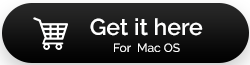

 Subscribe Now & Never Miss The Latest Tech Updates!
Subscribe Now & Never Miss The Latest Tech Updates!