To help you decide whether you should get CleanMyPC, read this detailed review and take an honest opinion on how useful the PC Cleaner Tool actually is.
Free Trial: Yes
Ease of Use: Straightforward & intuitive interface
Compatibility: Windows 7 & Above
Current Price: $39.95/Year For 1 PC
Support: Email
Our Score: 4.1/5
CleanMyPC Review
Designed & developed by MacPaw, CleanMyPC is a computer maintenance software, equipped with essential features to help you clean system registry, speed up devices and boost overall performance in one-go. It includes robust modules, ranging from Registry Maintenance, Uninstaller, Hibernation, Extensions, Autorun, Privacy, Shredder & more. The unique selling point of this cleaning & optimization utility lies in its cleanup tool. It helps users to get rid of all the accumulated digital debris in a matter of a few seconds. In our testing, CleanMyPC was capable of unearthing up to 2.5 GB of caches, temp files and memory dump contents. Let’s check out its features in detail:
Features: CleanMyPC By MacPaw
Here’s a breakdown of the set of features offered by System Mechanic, PC Cleaning Tool:
- Junk Cleaner = Finds & deletes useless files, junk, caches, cookies, temp files & other digital debris to bring back the super-speedy performance.
- Registry Maintenance = Keeps the Registry clean by fixing invalid entries to speed up overall performance in no time.
- Multi Uninstaller = Simply get rid of all the unwanted applications along with their leftovers and traces that are typically overlooked by consuming lots of resources.
- Hibernation = Helps users to save the PC’s state to the hard disk, instead of Memory. This helps in drawing minimal power while the system is not in use.
- Extensions = Easily manage browser extensions and remove the ones that occupied unnecessary storage space. Remove them in one-click!
- Autorun = Quickly improve startup time by preventing programs and services that automatically run as soon as the computer turns on.
- Privacy = All thanks to this feature that you are capable of preventing cookies from tracking your activities. Clean them regularly and keep your information nice and safe.
- Shredder = Securely remove sensitive, coincidental and private information permanently that may fall into wrong hands.
Product Quality Score: CleanMyPC
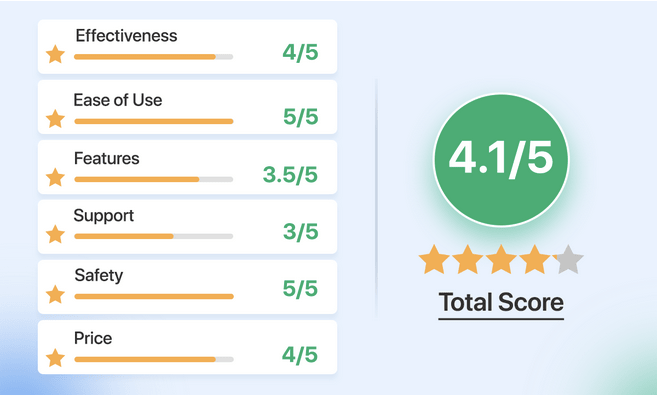
PROS & CONS: CleanMyPC
Here are a few advantages and disadvantages that arrive with CleanMyPC.
Pros
- Easy-to-use interface
- Lightweight PC Cleaner & Optimizer for Windows
- Great junk cleaner
- Fixes invalid registry entries to improve process time
- 24*7 customer & sales support
- 30-days money-back guarantee
- Free scans & diagnosis
Cons
- With free version, you can only clean 500 MB junk files
- Intrusive notifications
Technical Specifications
- Operating System: Windows 7,8, 8.1, 10 (32 & 64-bit)
- File Size: 24 MB
- Minimum Disk Space: 40 MB
- Pricing Models: For One-Year & Lifetime
One-Year Subscription
| License for 1 PC | License for 2 PC’s | License for 5 PC’s |
|---|---|---|
| $39.95 | $59.95 | $89.95 |
One-Time Purchase
| License for 1 PC | License for 2 PC’s | License for 5 PC’s |
|---|---|---|
| $89.95 | $134.95 | $199.95 |
Installation Process: CleanMyPC by MacPaw
To download the free CleanMyPC latest version for Windows 10 PC or laptop, follow the step-by-step instructions.
STEP 1- Hit the green Download button here.
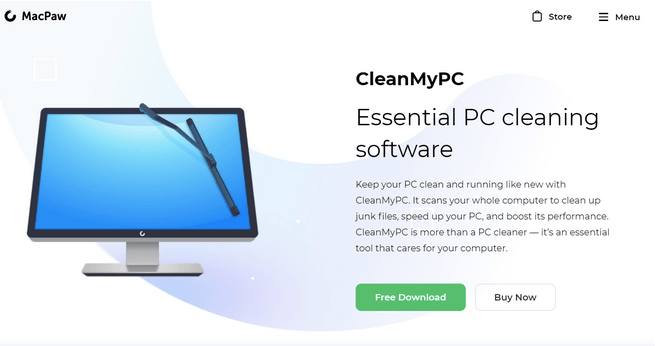
STEP 2- Launch the .exe file and double-click to launch the CleanMyPC’s setup file.
STEP 3- Windows 10 smart screen will appear asking for your confirmation, click Yes to proceed. On the next screen, you’ll be asked to select the setup language. Choose according to your preference!
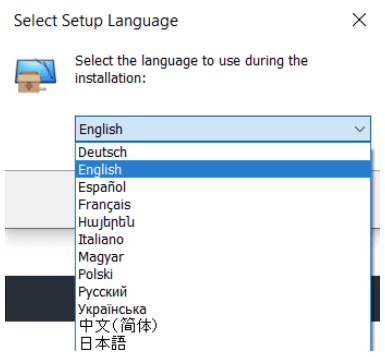
STEP 4- Read the User Terms of Service & hit the ‘I Accept the Terms of Service’ option, followed by clicking the Next button.
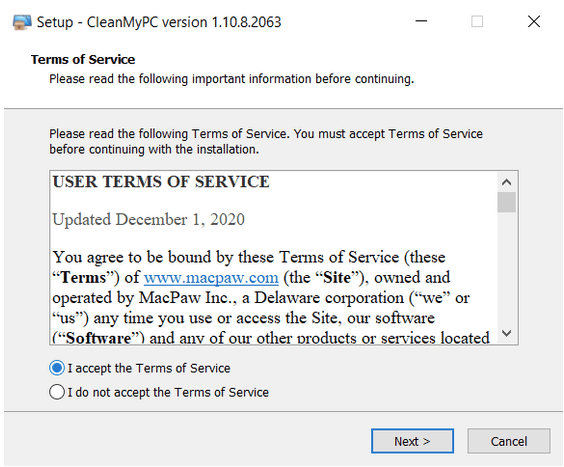
STEP 5- Hit the Install button to successfully install CleanMyPC software on your system.
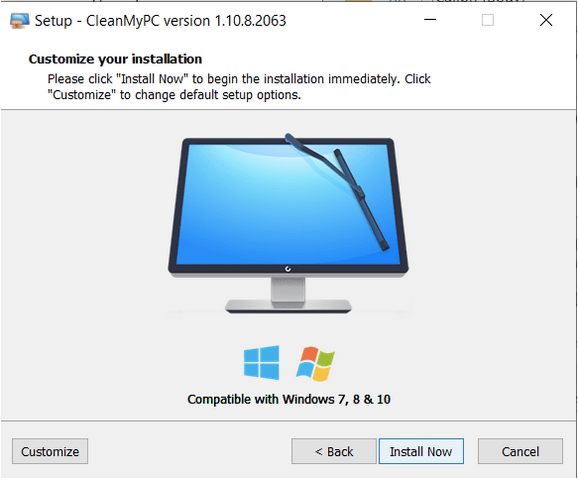
Now that you have successfully installed the computer cleaning & optimization utility, you can launch the software and start speeding up your PC, free up disk space & get rid of useless junk files.
Video Tutorial: CleanMyPc
Running short on time? Well, watch this video and get to know about MacPaw’s CleanMyPC reviews and main highlights.
Close Substitutes To CleanMyPC
Although, CleanMyPC is an effective optimization program, but if you are looking for its alternative version with more perks and better performance, consider the following:
| Top PC Cleaner & Optimizer | Highlights | Price | Reviews |
|---|---|---|---|
| Advanced PC Cleanup |
|
$39.95 | Advanced PC Cleanup – Windows PC Cleaner Review |
| Advanced System Optimizer |
|
$49.95 | Advanced System Optimizer – Clean, Optimize & Protect Your Windows 10 PC |
| Iolo System Mechanic |
|
$49.95 | iolo System Mechanic Review: Is It Any Good? |
| iObit Advanced SystemCare |
|
$19.99 | iObit Advanced SystemCare PRO Review: Is It A Necessity For Your PC? |
| Piriform CCleaner |
|
$24.95 | Is CCleaner Still The Best PC Optimization Tool? |
Our Verdict: CleanMyPC
Over the course of this review, we found CleanMyPC software both easy to use and effective. It removed more than 2.5 GB of junk files and unwanted residues in a single scan and repaired more than 100 registry issues. The PC Cleaning & Optimization utility is designed for users looking for an all-in-one solution to keep their system running like a new one. Although it is a great program to keep your PC in a stable condition, there are few tweaks that we would like to expect with its new updates. It includes: Registry Backups, Detailed overview of files it will remove, Context manager to remove unwanted items and reclaim space.
Talking about CleanMyPC legitimacy, it is truly safe and it does what it advertises, clean systems thoroughly to improve performance of a sluggish device. Sometimes, it may be identified as virus on Windows 10 when you download it. However, it is not at all a fair categorization in my view. CleanMyPC isn’t a virus and doesn’t induce any malicious content on your system.
RELEVANT ARTICLES:
Best Anti-Spyware Software – Spyware Removal Tools
Best Duplicate File Finders & Removers For Windows
Best Lightweight Antivirus For Windows 10
Best Internet Accelerators Software
Frequently Asked Questions
Q1. Is CleanMyPC Totally Free?
No, with the free version you can perform limited functionalities and clean up to 500 MB of junk file, if you want to clean more, you need to upgrade to the paid version.
Q2. Is CleanMyPC Run Normally On Old Computers?
Yes, CleanMyPC works absolutely well on new and old Windows versions, including (10/8.1/8/7/Vista/XP) 64 bit and 32 bit.
Q3. Is CleanMyPC Safe?
As per the claims of the company, CleanMyPC poses zero risks for your device and data. It uses a built-in safety database and intelligent analytics mechanisms to scan systems effectively.
Q4. Can I Return CleanMyPC’s License And Get Money Back?
Yes, it is certainly possible. Do check with their Refund Policy to check the non-refundable cases.


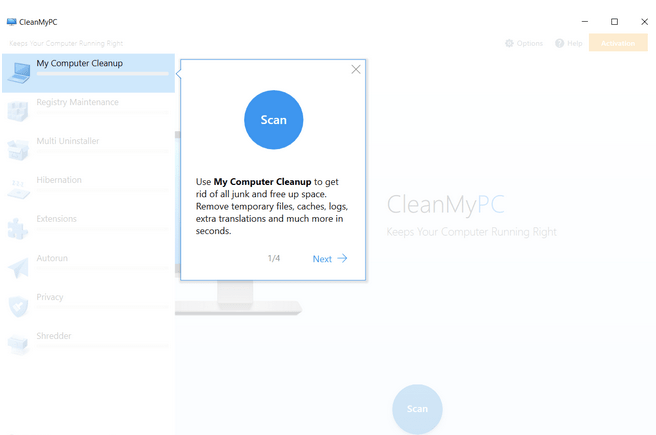



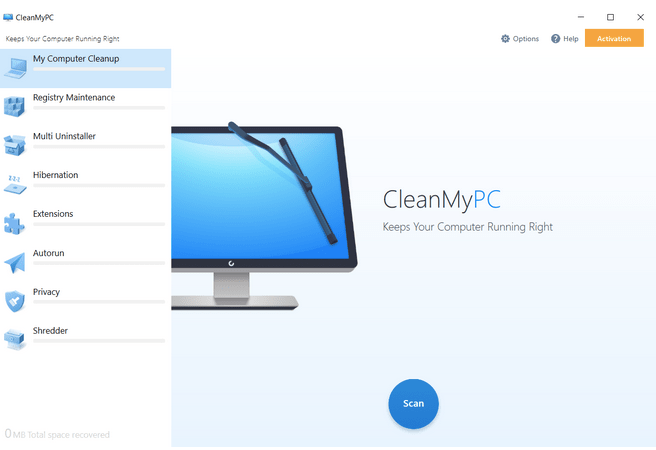




 Subscribe Now & Never Miss The Latest Tech Updates!
Subscribe Now & Never Miss The Latest Tech Updates!