Photos App From Adjusting Picture Brightness On Windows 11
Microsoft announced new versions of the Photos app with Windows 11 and this has given rise to a new interest among Windows users. With an inbuilt Photos App laden with features, Windows users can get rid of third-party apps to view their ph...



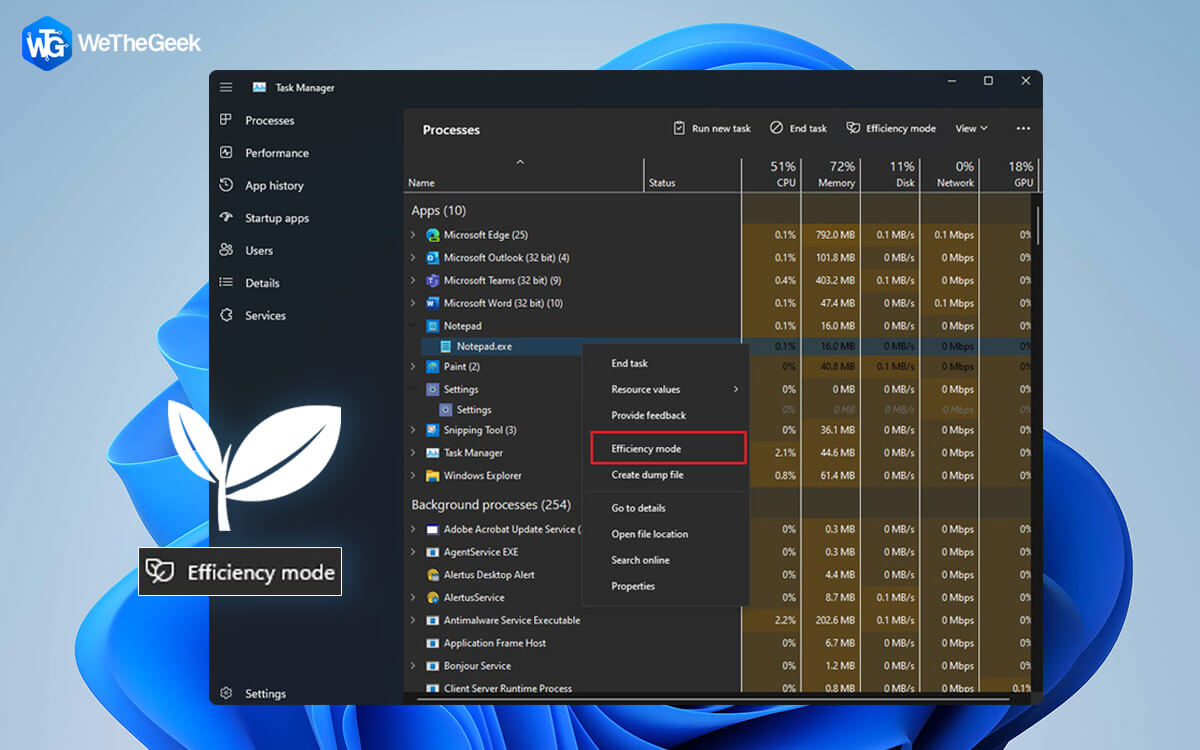


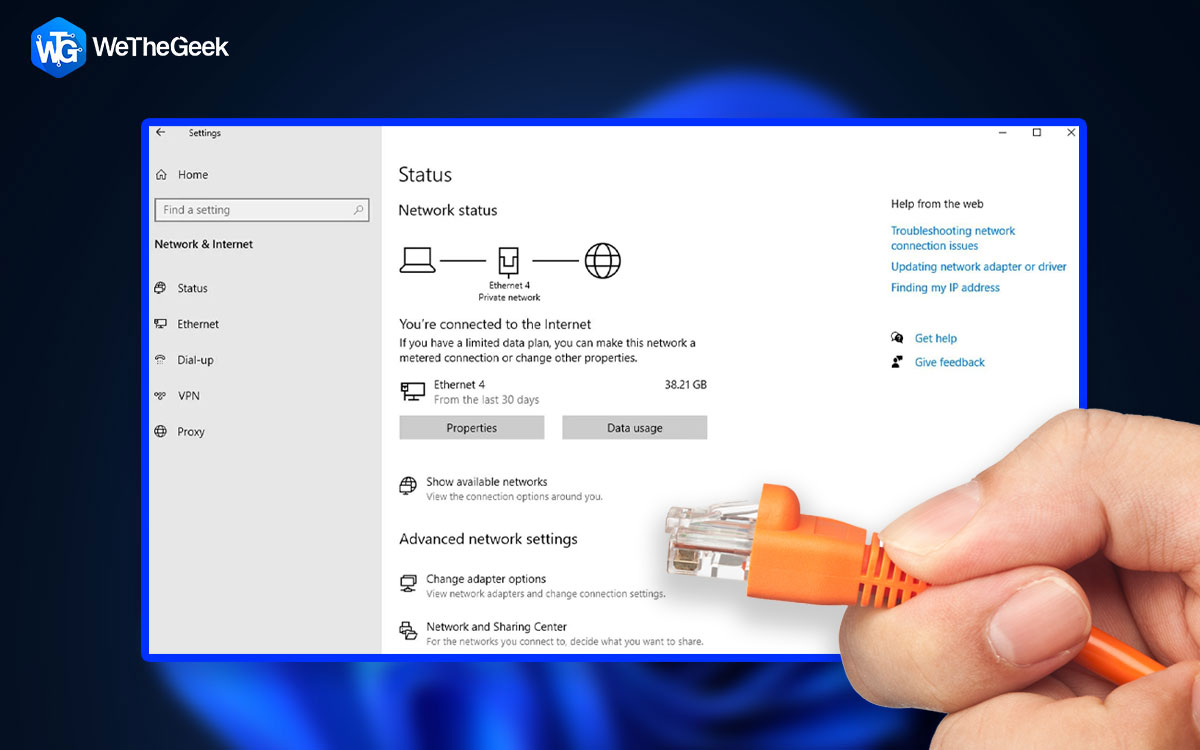
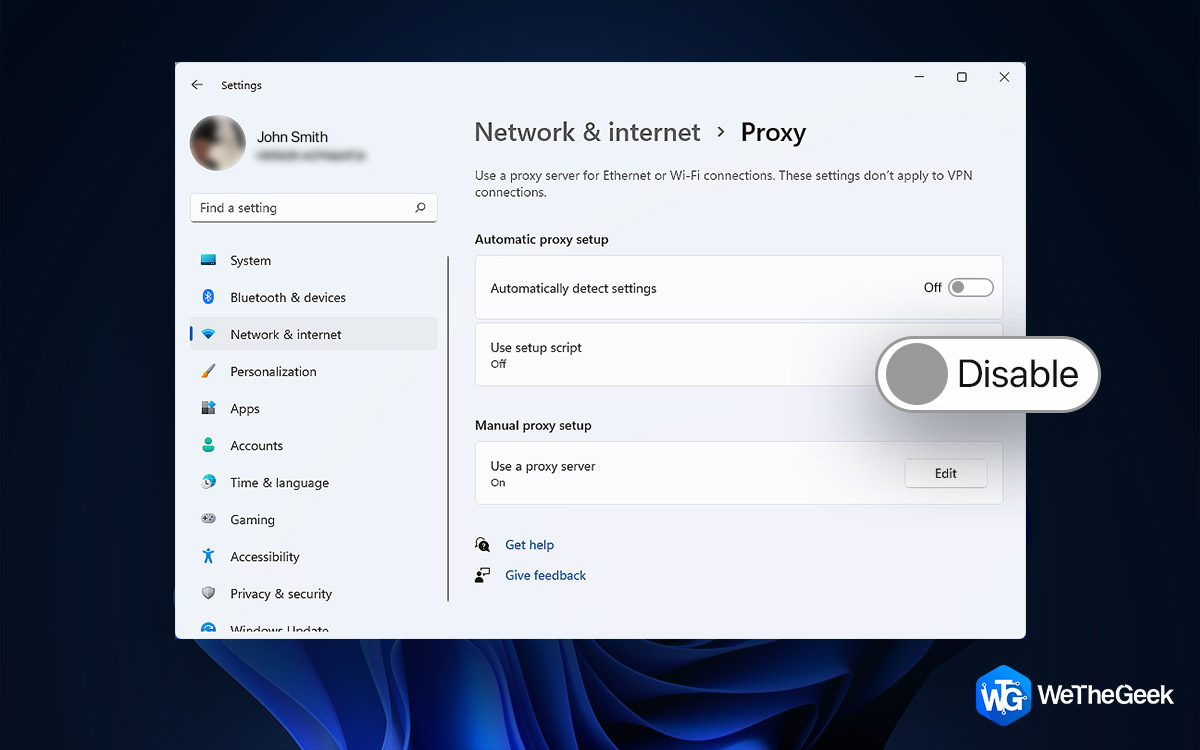
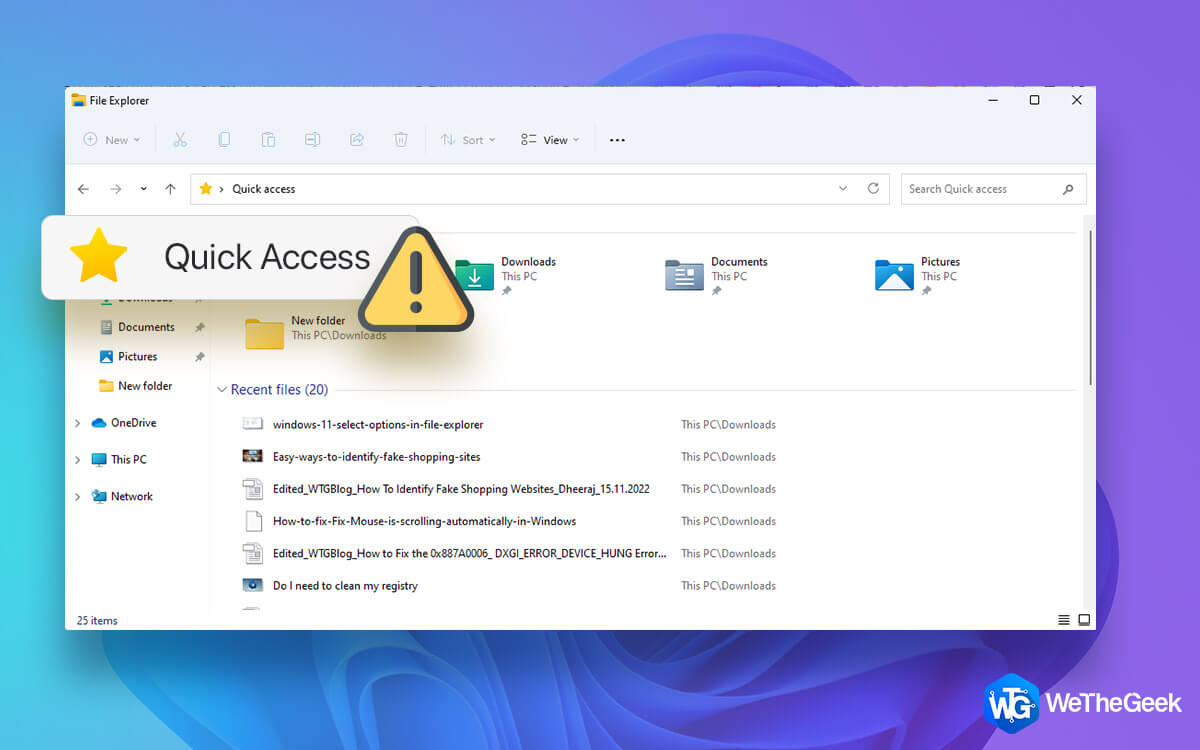

 Subscribe Now & Never Miss The Latest Tech Updates!
Subscribe Now & Never Miss The Latest Tech Updates!