“The brain is wider than the sky”~ Emily Dickinson
Well, quite true isn’t it? The brain is undoubtedly one of the most powerful products of biological evolution that controls our entire nervous system. From helping us streamline our thoughts to reacting to reflexes, the brain is responsible for every movement and action conducted in the human body.
Using a brain training app can help you stimulate your mental functioning so that you can concentrate better on your day-to-day or complex tasks. As the brain is one of the sharpest tools in the human body, a brain training app can significantly improve your response time and logic skills. Brain training apps can help you to fuel up your mental agility, memory and sharpen your skills in a fun way.
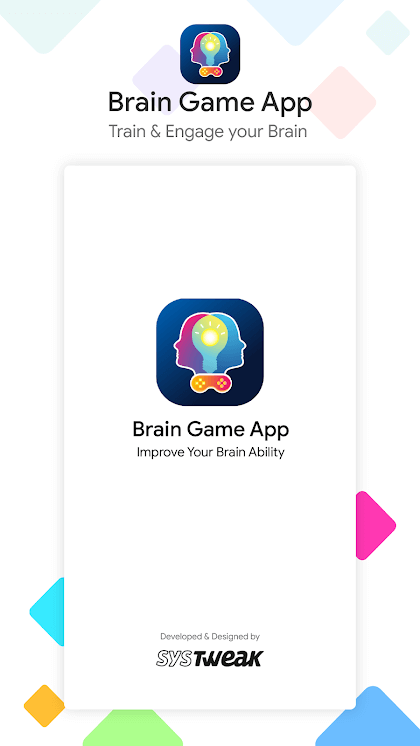
Here’s a summarized review of the Brain Game app that has been launched recently on the Google Play Store. Let’s quickly learn how this intuitive app can improve your memory and sharpen your mental skills.
What is the Brain Game App?
Brain Game is an interactive app that is designed to improve your mental skills, test your brain, and stimulate your cognitive abilities. The app features a wide array of intuitive games that you can play to train your brain on various levels.
Each game that is featured on the Brain Game app is unique and can help you in giving your brain a good workout. Here’s a listicle of all the games that you can play on the Brain Game app to improve your memory and mental agility:
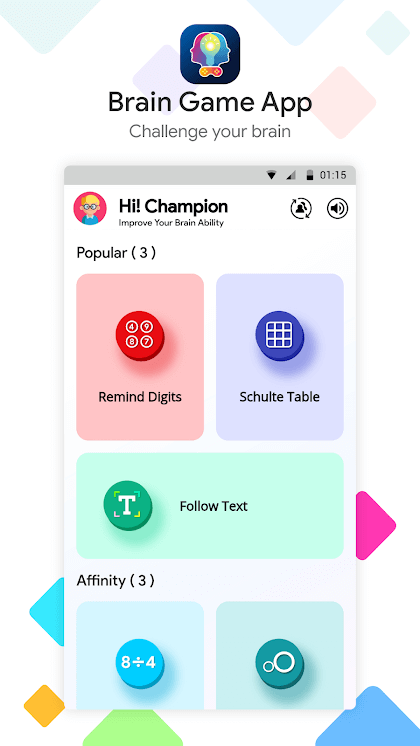
- Schulte Table: A Schulte table is a grid that includes random numbers at different positions. By solving the Schulte table, you can improve peripheral vision, visual perception and develop a speedful reading.
- Sorted Sequence: To play a sorted sequence, you need to arrange the sequence in ascending order by tapping the shape in question.
- Fill Shape: Fill the outline of the shape in a single tap.
- Find Copy: Locate a duplicate copy of the shape.
- Follow Direction: Tap the similar icon in question.
- Follow Color: Tap the color in which the text appears.
- Follow Text: A text string will be displayed on the screen, find the highlighted color in question.
- Find Missing: Memorize numbers, icons, shapes, and colors to find the missing.
- Remind Digits: In a tight deadline of 5 seconds, memorize and recall as many numbers as you can.
- Rotate Shape: Identify the rotated shape.
- Second Largest: Spot the second largest number displayed in the series.
- Divisible By: An interactive way to sharpen your mathematical skills.
- What’s my Share: Bill splitting tasks and activities to improve cognitive skills.
So, are you ready to challenge yourself with these fun and interactive games offered in the Brain Game app? Test your brain and reflexes, and make the most of your brain-sharpening experience while playing these addictive games.
Why is it useful?
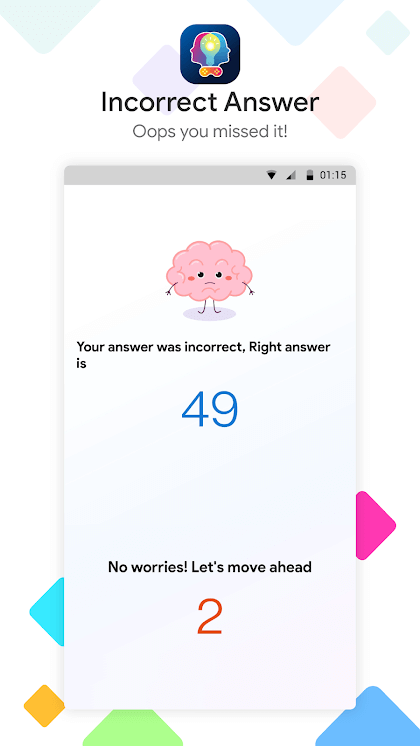
The Brain Game app is a collection of a handful of mini-games that you can play to improve your mental skills, response time, cognitive skills, and recollection abilities to stimulate your brain beyond its abilities. Users can easily improve their overall mental focus, concentrate better on their day-to-day tasks and enhance cognitive functioning by simply playing these intuitive games offered by the app. Think of it as a fun way to challenge your brain!
App Info and Additional Information
Available for: Android
Ideal for: All age groups (Kids and adults)
Price: Free
Size: 20 MB
Publisher: Systweak Software
Last Updated: 29th October 2021
Content Rating: Everyone
Compatibility: Runs on Android 5.0 and later.
Key Features
- A unique learning experience to challenge and test your brain at various levels.
- Suitable for anyone of any age or ability.
- More than 12+ fun and interactive games to choose from.
- The app offers analytics that allows you to review your performance.
- Improves recollection ability.
- Train your brain and mental reflexes.
- Interactive user interface.
How to Use the Brain Game app on Android?
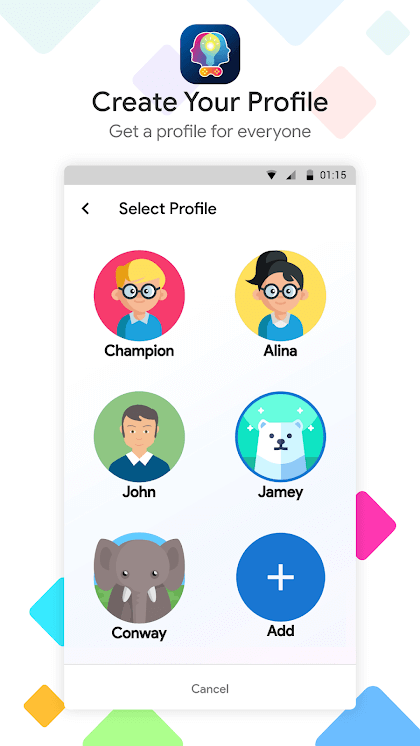
Using the Brain Game app on Android is pretty simple. Head on to the Google Play Store, download and install the Brain Game app on your smartphone.
Launch the app on your device and get ready to challenge your brain with your favorite game.
Final Verdict
Here was the Brain Game app in a nutshell. Brain Game app features a variety of mini-games within the app that you can choose as per your preference. So, well, a thumbs up to this intuitive, challenging app that trains your brain and mental reflexes.
So, are you ready to take your brain for a challenge? Head on to the Google Play Store, download the app, and get started.
What are your thoughts about the Brain Game app for Android? Feel free to share your feedback in the comments section.



 Subscribe Now & Never Miss The Latest Tech Updates!
Subscribe Now & Never Miss The Latest Tech Updates!