| We regularly update this article to help our readers choose the most suitable app for the category “Best Chrome Extensions To Download YouTube Videos To MP3”. These extensions work conveniently to convert YT videos to MP3 & other audio file formats instantly. Our personal favorite & preferred plugin is Chrome YouTube Downloader By Click Downloader. It works at a lightning speed and supports downloading entire YouTube playlists in video or audio format, as per your preference. |
Do I Really Need A YouTube To MP3 Extension For Chrome Browser?
If you are someone who still downloads music videos from YouTube and later converts it to MP3 for listening through your offline music players. You’re probably using outdated tactics! Nowadays, you don’t have to through so much hassle to save MP3 directly to your device. You can simply use a Google Chrome Extension to directly download & save YouTube videos to MP3 and other audio file formats.
With these Chrome add-ons, you can not only extract audio from YouTube but also works with popular social networking & streaming sites like Facebook, Instagram Twitter, Dailymotion, SoundCloud, Vimeo, etc. Not only this, but you can also save entire YouTube playlists in a variety of formats and qualities.
Is Adding Extension To Chrome Safe?
Yes! As long as you’re installing the browser plugins from the official Chrome web store, it’s completely safe. Before you add any extension, make sure you research and verify the legitimacy of the developer. Also, reviews are your best friend! Make sure you check what other people are saying about the extension. This way, you will be able to gain insights about the add-on before you install it on your browser.
Best YouTube To MP3 Google Chrome Extensions (2023)
After testing, using and comparing dozens of YouTube to MP3 extensions, we’ve curated this list, suitable for every kind of users
1. Chrome YouTube Downloader By Click Downloader

Available: For Chrome, Firefox, IE, and Edge
Version: 2.3.31
Price: $10
USP: Supports downloading large & private videos in one go.
By Click Downloader is a reliable and secure solution when it comes to grabbing audio from YouTube videos. This MP3 YouTube downloader for Chrome works well with all the major browsers like Chrome, Edge and Firefox. Apart from YouTube, it even supports Facebook, Instagram, Twitter, Dailymotion and many more social media platforms.
You even get to have complete control over the quality as well. You can choose from three options namely, best quality, normal quality and custom quality. Also, for every download, you can track the download quality.
To use this YouTube to MP3 Chrome extension 2023, all you have to do is open the video that you want to download. As soon as you do that, a small message will appear at the bottom right-hand side of the screen. It is now up to you whether you wish to download the video or keep the MP3. That’s it! all it would take is a single click and the download will begin.
Features:
- Save files in HD, MP3, MP4, AVI, and other popular file formats.
- Download & save entire YouTube playlists & channels.
- Allows users to download videos in HD & 4K quality.
- Ability to track all your downloads in one place.
Pros
- Works with 40+ popular streaming websites.
- Comes with a One-click download mode.
- The YouTube MP3 downloader Chrome extension is always up-to-date.
Cons
- Outdated dashboard.
| Our Verdict: To be honest, this MP3 YouTube Downloader for Chrome has tons of things to love. You can choose any file format & quality of your choice and track all your downloads from YouTube and other video streaming sites in one place. |
2. Video Downloader by ODM
Available: Google Chrome & Microsoft Edge
Version: 4.2.2.0
Price: Free (Base version), $0.9/Month (Ultra version), $29.7 (Lifetime version)
USP: Supports downloading MP3, videos, images, documents, etc.

Video Downloader by ODM is a fully-featured Chrome extension that allows users to download videos, songs, images & documents in a few clicks. Using this bulk link downloader, you can easily detect links to any video, photo, audio, doc, or PDF on a webpage and save them directly on your device.
Unlike other extensions mentioned here, Video Downloader by ODM has a deep integration with context menus, toolbar buttons & notifications, so that you can save and manage content in a few clicks. It supports a wide range of file formats like MP4, MOV, FLV, AVI, WEBM, ASF, MPG, and more.
Video Downloader by ODM comes with support for saving audio and MP3 from VK pages. For a quick and hassle-free experience, you can navigate through the pop-up window & manage downloads from Music, Video, and other tabs.
Features:
- Batch link downloader for videos, images, audio files, documents & other files.
- Features an in-built video player to watch your favorite content. (Ultra-Version)
- Comes with a Domain Filter, that enables/disables certain domains.
- QR generator for the video link, that you can share with your friends for instant downloads.
Pros
- Easy-to-navigate experience.
- Flawless cloud syncing (Dropbox & Google Drive).
- Supports downloading in 2K and 4K quality.
- Finds & saves any video/audio across the web.
Cons
- New updates are available for the Lifetime version only.
- Lacks support for other popular web browsers.
- Base (Free) extension has limited features.
| Our Verdict: It’s an all-in-one file downloader extension that allows users to find and save a variety of file types from the most popular websites including YouTube and more. It offers free and affordable editions that come with a variety of filtering options to manage different types of content. |
3. Addoncrop’s YouTube MP3 Converter

Available: Chrome, Edge, Firefox, Opera, Vivaldi, Brave, etc.
Version: 7.1.3
Price: $0
USP: Features to trim & cut to whatever size or duration you need.
Again, this is a YouTube to MP3 downloader Chrome extension, which works on all leading browsers. It supports MP3 bit rates 96Kbps, 128 Kbps, 256 Kbps, and even 320 Kbps. The best part is that it doesn’t redirect you to another website, which means one more step removed. For installing this YouTube MP3 downloader extension, you will first have to install the Cross Pilot installation and post that it’s a cakewalk.
What’s even better? If you want to keep some part of the downloaded audio, you can easily do it by merely trimming and cutting the part of the audio in just one click. You even have the option to change the placement of the download button as well with this YouTube to MP3 downloader on Chrome.
And, last but certainly not the least, you won’t have to complain about intrusive ads hampering your experience with this YouTube MP3 converter extension.
Features:
- Allows users to cut & trim a part of a YouTube video & download it in MP3.
- Supports all mp3 qualities such as 64kbps, 128kbps, 256kbps, and 320kbps.
- Supports converting multiple videos to MP3 easily and quickly.
- Has Id3 tags contain valuable information for an MP3
Pros
- Convert & download files at a lightning-fast speed
- Download MP3 from YouTube Chrome free of cost.
- Multilingual YouTube MP3 downloaders chrome extension.
Cons
- Developers should release updates regularly.
Get Addoncrop’s YouTube MP3 Converter here
| Our Verdict: Addoncrop’s YouTube MP3 Converter should be your ultimate choice to save MP3 bit rates up to 320kbps. Not only this, it allows users to trim and cut YouTube audio files and save complete playlists or albums without spending a single penny. |
4. MP3 Converter
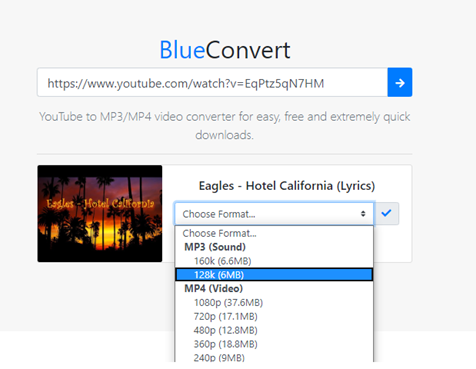
Available: For Chrome
Version: 0.3.2
Price: $0
USP: Encode media files into MP3 format and add ID3 Tags.
Next in the list for Google Chrome MP3 downloader extension is YouTube MP3 Downloader which is immensely popular. This YouTube MP3 downloader Chrome extension for 2023 will help you convert YouTube videos to MP3/ MP4 format in no time at all. It’s easy and free to use to start with. It is one of the oldest YouTube to MP3 downloader extensions available.
To convert a YouTube video to MP3 using this Chrome extension, all you have to do is hit the download button that appears in the browser. Now, choose the format (MP3 160 K for instance), and click the “Click to Download” button. That’s how simple it is!
This YouTube MP3 downloader for Chrome is capable of downloading high-quality MP3 at 256 Kbps in just a few clicks. If you consider using this YouTube MP3 converter extension, do share your personal experience with us in the comments section below!
Features:
- Just drop one or multiple media files for quick downloads.
- Extract media links from the clipboard & convert them in a click.
- Convert from right-click context menu over links, audio & video too.
Pros
- Encode media files into MP3 format and add ID3 Tags
- Ability to stop the conversion process at any time.
- Lightweight plugin to download MP3 from YouTube Chrome.
Cons
- User experience should be improved a bit.
| Our Verdict: If you want to save time while extracting audio files from YouTube videos, then choose none other than MP3 Converter. The extension uses a pure JavaScript engine to convert media files to MP3 format fastest. It keeps receiving regular updates to enhance the overall user experience. |
5. AllTube Downloader

Available: Chrome, Edge
Version: 1.4.8
Price: Free MP3 YouTube Downloader
USP: Supports downloading both videos and audio from different sites
Here comes another easy and free YouTube mp3 downloader chrome extension, 2023. The plugin allows users to download video and audio from numerous popular streaming and social networking sites. This includes YouTube, Facebook, Instagram, Dailymotion, Vimeo, SoundCloud, and more.
To download an audio or video from any of the aforementioned platforms, you need to add and enable the mp3 YouTube downloader for Chrome and navigate to the website of your choice. The extension will attempt to locate the list of qualities available to download. Click on the desired format and hit the Download button to initiate the process.
It has been trusted and downloaded by thousands of users worldwide, available on both Google Chrome and Microsoft Edge web browser.
Features:
- Choose from a variety of formats and qualities to download.
- Download videos and audio without any limitations.
- Works automatically to fetch the multimedia file you wish to download.
Pros
- Lightweight mp3 YouTube downloader for Chrome.
- Supports popular social sites & video streaming platforms.
- Shows the progress of downloading one or multiple files.
Cons
- Lacks support for Opera, Firefox & other browsers.
| Our Verdict: AllTube Downloader is a 4-star product to download and save both videos and audio files in various qualities according to the user’s preferences. It’s easy to set up and doesn’t consume much of your time to get the M4A, MP4, and other formats. |
So, What’s Your Pick out of these YouTube MP3 downloaders for Chrome?
Next time you like an audio in a YouTube video, you needn’t hamper your browsing experience by jumping to another website or software. Instead, have your YouTube to MP3 Chrome extension ready there and then extract the audio you want with just one click using the best YouTube MP3 downloader Chrome extension in 2023.
If you loved this blog, do upvote it and drop in your suggestions in the comments below. Also, you can stay updated on our posts by following us on Facebook and YouTube. Follow us on social media – Facebook, Instagram and YouTube.
Frequently Asked Questions | Find Out More About YouTube to MP3 Chrome Extensions 2023
Q1. Is there a YouTube downloader for Google Chrome?
Yes, there are multitude of YouTube to MP3 extensions for Chrome users. Our personal recommendation for the category is By Click Downloader.
Q2. Which is the best Chrome extension to convert YouTube videos to MP3?
Addoncrop’s YouTube To MP3 Converter Browser Extension is the best Chrome extension to convert YouTube videos to MP3. The best part about this YouTube MP3 Converter extension is that it will work on almost all popular web browsers.
Q3. How can I download YouTube videos to MP3?
YouTube does not provide any inbuilt feature to download the videos to your local storage. Although, it is very easy to download YouTube video to MP3 when it comes to using a YouTube MP3 downloader on Chrome.
Q4. Which is the best browser to download YouTube videos?
Any browser which are supported by the above listed YouTube to MP3 converter extensions are good to go. In the latest news, although YouTube is also testing a new feature which will allow Chrome, Edge an Opera users to download videos.
Q5. How do I download YouTube MP3 to my computer?
Using a professional YouTube mp3 downloader chrome extension, you can easily download your favorite YouTube videos to audio in MP3 file format. All you just need to do is simply copy the YT Video URL and Paste them into the YouTube downloader’s search bar to save the file instantly.
Do you know or use any other popular YouTube to MP3 extension that should be a part of this list? If yes, feel free to drop your suggestions in the comments section below!


 Subscribe Now & Never Miss The Latest Tech Updates!
Subscribe Now & Never Miss The Latest Tech Updates!
Concetta Overbey
Thank you for share. Did you trying music mode app?Mridula Nimawat
Thank you for your suggestion.