Want to get right to the point? Magic Call is the best option for Android and iPhone users looking for voice changer apps.
Everyone likes some good pranks, and during our childhood, we must have played many of our friends with some tricks. If you are still looking for some fun while sitting in your home during these pandemic times, we have you covered.
What if we told you you can prank your friends by calling via voice changer app sitting right where you are. If you are wondering how to change your voice during the call, the answer lies in the blog.
List Of Best Voice Changer Apps During Call For Android & iPhone
There are several apps available for you to make prank calls to your friends. Here we have curated a list of some of the best voice changer apps during calls for Android & iPhone.
1. MagicCall-

Manufacturer- BNG Mobile
Size – 30MB (Android), 39.6 MB(iOS)
Version – 1.6.3 (Android), 1.1.1 (iOS)
Downloads – 10M+
Rating – 4.2
MagicCall is a great tool to be used as a voice changer app during calls for both Android and iOS. It can be a good prank call app for calling your friends and using multiple effects. Magic Call is very easy to use and comes with prefixed background effects and different voice mods.
In the Voices section, you get – Male, Female, Elderly Male, Robot, and Kid. Under the Background section, you get – Rain, Concert, Traffic, Birthday, Racecar, and Mount Everest. Also in added sounds with the emoticon section, you can use Clap, Gasp, Punch, Kiss, Laugh, etc within the calls.
You need to make a call and select any of them to male, female, kid, and cartoon with added background noise. The recipient will hear the changed voice during the call and this makes it a fun way to prank each other.
Although the free version of the app only allows a limited call facility, the pro version will enable you to make more calls. The best part of the app is you can earn points on the call and get free calling minutes.
Features –
- Multiple Voice options.
- Various background sound effects – Rain, Traffic, Birthday.
- Refer the app to your friends and earn as they download the app and register.
- User-friendly and simple interface.
How does it work?
Using the Magic Call app, let’s learn how to change voices during calls. The app requires you to register with them for the use of calls. It will ask you to enter your phone number and give permission to access your contacts.
Step 1: Register with the app.
Step 2: Give necessary permissions – Access Contacts, Record audio, Make and manage calls, etc.
Step 3: Go to the home menu and select a contact.
Step 4: Make a call and select any one of the options from the Voices section.

Step 5: Later you can also add the background sound effects.

Step 6: During the call, you can have an additional sound effect to play from the emoticon voice options. These are displayed on-screen with the call.

Step 7: The call is recorded and therefore once the call is disconnected, you can share it with your friends.
Read the full review of Magic Call here.
2. Prank Dial-

Manufacturer- Kickback Inc.
Size – 23 MB (Android), 78.6 MB (iOS)
Version – 6.4.1 (Android), 5.1.10 (iOS)
Compatibility – 4.4 and up (Android) and iOS 12.0 or later.
Downloads – 1M+
Rating – 4.0
Prank Dial is one of the most popular voice changer apps during calls. It is available for Android. This one comes with a twist as it has some pre-recorded sentences that get played on the call.
So, you can prank someone by calling and selecting one of those recorded voices. Just call and play the hilarious records and wait for your friend’s reactions. This call voice changer app also allows you to record the call. You can later play it or share it with friends on social media.
Additionally, you receive free calls per day to make it even more convenient. The automated replies on the Prank Dial app are what make it sound real. The user can select from a wide range of prank call scenarios. Listen to the reactions and save the call history.
Features –
- Choose from hundreds of pranks.
- Get free calls every day.
- New Prank scenarios are added regularly.
- Save recordings.
How does it work?
If you are wondering how to change your voice during the call, these steps might help you while using this app.
Step 1: Download the app on your phone.
Step 2: Give permission to access contact, calls, and storage.
Step 3: Go through the list of prank call scenarios, and select one.

Step 4: Select a friend and call the number.

Or you can customize the prank with your questions by inserting the friend’s name. It will make it seem more realistic. You can also select the questions to be played on the call.
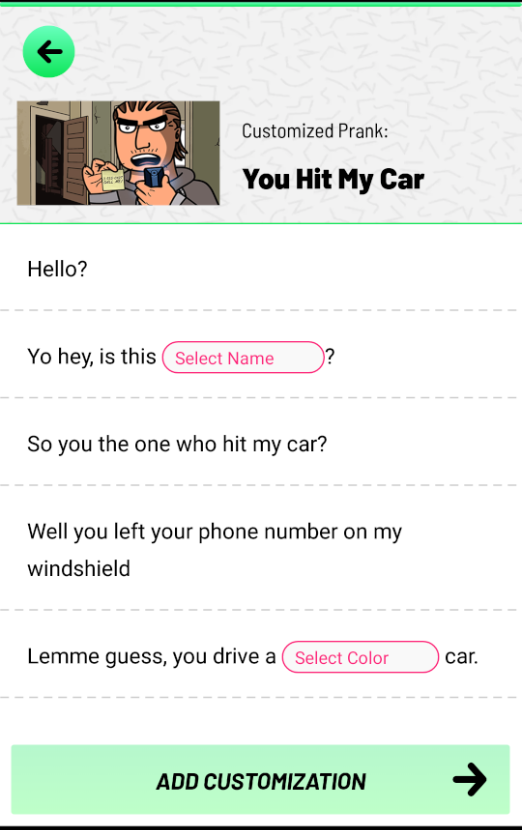
Step 5: Sit back and enjoy.
Step 6: Check the Call history with all the prank call logs.
3. Funcalls-

Manufacturer- Funcalls
Size – 6.9 MB (Android), 65.9 MB(iOS)
Version – 5.2.13 ( Android) , 2.1.9 (iOS)
Compatibility – 5.0 and up (Android) and iOS 9.0 or later.
Downloads – 1M+
Rating – 3.5
FunCalls is another of the call voice changer apps which is available on Android and iOS. You can use it to prank your friends with different voice effects. This can also be used to make international calls with the paid version of the app. You can select from any of the plans offered by the application.
They charge you by the minutes and you can select a plan according to your requirements. The fun voice effects during the call include – Helium, Male, Funny, and Scary. Whereas the background voice effects have a variety of sounds such as Cat, Dog, Cow Wolf, and Monkey sounds.
The fact which makes it one of the best voice changer apps during calls is the demo call feature. As it allows you to make a free call to yourself, so you get to hear all the sound effects. In terms of use, this app is fairly easy to understand.
The home page provides all of the functions to make calls easily. Plus, the app also includes the information of use along with a tutorial video for the user’s help.
Features –
- Real-time voice changes during the call.
- Choose from – helium balloon, scary, funny, man.
- Add animal sound effects with your call.
- VoIP calls make it easier to connect from anywhere.
- Download your recorded voice and share it with others.
How does it work?
Now to learn how to make FunCalls work on your phone, first, you need to download the app. Follow the instructions given below to learn how to change voice during call-
Step 1: Launch the app and give the necessary permissions to operate- Access contact, storage, and make and manage calls.

Step 2: Go to the bottom of the screen, where you can see a dialer.
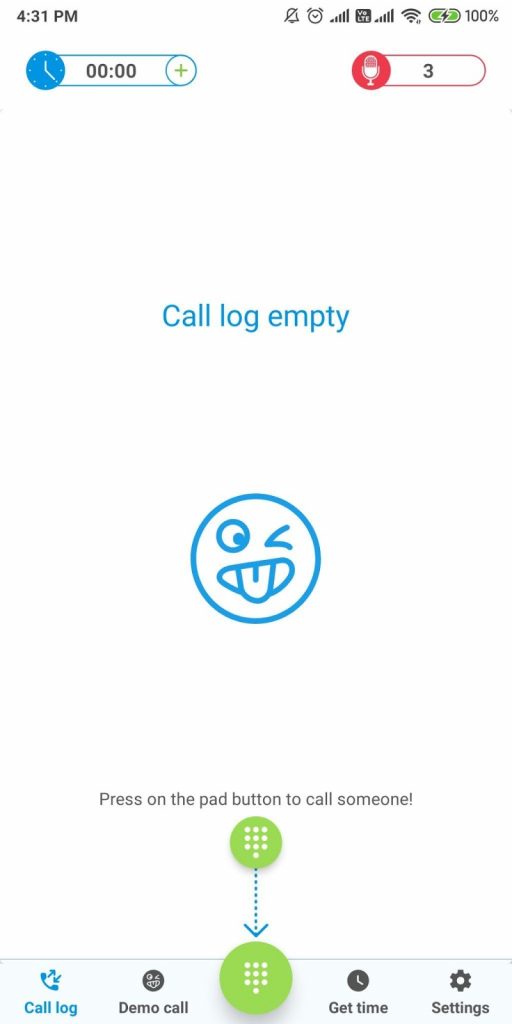
Step 3: Enter your friend’s phone number and don’t forget to enter the correct country code.
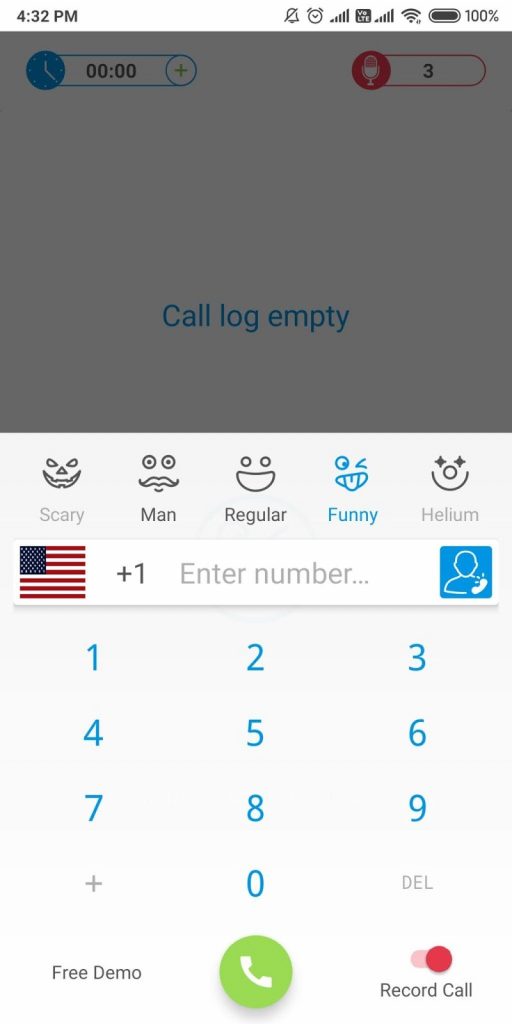
Step 4: Now, switch from the default option of Regular to any other voice effects while or before making the call.

Step 5: During the call, you can also press the sound effects such as dog barking.
Step 6: Download the recorded calls and then share it with friends.
4. Voice Changer Prank Calls –

Manufacturer- ACETELECOM
Size – 33.2 MB(iOS)
Version – 2.9.5 (Android) , 4.9.2 (iOS)
Compatibility– Android 4.4 and up & iOS 11. 4 or later.
Downloads – 1M+
Rating – 4.0
Voice Changer Prank Call is one of the best apps to change your voice. It was previously named Call Voice Changer – Allogag for both Android and iPhone, whereas, for Android, its name has been changed now. This is another prank call app for you to have fun with your friends.
Here you get some very different voice options, such as Darth Vader. Extraterrestrial other than the usual male-to-female and child voices. The background noises include – Airport, Birthday song, cat, and dinosaur sounds.
Not just this, but you get to add more effects like ghosts, wind, etc. Plus, all of these features can be tried on the user before using them in the actual call.
The app during calls also allows you to get free minutes, and you get the chance to win more minutes from the sponsors. The lightweight application is an excellent pick for someone who is looking for a quick prank call.
Features –
- Check the voice before calling in the preview.
- Many sound effects for background during the call.
- Keep changing your voice during the call multiple times.
- Earn free credits to use the feature on the app during calls.
- Works on phone internet as well as WiFi.
How does it work?
To use Voice Changer Prank Call on your phone, all you have to do is follow the steps after downloading it.
Step 1: Launch the application and then start by providing the necessary permissions.
Step 2: Go to the call button placed at the bottom of the screen.
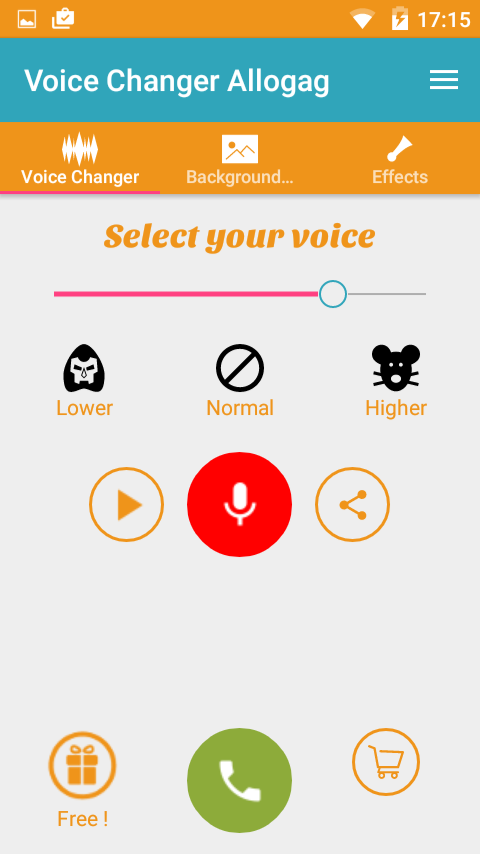
Step 3: Enter a number and then choose to hide or show your phone number to the recipient.
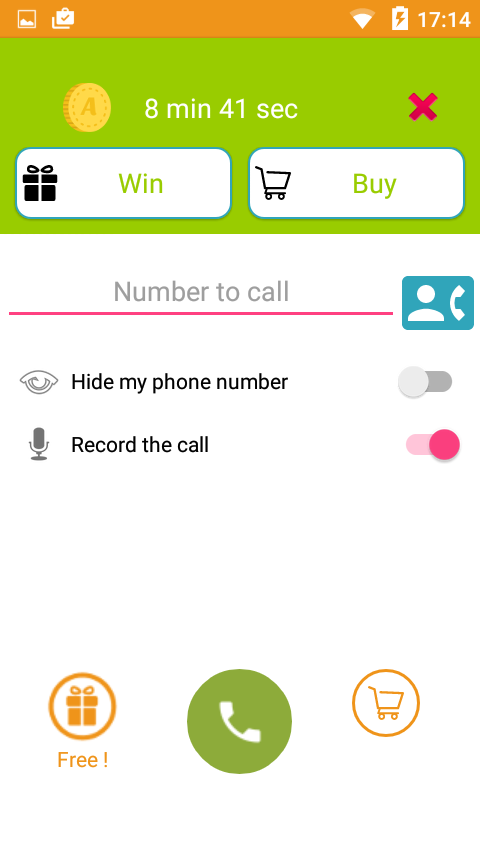
Step 4: Tap on Call with this voice option.
Step 5: Add a background noise from the options given on the app.

Step 6: Record the call by turning on the toggle button.
Read the full review of the Voice Changer Prank Call app here.
5. Call Voice Changer – IntCall

Manufacturer- Astra Communication LTD
Size – 22.4 MB
Version – 16.0
Compatibility – iOS 12.0 or later
Downloads – 10M+
Rating – 3.8
Call Voice Changer by IntCall is an iPhone app that works great for making prank calls. It works great with iPhones and iPads as well. The latest updated version is made to work with the iOS 14, so the iPhone 9 or higher can enjoy the different voices for calls.
IntCall has several voice changing options- Male to female and female to male etc There are several sound effects to be added during the call such as the doorbell, whistle, kiss, baby, the phone ringing in addition to animal sounds.
The subscription allows users to use the app for free for 3 days. The call voice changer app uses the VOIP so a good internet connection is needed to make calls. The subscription is renewed every week from your iTunes account, so to turn it off you must change the settings.
Features-
- New users get free minutes to make calls.
- Change the pitch of your voice with this call voice converter app.
- Surprise the receivers by playing greetings in different languages.
- Play a birthday song in the background to wish your friends.
- Multiple options to select from to change voice and add sound effects.
How does it work?
Follow the steps to learn how to change voice during the call using Call Voice Changer IntCall-
Step 1: Open the application on your iPhone.
Step 2: Add a number to call.
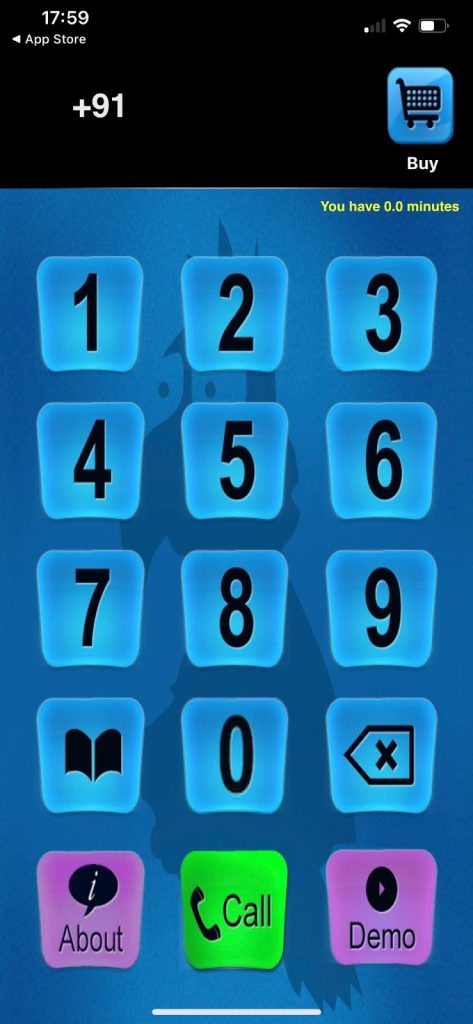
Step 3: Give permission to access the microphone.

Step 4: Select the voice pitch from Low, Lowest, High, and Highest.

Step 5: Add the sound effects during the call to make it funnier.
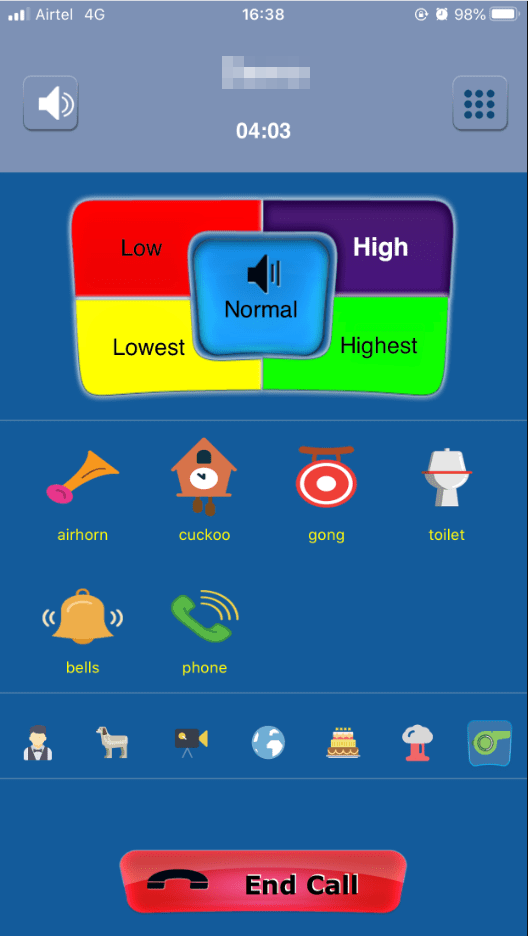
Read the full review of Call Voice Changer IntCall here
6. Voice Changer Plus

Manufacturer – Art Software Inc.
Size – 106.7 MB
Version – 5.07
Compatibility – iOS 11.0 or later
Downloads – 1M+
Rating – 4.6
iPhone and iPad users looking for a premium voice changer app can get their hands on Voice Changer Plus by Art Software. The application lets you record your voice and hear it in different voices so that you can choose which effect to activate before making a call.
The application allows users to select from dozens of fun voices and sound effects. And, it’s not just for talking, Voice Changer Plus is a fantastic iOS app if you want to try singing with Bad Melody or Bad Harmony. The fun app also plays your voice backward, interesting, right?
The app is available free of cost with a couple of in-app purchases to enjoy certain effects, no ads, and photo-sharing capabilities.
Features –
- Ability to change your voice with over 55+ background sounds.
- Open saved recordings and layer them with one or more effects.
- Supports trimming, saving & sharing recordings via iCloud.
- Go premium and create your ringtones.
How does it work?
Follow the instructions mentioned below to learn how to use the voice changer app for iPhone:
Step 1: Download the voice-changing app for iPhone from the official App Store.
Step 2: After the installation, launch the app and hit the ‘people’ icon on the main interface.

Step 3: Now you need to select the effect you want to apply. The application offers tons of voice effects to choose from.
Step 4: Hit the Record button and start speaking to record your voice.

Step 5: You can tap on the Play button in green.
Once you are satisfied, tap the Save button to save the recording. You can tap on the people icon again to start recording the voice with another effect.
Conclusion –
So, here are the best voice changer apps during calls for Android and iPhone. We hope you will be able to select the call voice changer app to make a prank call to your friends.
Although you can also try all of these apps to try and find out the best one for you. We are sure you can find something interesting to have fun with your friends.
We would like to know your views on this post to make it more useful. Your suggestions and comments are welcome in the comment section below.
Share the information with your friends and others by sharing the article on social media. Follow us on social media – Facebook, Twitter, Instagram, and YouTube.
We love to hear from you!
For any queries or suggestions, please let us know in the comments section below. We love to get back to you with a solution. We regularly post tips and tricks, along with solutions to common issues related to technology.
Frequently Asked Questions-
Q1. How do I change my voice from male to female?
You can use a suitable voice changer application that has a voice modulation feature to change your voice from that of a male to a female.
Q2. How To change my voice during a call?
If you want to change your voice during a call or add any sound effects to the call, you can download a voice changer application on your phone. Using embedded effects the app will disguise your voice, making it sound completely different.
Q3. How can I deepen my voice During the call?
There are various apps for Android and iPhone devices that allow you to add weird sounds to your voice during a phone call. You can choose a suitable sound effect that sits right with your voice without exposing that it’s an app you are using to deepen it.


 Subscribe Now & Never Miss The Latest Tech Updates!
Subscribe Now & Never Miss The Latest Tech Updates!
myvoicemod.com
Time to try out some of the best apps that can change any type of voice in your android mobile. You can change your recorded voice to different voicesMuhammad Iftikhar
I like this app it’s amazingSrishti Sisodia
Hi, We are glad that you liked the apps mentioned.Bm2world
This is really awesome list and magic call is my best favorite changer app because I have a good experience with it.Navneet sharma
nice apps, I will definitely try onceJohn coyote
Need to make call I’m a male want change voice to female I have Android phone and also after downloading could I use a app phone number and what’s price for call for 120 minutes as female and what best appDavid Olayiwola
Thanks for the post, I live in Nigeria and only one the six apps you talked about is said to be available in my country. Are there any other options? ThanksMark Vitaterna
I would like to know, can I have the app running and answer calls with my voice Altered?rahul
magic-call works like magic. It’s the most easy one which I could use. Voice quality was good.Ernest
I downloaded the magic call but but I didn’t receive, OTP I have tried many times Am a NigerianMridula Nimawat
Hello, You can try to uninstall the application and reinstall it to see if it fixes the issue. Thank youRichard
Is there any female voice changer app that uses internet or Wi-Fi instead of credits??Mridula Nimawat
Hello, You can try Magic Call which is available for both Android and iOS. It has the limited usage but works on Wi-Fi. Hope it helps.Preeti Seth
Hello Richard, You can use MagicCall, Voice Changer Prank Call, & Call Voice Changer apps to change the voice from male to female.