Taking remote access to another computer is a common feature nowadays and no great feat. However, it is important to consider many factors while choosing the best remote management software. Factors like cost, security, file transfer, etc are of the utmost importance. This guide will help you determine the best remote access software.
Best Remote Access Software In 2023
1. RemotePC
One of the best remote access software used across the globe is RemotePC at an incredible discount of upto 50% for the first year amount to $22.12 only for 2 computers. This app can be used for personal and professional use as it is based on cloud technology. Other features include:
- Intuitive Web Application
- Desktop and Mobile compatible apps
- Voice Chat Feature along with Instant Messenger.
- HIPAA and GDPR Security Compliance.
Price: $29.50 per year for Home Use and $249.50 for Commercial use.
Trial Version: 7-day free trial
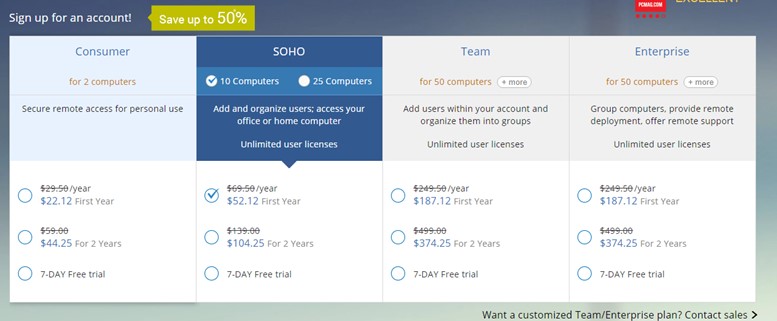
- Versatile Web App
- Plans available for all groups
- Reasonable pricing
- Set up requires time and effort
- Has fewer features than competitors
Click here to visit the official website
2. Zoho Assist
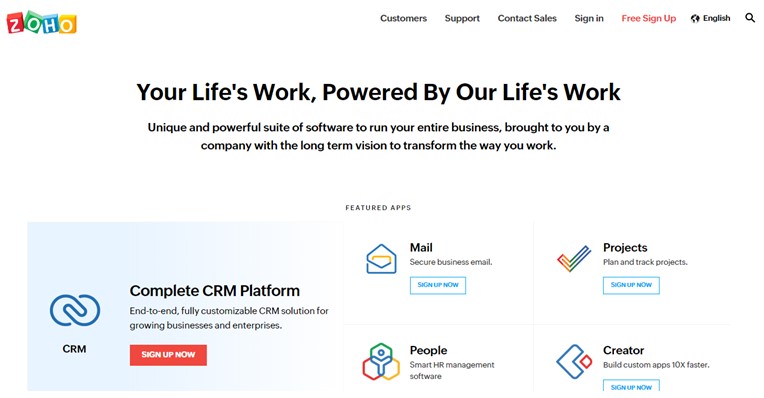
The next on the list of best remote management software is Zoho Assist which is again a cloud-based app like its predecessor. This software assists its user to access different types of devices once installed. It delivers focused remote assistance along with unattended access plans intended to modernize workflow methods. Other features include:
- Easy to Use Interface.
- Security Integrations for sensitive data
- Video chat available
- In-built Diagnostic tools
- 2FA, SSL, and 256-bit AES encryption
Pricing: Standard ($8 per month), Professional ($13/month), Enterprise ($21 per month)
Trial Version: 15 days free trial.
- Best Prices on the list
- Power Tools like video chat
- Powerful Security
- Expensive
Click here to visit the official website
Also Read: How Businesses Can Stay Afloat During Coronavirus Outbreak
3. Splashtop

Moving further down the list of best remote access software, we have Splashtop that can impress anyone with its extensive features. It has a user-friendly and intuitive interface and is available on all the four most commonly used platforms like Mac, iOS, Windows, and Android. Other features include:
- Remote session recording.
- File Transfer capabilities.
- TLS and 256bit AES encryption
- Active Directory integration
Pricing: $60 / year (2 PC), $99 / year(10 PC), and other specialized plans like $30 / Year for teachers only with up to 40 students for free.
Trial Version: Yes
- Compatible on almost all major devices
- Remote session recording
- Expensive
- Not all features available on different platforms
Click here to visit the official website
4. Parallels Access
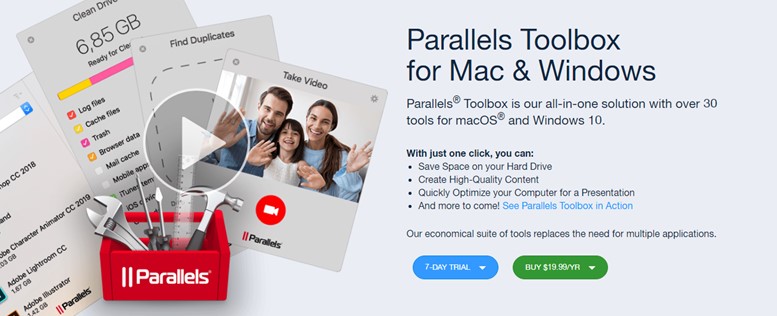
If you talk about Parallels Access, then this is one of the best remote management software out there as it supports taking remote access of PC from mobile devices. But that does not mean that this app does not allow PC to PC connections. This was designed to enable people to take remote on the go and thus provides enhanced features in its mobile version. Other features include:
- The user interface is neat and tidy.
- Mobile compatible application.
- Supports multitasking
- Allows file transfer
- Samsung DeX and S Pen support
Pricing: $19 for the simple version and $99 for the PRO version.
Trial Version: 7-day free trial
- Easy to use
- Suited for Mobile Users
- Not all features as compared to others
Click here to visit the official website
Also Read: 4 Remote Access Risks And How To Solve Them
5. LogMeIn Pro

LogMeIn Pro is one of the oldest kids in the block and probably one of the best remote access programs in the software market. It is widely used by large businesses including Microsoft and offers the best range of tools, everything an enterprise user could ask for. The major drawback that individual users can face is the cost. Here are other features:
- Allows file transfers.
- Provides 1 TB of storage.
- 256-bit AES encryption.
- Multi-Monitor Support.
- Easy to use with 24/7 live support.
Pricing: $30 /month for individuals, $70 /month for 5 users, and $129 /month for 10 computers
Trial Version: 14-days free trial
- Offers best features
- Cloud Storage
- Offers a free application LastPass
- Pretty Expensive
Click here to visit the official website
6. Connectwise Control
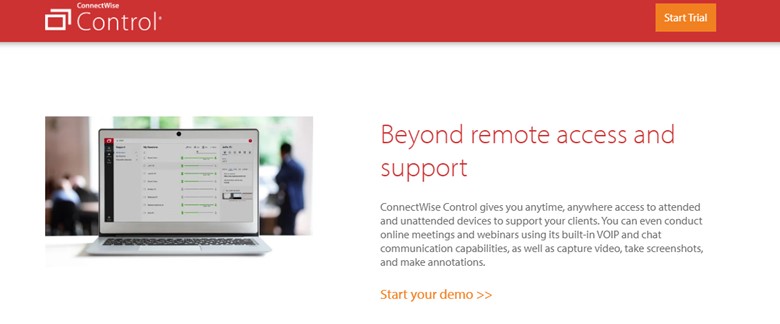
If you are looking for a specialized and best remote management software, then ConnectWise is the one you must choose. It provides remote access solutions for different and specific users as well as supports video conferencing. It includes several tools that help IT personnel resolve issues remotely. Some of the other features are:
- Supports File transfer
- Available cross-platform
- 2FA and SSL Authentication
- Extension marketplace
Pricing: The basic plan for one computer starts at $19, $35 for 3 PCs, and $45 for 10 systems.
Trial Version: Yes
- Easy to Setup and Use
- Offers a Lot of features
- Poor Performance
- Slow and lag issues
Click here to visit the official website
7. TeamViewer

The first best free remote access software on this list is Teamviewer. Although this application has a premium version for businesses and professionals the basic version for individuals is free. This powerful program can assist users to connect different devices like PCs, mobiles, network machines, etc. Other features include:
- IoT compatibility
- Access through Mobile devices
- File Transfer and 4K Monitor Support
- ServiceCamp Ticket Management
Pricing: Starts at $49 per month and more.
Trial Version: Yes
- Easiest to use on the list
- Multiplatform support
- Free version for individual users
- Pro Plans are expensive
- Lagging observed with slow connections only
Click here to visit the official website
Also Read: How To Access A PC From Any Remote Location?
8. Chrome Remote Desktop
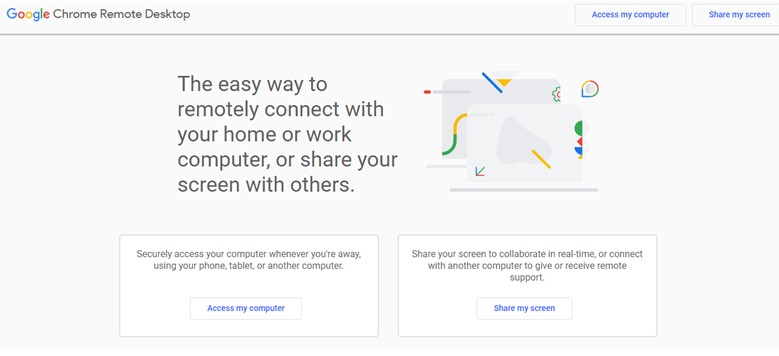
Another app that falls into the category of best free remote access software is Chrome Remote Desktop. This app runs only via Google Chrome Browser and is available on Linux, Mac, Windows, and Mobile devices like iOS and Android. The features are limited in comparison to other apps in this list but being free makes it one of the preferred choices. Other features are:
- Available as a browser extension
- Cross-Platform Support
- Easy To Set Up
- Can be used with ease on Mobile devices.
Pricing: $0
Trial: N/A
- Free to use: Business & Personal
- Multiplatform support
- Simple and Convenient
- Lacks many features
- Requires Chrome Browser
Click here to visit the official website
9. Remote Desktop Manager
Image Credits: Remote Desktop Manager
Moving ahead on the list of best remote access software, we have Remote Desktop Manager which is a professional app for business and commercial use. One of the major features is that it supports Android and iOS devices like no other app which makes it unnecessary to use the PC. Other than that the high-end security features are also quite impressive.
- Users can audit logs
- Password Management and Account Brokering
- Multiple 2FA Security
Pricing: $199 per year for individuals and $4999.99 for a business license
Trial Version: Free 30- day Trial
- Most Secured Remote App
- Easy to Use
- Expensive
Click here to visit the official website
10. Remote Utilities for Windows
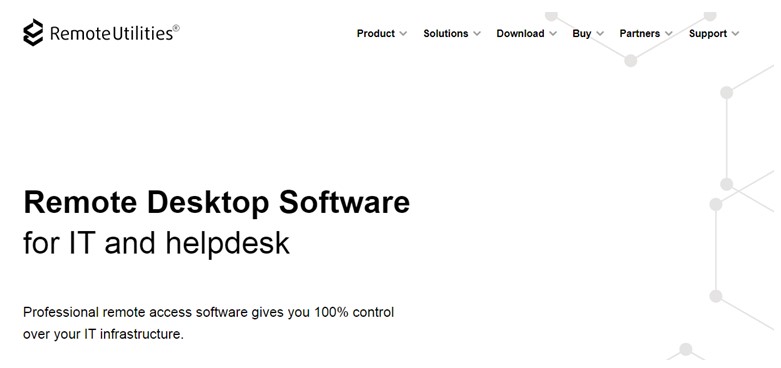
The final entry on this list is the Remote Utilities for Windows which is an affordable best remote management software. There are many features like file transfer, session recording, and video calls.
- Supports Active Directory
- 2FA Security
Pricing: Lifetime licenses up to 10 computers cost $99 and higher
Trial version: Yes
- Affordable
- Numerous features
- Support Windows Platform only
- The initial setup consumes time and effort
Click here to visit the official website
Bonus: Cloud Tuneup Pro
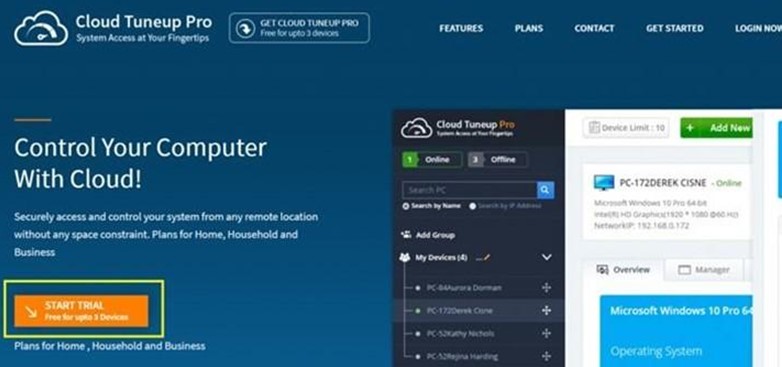
Cloud TuneUp Pro allows users to optimize the computers connected to their network without actually requiring taking a remote session. This is maintained through a dashboard with automated features that allow the network administrator or IT professional to clean, maintain and optimize PCs remotely. Here are some features:
- Optimize computers in various physical places from your PC.
- Manage startup programs and boost the functioning of all systems.
- Resolve and eliminate bugs, restore Registry and uninstall redundant software.
- Remove malicious software as well as temp, junk, and large files and in the process frees up valued drive space.
Pricing: $49.95 for one year
Trial Version: 30 Days
- Easy to Set up
- Dashboard is clear and concise
- Supports Scheduling tasks
- Supports all Windows Version
- The free trial allows 3 devices only
- Is available for Windows only
Click here to visit the official website
Also Read: How To Set Up Remote Desktop Access In Windows 10?
FAQ’s –
a) Is Remote Desktop secure?
Remote Desktop is secure as the access is taken over encrypted channels only. All remote access programs offer security, however, some remote access apps provide better security than others.
b) How do I enable remote access?
If you are using a third-party remote access software then you do not need to enable it as it will be automatically taken care of by the app you have installed. However, if you are using Windows remote access feature and the default app then you may have to turn it on. Click here to read a complete guide on the Windows Remote Access Desktop feature.
c) How do you reset remote access?
There is no way to reset remote access but you can always disconnect and establish a new connection via any software and this will act as a reset to remote access.
The Final Word On How to Select the Best Remote Access Software?
It is quite a difficult choice to select the best remote access software but with the above list and features, you may be able to do so. There is one 100% free remote solution from Google Chrome but it has limited options and might not be suitable for handling advanced needs. Other than that LogMeIn has gained popularity over time and is used by many organizations across the globe.
For any queries or suggestions, please let us know in the comments section below. We would love to get back to you with a solution. We regularly post tips and tricks, along with answers to common issues related to technology.



 Subscribe Now & Never Miss The Latest Tech Updates!
Subscribe Now & Never Miss The Latest Tech Updates!