Searching for OBS alternatives? Let’s find out the OBS and its alternatives which can be used for broadcasting online. OBS or Open broadcaster software is a screen recording and live video streaming software for Windows. Gamers use it to showcase their live gaming. OBS Studio comes with a lot of useful features such as customization of messages, screen recording, and streaming. Now you must be thinking if there are a lot of features to offer, why will anyone look for OBS alternatives?
People are moving away from the software due to limited functionality and large output files. Therefore, we have created a list of the best alternatives to OBS studio where you can do more than screen recording and streaming. In this blog, let’s learn about these tools for Windows PC.
List of Best alternatives To OBS Studio
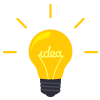 Additional Tip
Additional Tip
TweakShot Screen Capture- Best Screen Capture & Video Recording Software
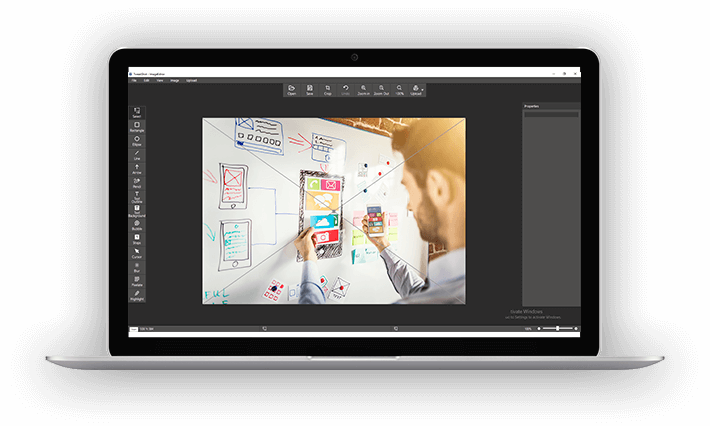
TweakShot Screen Capture is one of the best screen capture tools for Windows PC. It offers you so much in one application that’s why it can be used as the screen recording software for gamers. This can be a very useful alternative to OBS Studio for editing the screenshots. Tweakshot is available for Windows PC and is compatible with Windows 11, 10, 8.1, and 7. TweakShot Screen Capture can take a screenshot of the full screen, selected regions, and tabs. It is also capable of taking a scrolling screenshot along with the screen recording with audio. The application incorporates a wonderful photo editing toolkit that can be used to crop, highlight, blur, pixelate, add text to other images on your system.
Also Read: 5 Cheats For YouTube To Break Restrictions And Tweak It Up A Notch.
1. Xsplit Broadcaster-
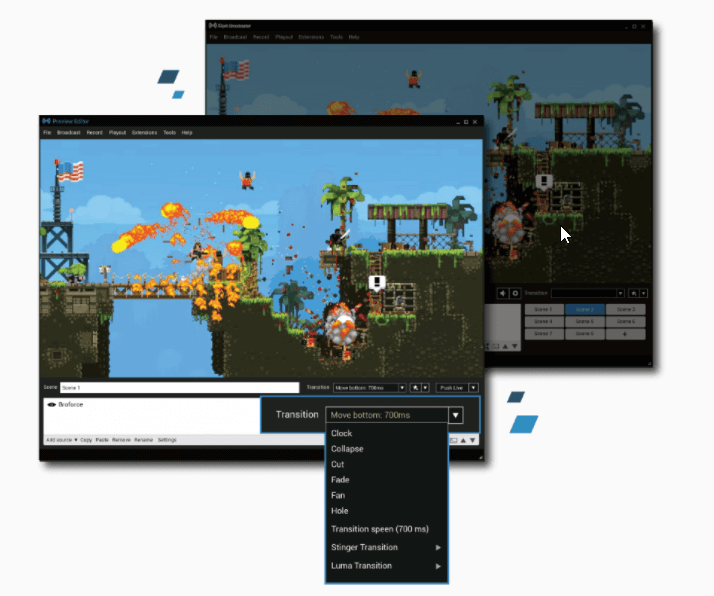
Xsplit Broadcaster is a simple yet powerful tool available for Windows PC which can be easily used as an OBS Studio alternative. You can count on its features to record and live stream your screen. The software does not compromise in the video quality and always delivers rich content for its users. The additional tools such as scenes and whiteboard are great for the live events. Moreover, it comes with 24X7 customer support and lifetime updates, making it a reliable purchase.
Highlights-
- Best video quality for streaming in 4K 60 fps.
- Broadcasting tools.
- Supports all popular video capture cards.
Also Read: How To Save Netflix Shows & Burn To DVD?
2. Streamlabs OBS
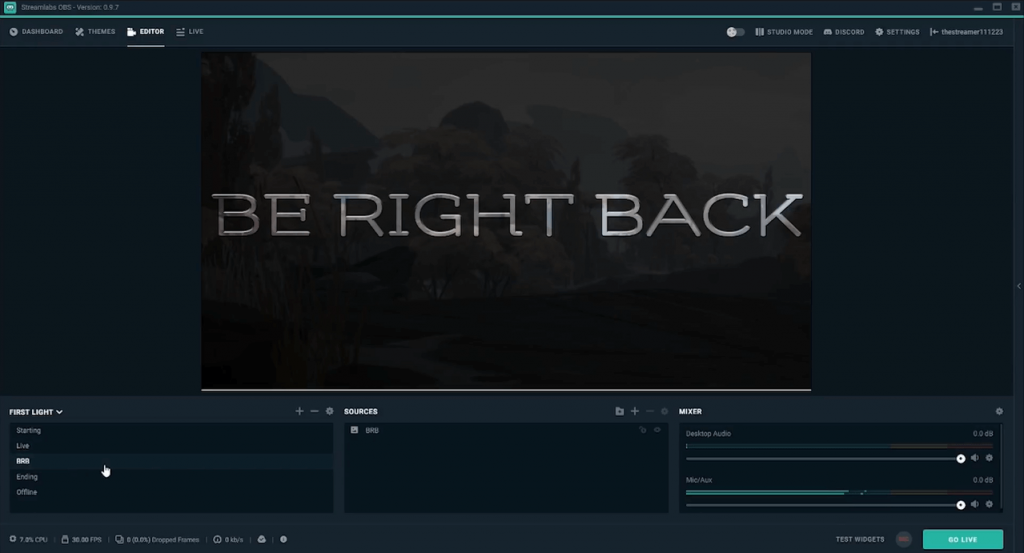
Streamlabs OBS can be used as an alternative to OBS studio since it is also free software for Windows PC. It can be used to stream YouTube, Twitch, and Facebook easily. You can always get Streamlabs apps for more functions such as control, automation, and better analytics. This information makes it easier to interact with the viewers and improves your streaming experience. Streamlabs OBS also gives you a layout editor, replay options, and to show the sources for recordings.
Highlights-
- Allows live streaming and recording.
- Save Replays for your viewers.
- Game Overlay chatting experience.
3. Nvidia Shadowplay
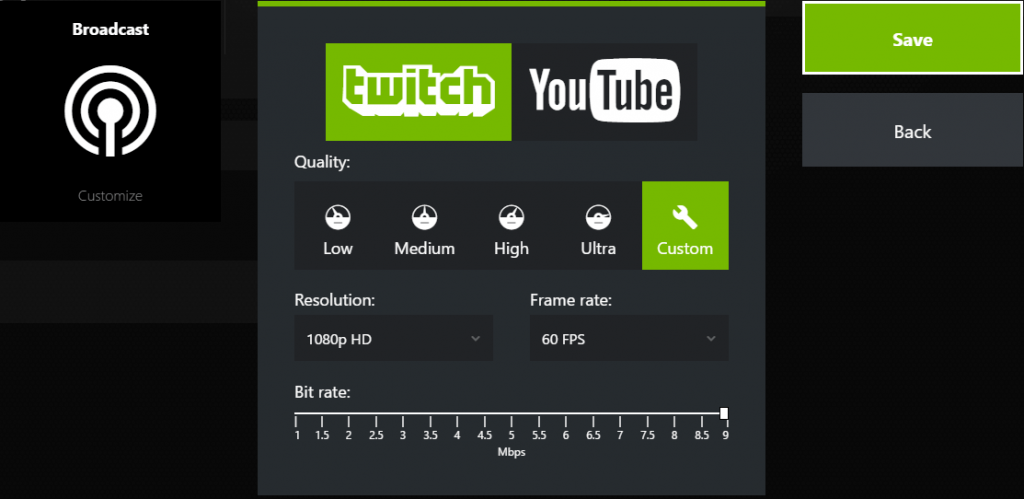
NVIDIA Shadowplay is one of the finest alternatives to OBS studio if you are also using a GeForce graphics card on your computer. As it makes the process of capturing the screen easier with all the compatible drivers installed on your system. With the help of this tool, you can easily take great screenshots and create GIFs upto 15 seconds from your games on Shadowplay. It also automatically captures winning shots and more. You can also broadcast the games with ease using the tool on your Windows PC.
Highlights-
- Instant replay, record, and Stream options.
- Can be used as a GIF creator.
- Automatically records best gaming points.
Also read: How To Fix OBS Desktop Audio Not Working In Windows 10 PC?
4. LightStream
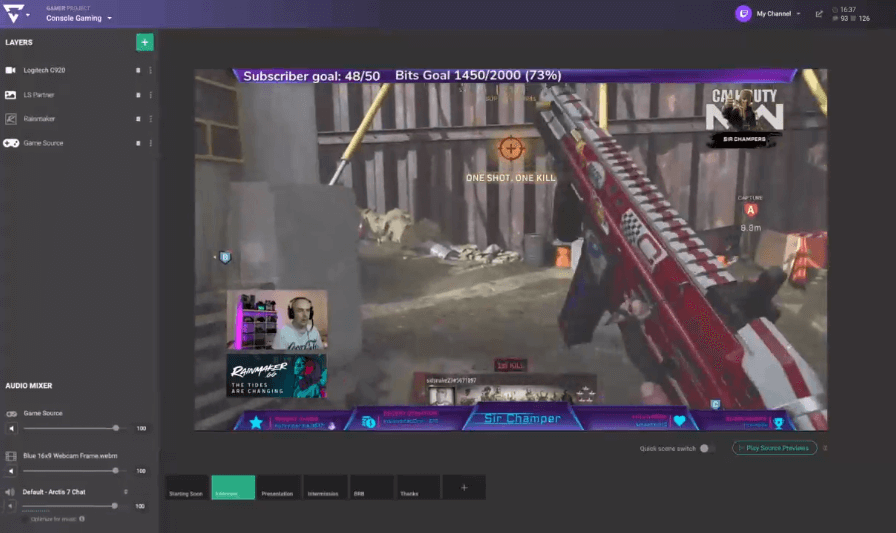
With LightStream being widely available for its users, it can be a good alternative to OBS Studio. It helps you live to stream your podcast, webinars, and games to your audience. For all those PC users who are having a hard time downloading software to cater to video streaming, this comes as an easy solution. Being a cloud technology, it will not need any download and it will help you LiveStream on your favorite platform within a few minutes.
Highlights-
- Streams on Facebook, Twitch, YouTube, and more.
- Customize layouts and design with controls.
- Cloud capture for the console streaming.
Must Read: 5 Must-Have Gadgets for Live Game Streaming
5. Player.me

Player.me comes with a Gamecaster which can be downloaded on your Windows PC. You can use it to play and stream the games over the cloud. Switching scenes while streaming games is made possible with ease using Player Me Studio. Thousands of customized layouts can be used for streaming your games with others. It can be used as a game recording software for Windows PC.
Highlights-
- Allows Game overlays.
- Free Desktop application.
- In the game control system.
Also Read: 9 Fastest Ways to Take Screenshots on Windows 10 PC
6. Discord
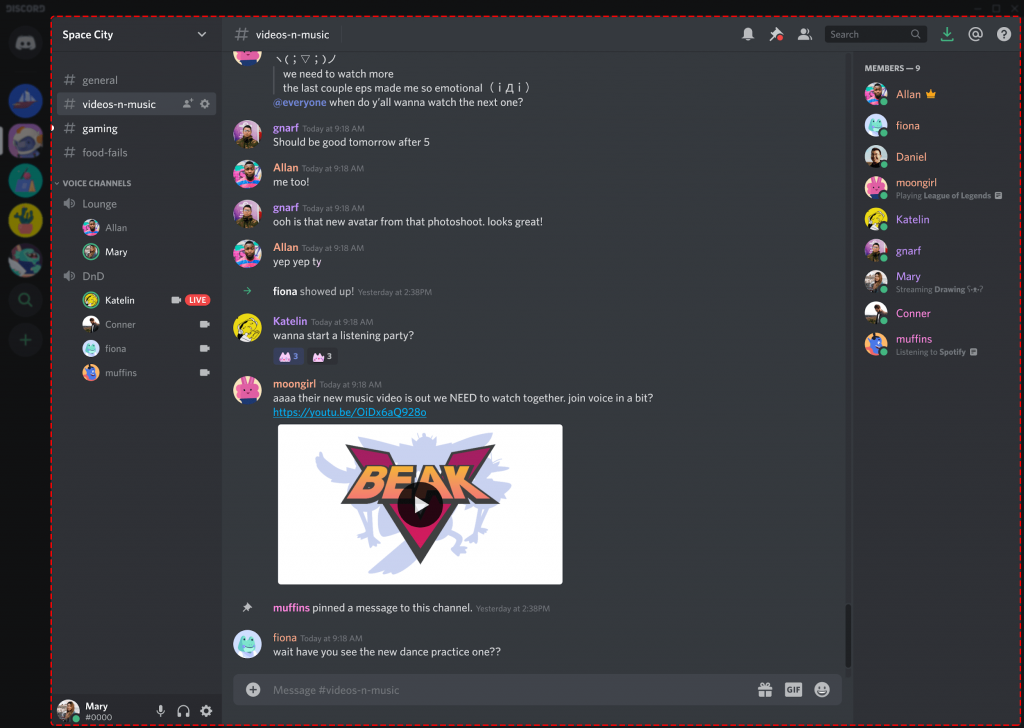
Discord comes with its perks as an alternative to OBS studio. This is also a gaming community where you can communicate with other gamers and also sell your game. This lets you record, take screenshots and share them in the Discord community. The best part of Discord is that it is a multiplatform service and you can also play it online.
Highlights-
- Twitch integration.
- Supports VoIP calls.
- Can be used on a web browser.
7. Twitch Studio Beta
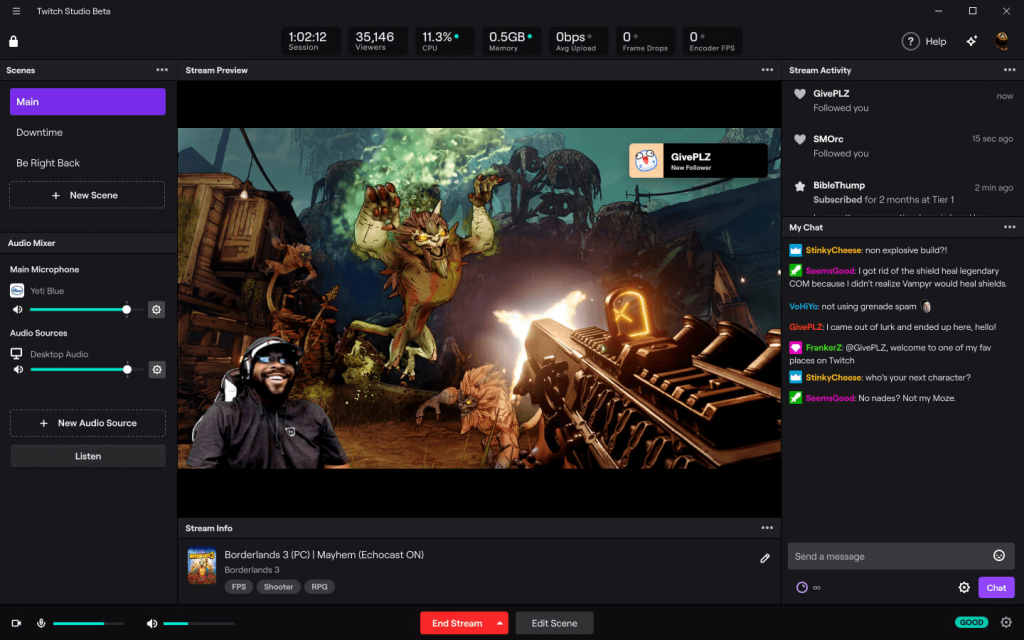
Twitch Studio is one of the emerging OBS alternative Windows software. It is currently available to be used by PC with the Windows version 7 and above. It focuses on the new content creators which are interested in live streaming. This software comes with a guide that will help you in every step of live streaming to the Twitch community.
Highlights-
- Integrated with Twitch.
- Customization templates.
- Easy to use.
8. vMix
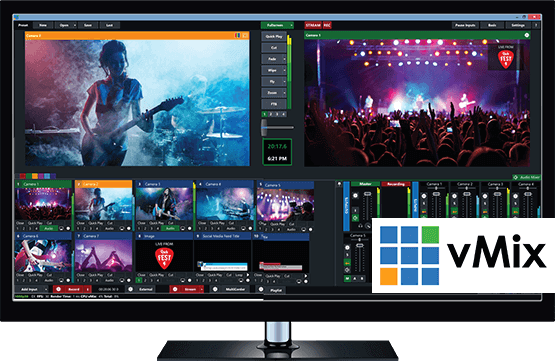
One of the tough competitors to OBS Studio, which can be used to live stream from Windows PC is vMix. It comes with the basic plan to live stream to different social platforms to the professional plans for additional features. It can be used to live stream games, webinars, etc. with the ease of using the software. It also allowed multiple camera inputs which is great for the live feed for groups.
Highlights-
- Supports Facebook, Periscope, YouTube, Twitch, and more.
- Gives a free trial.
- Large range of products.
Frequently Asked Questions –
Q1. What can I use instead of OBS?
There are multiple OBS similar software for Windows as we have listed them above. You can select any of them to screen record or broadcast your Windows PC screen. There are several other features to be used for editing.
Q2. Which is better: OBS or XSplit?
OBS Studio is a free and open-source project which can be used for broadcasting and screen recording. But XSplit can also be used to do the same along with more advanced features to video editing. We would recommend using XSplit in between these two.
Q3. Is Streamlabs OBS better than OBS?
Streamlabs is better than OBS as it has a modified version of the functionality of OBS studio. It gives users a much better experience and hence popular among gamers widely. This is a great choice for the OBS windows alternative.
Q4. Is twitch studio better than OBS?
Q5. Is vMix better than OBS?
vMIX and OBS Studio are both winners in the different categories of the userbase. When talking about the gamers who are live streaming from their homes, OBS Studio is the best. But for professional live streaming, vMix has more power over OBS studio.
Q6. Is OBS studio the best?
Hence its popularity, OBS has many users but it lacks new features. We would recommend you to use the latest cloud technology such as LightStream or go for XSplit to download on your Windows PC. These are some of the best OBS alternatives mentioned in the blog.
Wrapping Up-
This is the list of the OBS similar software which can be used by you for screen capture on Windows. Many tools are available for you to choose from. We recommend using TweakShot Screen Capture for its advanced features for taking screenshots, capturing screens, and editing them.
We hope this article will help you in finding the best OBS Studio alternatives for your computer. We would like to know your views on this post to make it more useful. Your suggestions and comments are welcome in the comment section below. Share the information with your friends and others by sharing the article on social media.
We love to hear from you!
For any queries or suggestions, please let us know in the comments section below. We love to get back to you with a solution. We regularly post tips and tricks along with solutions to common issues related to technology.
Related topics-



 Subscribe Now & Never Miss The Latest Tech Updates!
Subscribe Now & Never Miss The Latest Tech Updates!