Apple released iOS 13.4 beta for developers bringing a handful of new features and tweaks in the design, and although not everything is yet official, we can still give you a glimpse of what you can expect from the new version of iOS features
Here, we have talked about some of the new iOS features. But, before delving into the features, here’s how you can get the new iOS 13.4 features if you have already enrolled for the Apple Developer Program –
How To Activate iOS 13.4 Beta
Sure the new beta version comes with several performance related enhancements and bug fixes but, here are certain things to keep in mind. To activate iOS 13.4 beta, check if your device is compatible. The devices that are compatible are mentioned below –
- 9 inch iPad Pro – 1st, 2nd and 3rd generation
- iPad Air 2nd and 3rd generation
- iPhone SE, 6, 6S, 7, 7 plus, 8, 8 Plus, X, XR. XS Max, 11, 11 Pro and 11 Pro Max
- iPad – 5th, 6th, mini 5th generation, mini 4, touch 7th generation
If you have one of the above-mentioned devices, you can proceed with the next step of installing the new iPhone features on iOS 13.4. Just head to Settings > General > Software Update. Then, tap on the Download and Install button present at the bottom of the page.
1. CarKey
Ever thought that you could start your vehicle right from your device? iOS 13.4 comes with the new CarKey API that will enable iPhone and Apple Watch owners to start vehicles right from these devices. For this to happen, the vehicle needs to have NFC capabilities. Also, here authentication via FaceID will not be required.
It doesn’t just end here, owners of these devices can share the access with whomsoever they want.
2. iCloud Drive Folder Sharing

Source: apple.com
With this iOS 13.4 beta 1 feature, an iOS user will only have to share a given folder once and then as and when the contents of the folder changes, others will be able to see the change in the contents as well.
Although, this feature was initially scheduled to appear in iOS 13 last fall Apple delayed this feature till the 2020 spring.
3. New Keyboard Shortcuts
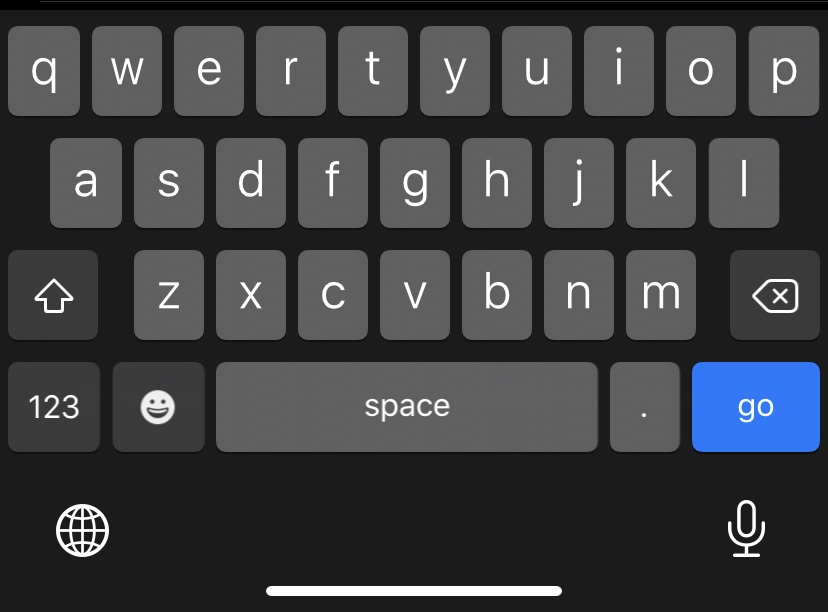
The current Apple iOS features new keyboard shortcuts which are available on iPadOS in Photos. When in full-screen mode you will be able to duplicate, delete and even enter the Edit mode just by using the keyboard. These would allow you to quickly navigate between search, tabs and even create albums as well.
4. Memojis

Source: apple.com
Memoji’s were introduced with the advent of iOS 13. Memojis are emoji-style stickers which can be called a combination of Animoji and emoji characters. With iOS 13.4, there are 9 sticker poses which include a face with hearts, shocked face, eyes rolling and many more.
5. Location Services

Source: apple.com
One of the new features is that the prompt for location services has been modified. As per this modification, when a particular app requests for background location access after it is allowed ‘while Using the App’ location access, it will show background location access immediately.
6. New Mail Toolbar

Source: apple.com
The mail app has got a new toolbar which has four common functions namely – Flag, Move Message, Trash Message and Reply. When you tap on the reply button, it opens several common functions like reply, reply all, forward and archive.
All Set To Try New iOS Features?
By now, we are sure you must be all pumped up to try new iOS features. Do let us know how you liked the blog and what new features do you expect Apple to spice your iOS 14 with? You can catch us around on all social media platforms as well the links of which are mentioned below.
Follow us on Facebook, Twitter, LinkedIn, and YouTube and share our articles.


 Subscribe Now & Never Miss The Latest Tech Updates!
Subscribe Now & Never Miss The Latest Tech Updates!