If you want to change the design of your mobile apps to increase the number of users or update new changes as per OS, then you would require to hire a graphics designer. However, this will cost you a lot and not always provide you with the desired results. An alternative to this is to use a mockup app that can elevate the design within minutes. These apps help users to create professional prototypes and wireframes without even knowing the basics of coding.
A great app design can always help you to increase users and expand your business. Many organizations lose customers not because the services they provide through the app are compromising but the fact that their apps are difficult to understand and use. With the increase in the number of platforms, it is necessary to develop and maintain your apps on tablets, mobile phones, smart TVs, Smart Watches, and PC.
List Of 10 Best Mockup Software
1. Wondershare Mockitt

One of the best mockup software, to begin with, is the Wondershare Mockitt which can also be considered as the finest prototype and wireframe tool. It enables users to make designs easily and swiftly as it has a built-in library of icons and widgets to choose from. Along with that, many templates can be used free of cost. Other features include:
- Drag & Drop feature.
- A few swipes and taps can help design a complete mock-up.
- Sharing designs with developers is very simple.
- Available free of cost
- Easy to use
- Supports a variety of devices like iPad, Mac, Windows, Smart TV & Watches
- A unique Hand-Off mode to inspect codes
- Consists of an icon and widget library
- None
Price: Personal Plan for $69/year and Enterprise Plan for $99/year.
Trial Version: Yes, Starter version Free for 3 Projects with 10 Screens
Click here to visit the official website
2. Adobe XD
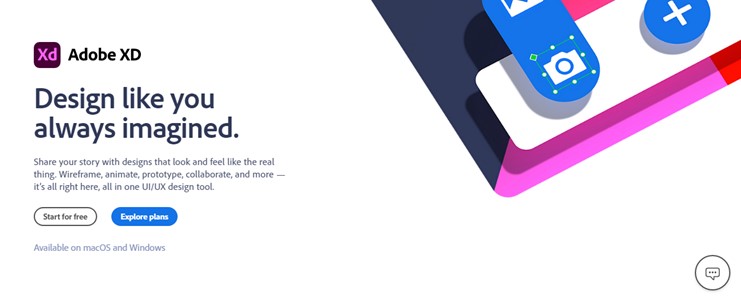
The next one on the list of best mockup software is from the software giant Adobe and is called Adobe XD. This is a reliable mockup tool that has a free version and allows users to create websites, video games, apps, and other mobile app mock-ups.
- Supports 3D transforms.
- Allows users to create reusable buttons.
- Easily replicate images and galleries
- Import files from Photoshop, Illustrator, and Sketch.
- Users can create multiple levels of detailing
- Easy to create wireframes and visual interfaces
- Free icons are available
- The free version is limited
- The cloud storage is limited to 2 GB
Price: Single App for $9.99/month and 20+ Adobe apps including Photoshop for $52.99/month.
Trial Version: Starter Version free for personal use
3. Mockplus

If you wish to check your app mockup for free then you must use the Mockplus app. This tool offers its users 300 plus tools to design swiftly and efficiently.
- Supports interactive prototype.
- Designers, Developers, and Managers can collaborate easily.
- Dynamic and reusable design systems.
- Share, Manage and Maintain with ease.
- Visual mockups can be created
- Real-time co-editing features.
- Expensive
- The app has certain disadvantages due to lag.
Price: Pro version cost $5.95/month
Trial Version: The basic version is for free
Click here to visit the official website
4. Fluid UI
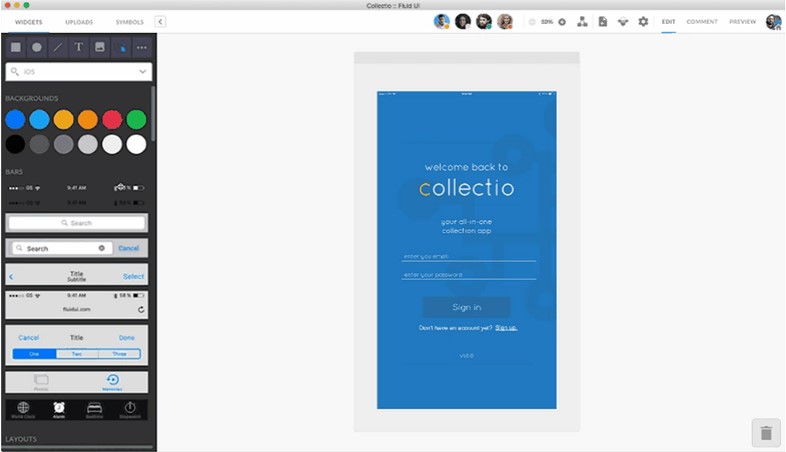
Fluid UI is one of the best free mockup software which allows users to prototype their ideas in a few minutes and build a successful product. It is a fast and easy to use application that offers a few remarkable features:
- Supports high & low fidelity.
- Compatible with the desktop app or web browser.
- Allows users to test prototypes on mobile.
- Real-time collaboration between teams.
- Contains pre-built kits for wireframing and material design.
- Preview many devices at one time
- Access to the cloud is possible
- Expensive
- Interface is not simple and convenient
Price: The Solo version starts at $99/year for 5 projects followed by the Pro version for $229 and the Team version for $499/year.
Trial Version: Yes, 1 project for max 10 pages.
Click here to visit the official website
5. Marvel App
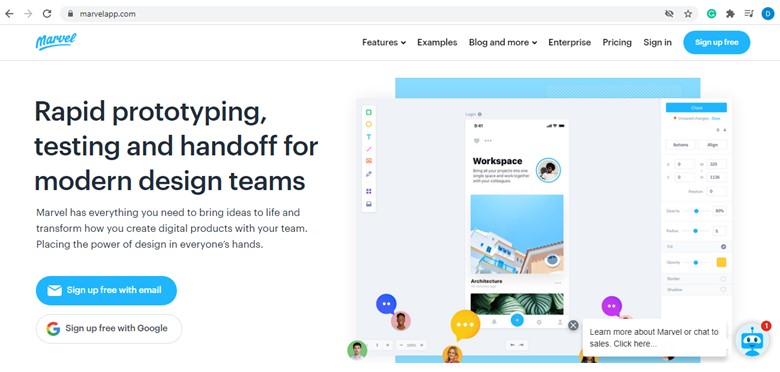
Another one on the list of best mockup software that is designed for mobile devices is Marvel App. This app also offers testing facilities to its users. Other features include:
- Users can create prototypes without codes.
- Design feedback from user feedback.
- The Handoff tool generates CSS, Swift, and Android XML code instantly.
- Third-party tool integration with Sketch Plugins, Microsoft Teams, Dropbox, and Atlassian Jira.
- Prototypes can be generated without code
- Scalable designs can be created
- Animations are not supported
- The feedback option is missing
Price: Starts at $8/month, $24/month for Pro plan, and $24/month for Teams.
Trial Version: Free version for one project only.
Click here to visit the official website
6. HotGloo
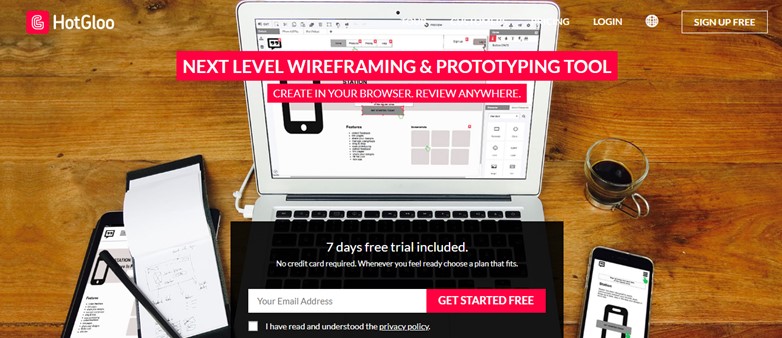
The HotGloo app allows users to create free mockups designs and offers tutorials on the same. The interface is intuitive and convenient to use. It allows users to create the designs in the browser application and review them anywhere on the move. Some of its features are:
- Easy to Use.
- Optimized to work on mobile devices.
- Consists of over 2000 elements, icons, and UI widgets.
- Team building and collaboration.
- This tool is interactive
- Full version is cheaper and affordable
- Contains full stacks
- The library consists of limited elements
Price: Group Plan for $13/month followed by Team Plan for $27/month and Agency plan for $54/month.
Trial Version: 7 days Free trial.
Click here to visit the official website
7. InVision
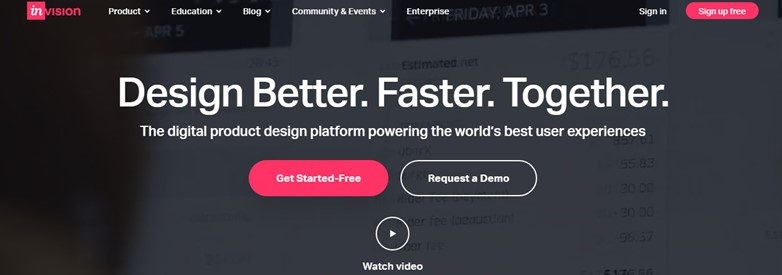
If you are looking for a mockup tool that offers a community of developers then it has to be InVision. This tool makes mobile mockup tools for social platforms and provided a platform to exchange ideas with other creators.
- Design and Development can be done under one platform.
- Users can start with a blank canvas or predefined templates.
- Real-time collaboration on an endless digital whiteboard.
- Interactive prototypes can be created.
- Supports integration of many third-party tools.
- Great options
- Community benefits
- Interface is difficult to use
- Free version is limited
Price: The Pro version is priced at $7.95/month and the Enterprise version details are available on request.
Trial Version: Free version for individuals and small teams.
Click here to visit the official website
8. Proto.io

Another one on the list of best mock-up software is Proto.io that allows users to develop high fidelity prototypes. This app can create mobile apps mock-up only and the Project Navigation is also absent.
- Hundreds of UI items that can be customized.
- Customized templates
- Thousands of icons in an inbuilt library
- Contains Sound effects and supports video settings.
- Allows users to embed a custom HTML page.
- Supports animations
- Supports collaborations between developer and programmer.
- Web-Based Tool only
- Free Trial is a limited version
Pricing: Plans start at $24, $40, $80, and $160 monthly.
Trial Version: Yes
Click here to visit the official website
9. Origami Studio
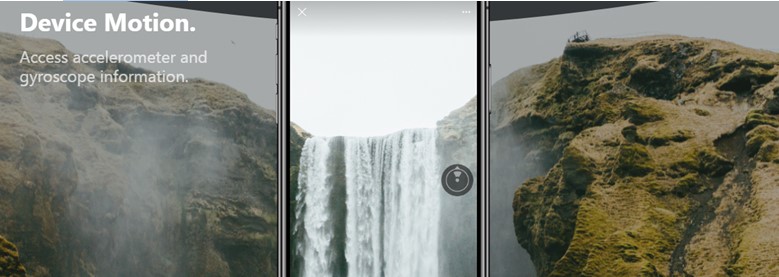
One of the best mockup software developed by Facebook is Origami Studio. This prototyping tool presents a full-screen presentation view and contains Text Editing, Drawing Tools along with Visual Components.
- Sketch integration in projects.
- Supports import of Photoshop Elements
- Comment Features.
- Free To Use
- Trusted developer
- Does not support the functional view
- Builds Micro Designs only
Pricing: On Request
Trial Version: Yes
Click Here to visit the official website
10. Mockup Builder
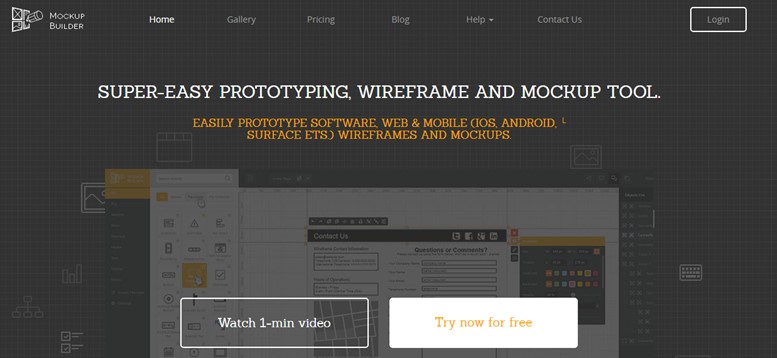
Wrapping up, we have reached the end of the list and the last one is one of the best free mock-up software is Mockup Builder. It is also very easy to use and allows users to create wireframes and prototypes for many platforms like iOS and Android. These tools also support Surface devices and complete the task with a few pieces and bits.
- The best tool for freelancers.
- Built-in tools for validation
- Reviewers are limited to 3 and screens can be extended to 15 in the paid version.
- Free
- Easy To Use
- Export options limited to .PNG and .PDF
- Does not support Mobile Indexing
Pricing: $63/year for the Solo version and $121 for the Premium version.
Trial Version: Yes
Click Here to visit the official website
The Final Word On Top 10 Best Mockup Software And Wireframe Tools
If you are looking for the best Mockup software, then you can check out the features of each tool, and keeping in mind the cost factor, you can make a decision. You can always click on the link to the official website provided above to check if that tool suits your needs and requirements.
For any queries or suggestions, please let us know in the comments section below. We would love to get back to you with a solution. We regularly post tips and tricks, along with answers to common issues related to technology.



 Subscribe Now & Never Miss The Latest Tech Updates!
Subscribe Now & Never Miss The Latest Tech Updates!