Blog Summary: We review the best apps to delete junk files and clean up your Mac to get a fast, snappy, and highly responsive MacBook in a couple of minutes.
If you’re looking for an easy-to-use and simple Mac Cleaner Software then go with Cleanup My System. We’ve been using the utility for a couple of years & there was never a time we’ve been disappointed by the results. It does three jobs at once; cleaning, optimizing & protecting. Advanced Mac users can consider checking out CleanMyMac X. It allows cleaning deep-rooted junk files, caches, broken downloads & whatnot, which a regular cleaning tool may miss.
Performance & speed issues are less likely to appear in newer Macs, especially in the ones running with Apple’s M1 chips. But with other models that come with as little as 256 GB of storage or older MacBooks, it’s easy to run out of disk space. Although macOS Ventura and earlier versions come with a built-in Mac Cleaner utility Optimized Storage, it has limited capabilities that give you basic instructions on where to start the cleanup.
So, if you want to thoroughly clean and optimize your Mac’s drive, you need to use a dedicated MacBook Cleaner Software. By using these cleaner apps for Mac, you no longer have to face the annoying “Your Disk Is Almost Full” error message. These nifty utilities feature tons of optimization modules to keep your machine stable so that you can make the most of every gigabyte.
But which one is the best software to clean & optimize Mac? To help pick a useful and effective program for Mac, we’ve tested over 40+ applications, and here we are with the Top 10 & Affordable Mac Cleaning Tools.
What To Look For In The Best Mac Cleaning & Optimization Software?
To be honest, choosing the best software in the glut of these reputable cleaning utilities for Mac, wasn’t easy at all. Most of the Mac cleanup tools in the market have tons of pre-loaded features. But not all are useful! Therefore, while making this list of top disk cleanup apps for Mac, I ensure that the most trusted and effective optimization tools are added. Here is the list of some prominent features each Mac cleaner has:
- One-Click Cleaning – Can quickly identify and delete obsolete and useless files that hamper the overall performance of a Mac. A single click to enjoy seamless functioning is necessary!
- Junk File Scanning and Cleaning – Capable of finding junk files, unwanted cache, log files & other data that clutter Mac’s storage.
- Software Uninstaller – Not only uninstalls unwanted programs in bulk but also helps in removing the associated leftovers.
- Startup Manager – Capable of disabling useless startup items to boost the overall performance of a slow & sluggish Mac with a rainbow wheel.
- Unwanted Background Process Killer – Can help in preserving CPU processing power, by detecting and removing unnecessary background processes.
- Duplicate Cleaning – Capability to find and delete unwanted clone copies of the same videos, photos, music files, documents & other multimedia data.
- Old Downloads – Can manage old and partial downloads, which occupies a significant amount of storage space.
- Shredder – Getting a security tool with a blend of cleaning & optimization does not harm. Use this tool to permanently delete sensitive files.
So, these are the features that I kept in mind when looking for the best cleaner for Mac that guarantees a significant performance boost.
10+ Best Mac Cleaner Apps: Free and Premium
Here’s a comprehensive list of Top Cleaning & Optimization Tools, you can use right now to tune up your Mac.
1. Cleanup My System


Cleanup My System
- All in one Mac Cleaner
- Uninstalls apps
- Cleans Trash, Junk, Cache & Logs
- Deletes Online Traces
- Disk Storage Visualization
Cleanup My System is a Mac cleaner that is developed by Systweak Software. It is an ultimate Mac optimization application with multiple features to support cleaning, optimization, and privacy. It allows you to remove all the clutter from your Mac and free the storage space. The latest addition in this software lets you get a visualization of the disk space from the Disk Analyzer module. It also provides you with the necessary safety from online trackers by removing online traces.
Apart from cleaning, it can easily manage login items and uninstall applications. It can remove unwanted mail attachments, large and bulky files, cache, log, junk, and trash. Read the complete review of Cleanup My System.
Pros
- Manage Login Items successfully
- Remove applications with associated files
- Clears crash reports, system and user logs, and cache files
- Delete the unwanted bulky files.
Cons
- No antimalware module to sake keeps Mac
2. CleanMyMac
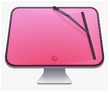

CleanMyMac X
- Offers malware scanning and removal.
- Remove browsing history along with online and offline activity traces
- Multi-Lingual
- Update and uninstall apps.
- Disk cleanup.
With drag and drop features, and visual and textual information about disk usage, CleanMyMac X is considered to be the best Mac file management & speed boosting app. It is easy to install and simple to use. Using it, you can verify the startup disk and structure of the files to configure parameters. Not only this, CleanMyMac X also allows cleaning caches and other redundant data that makes your machine run slow. It also helps in uninstalling useless/old/large applications in bulk.
Using it, you can recover gigabytes of space in no time and even flush DNS Cache, repair disk permissions, delete unnecessary language files, useless universal binaries, Trash items and more. Moreover, managing built-in widgets, plugins and preference is an effortless task for this Mac cleaner. To know more about it, read the complete review on CleanMyMac X.
Pros
- An all-in-package to clean and optimize your Mac
- One-click cleaning and optimization feature to save time
- Frees up RAM, repairs disk permission, flushes DNS Cache, etc.
- Malware cleaner and removal tool
Cons
- Not pocket friendly
3. Disk Clean Pro


Disk Clean Pro
- One-click cleaner.
- Junk & Logs cleaner.
- Manage partial & old downloads.
- Duplicate finder & cleaner.
- Tools for maintaining Internet privacy.
Developed by Systweak Software, this app is malware-free, easy to use, and it detects app cache, system cache, old downloads, unwanted language packs, and more. With a plethora of cleaning features, this one is my favorite Mac cleaning app. Disk Clean Pro is an amazing disk cleanup software & it is priced at $23.99.
Moreover, it has been the #1 disk cleanup utility on the Mac App Store. This top Mac cleaner is compatible with all macOS versions and is a well-designed cleaning software and optimization utility. Read the Complete Disk Clean Pro Review
Pros
- One-click cleaning
- Helps recover valuable disk space
- Boost Mac performance
- Compatible with both old and latest macOS
Cons
- No feature to detect malware infections
4. CCleaner for Mac
Piriform CCleaner
- Safer browsing
- Real-time monitoring
- Junk file cleaning
- Fully customizable.
- Uninstaller to remove unwanted files in a go.
Offered by Piriform CCleaner is a popular name in PC cleaning software, and the same is now available for Mac too. After using this professional cleanup tool, I noticed a significant performance boost in the overall functioning. It offers three tabs Cleaner, Tools, and Options, which comprises all essential functionalities required to optimize Mac.
Available both as free and paid, it is mostly used as a free Mac cleanup software. While testing this tool, I understood due to its accuracy and simplicity, people love this Mac cleaner. Read the complete Ccleaner for Mac Review
Pros
- Real-time junk file scanning
- Lots of cleaning & optimization tools in one package.
- Safer internet browsing
- The free version is equally good.
Cons
- The malware scanning feature is missing.
- When compared with other best Mac optimizers, it offers fewer features.
5. App Cleaner & Uninstaller


App Cleaner & Uninstaller
- Uninstall apps & associated junk files.
- Disable unneeded launch agents
- Remove browser extensions & Internet plugins
- Restore accidentally deleted apps in no time
- Gets frequent updates to enhance user experience
Not only this, using the Mac Cleaning and Optimization Software, you can also reset applications without uninstalling them. The feature will help you to easily restore the entire program to their original settings while removing accumulated junk & temp files that slow down operations. Read the full review to know more about this genuine Mac cleaning software!
Pros
- Ability to turn off or even remove login items
- Help to remove useless browser extensions.
- Basic & expert modes for fast uninstalling or app resetting
- Multilingual application.
Cons
- Focuses only on uninstalling apps
- No malware protection feature
5. MacBooster 8


Macbooster 8
- Full security protection
- Deep system cleanup, memory booster, and startup app optimizer
- Performance booster
- Fixes Mac disk permission issues.
- Large files finder & duplicate cleaner
MacBooster offers a robust set of safety modules and cleaning features. It’s mainly good at maintaining Mac’s performance and security. Moreover, it helps in deep system cleanup and identifying duplicates. Once this comprehensive Mac maintenance software is installed on your Mac, you will not have to worry about malicious files or any infection type.
The main interface of MacBooster is effortless; in just a click, you can scan the system for junk files, viruses, memory optimization. Once the scan is finished using the paid version, you can fix all detected errors. Read the complete Macbooster Review
Pros
- Deeply scans your Mac to locate problem creating files
- Suitable for users having devices with smaller SSD
- Noticeable performance boost after first scanning and cleaning
- Best malware removal tool for Mac
Cons
- The app was not able to find the latest threats.
- The free version is minimal. This doesn’t help know how error fixing works
6. Disk Doctor


Disk Doctor
- Two different themes
- Powerful Disk cleaner
- Browser speed booster
- Great uninstaller module.
- Help remove unwanted iOS Software Update and iOS Backups
Disk Doctor application helps perform operations that maintain the system and optimizes its performance. It fixes possible errors and allows users to fine-tune hidden preferences. This small yet effective app tells a lot about itself. Once the Disk Doctor finishes scanning 6 areas that include Application Cache, Browser Cache, Broken Login Items, and others, you can trash all junk data without worrying about accidentally removing important files.
The app can automatically detect and remove unneeded files – application logs, browser cache, application cache, application leftovers, iTunes Temporary files, unused applications, iOS software updates, etc. from Mac.
Pros
- Easy to use interface
- Full Retina Support
- Compact utility
- The simplest way to remove browser cache
Cons
- No free version available
- The malware removal tool is missing
7. Drive Genius
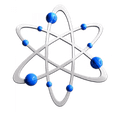

Drive Genius
- Automated Monitoring and Protection
- Creates a secondary startup drive to maintain a startup drive
- Checks Mac for hardware related problem
- Searches for Malware.
- Active file alert
Driver Genius is an award-winning drive management tool, and it offers the world’s best and advanced engine to optimize disk. One thing I specifically like about Drive Genius is that it provided a variety of options. Using it, you can clean junk files, clone the disk, scan for malware, boost speed, run Boutwell, and a lot more.
For me, it is the perfect drive optimization solution for Mac. This top disk cleaner tool is a complete disk cleanup suite. Using it, you can clone a disk, recover data, and clean viruses. This means no longer need to worry about losing data.
Pros
- Inbuilt malware scanner
- Drive testing and repair
- Disk defragmentation
- Real-time monitoring
Cons
- Not fully compatible with macOS Catalina
8. Advanced Uninstall Manager


Advanced Uninstall Manager
- Removes associated leftover files with app uninstallation.
- Manage Login Items, Preferences Pane, Plugins & Downloads.
- Save apps to Favorite list.
- Shows Apps history.
Not only this, using the Mac cleaner and optimizer software, you can create & maintain a list of Favorite apps to prevent certain applications from getting accidentally deleted. It receives frequent updates to enhance overall user experience and is now compatible with the latest macOS 12 Monterey version as well.
Pros
- Lists down leftovers, thus helping to recover storage space.
- Finds & cleans preferences pane, plugins & downloads as well.
- Manage Login Items
- Uninstall Applications
- Removes associated files.
- Supports multiple languages.
Cons
- Lacks advanced optimization tools.
10. OnyX


OnyX
- In-depth cleaning and maintenance tool
- Storage manager
- Accurate identification of junk files
- Multilingual Mac cleaning tool.
- Recover gigabytes of storage space
OnyX is the perfect Mac maintenance tool that can be used easily without running any terminal commands. In addition to this, it helps speed up Mac and manage disk for complete optimization, the most complicated thing one could do on its own.
This feature-packed Mac utility is best for verifying startup disk, structuring the system files, configuring parameters, etc. Using this app to optimize Mac, I was able to clean disk errors, delete cache, and rebuild databases.
Pros
- Great startup optimization app
- Help uninstall Widgets from Mac
- Lists down leftovers, thus helping to recover storage space
- Multi-Lingual
Cons
- No security-related features.
11. AVG TuneUp Premium


AVG TuneUp Premium
- Remove junk files and other unwanted data
- Duplicate file finder & cleaner
- Security & speed-boosting modules
- Multilingual Mac cleaner.
- Uninstall apps in a few clicks
AVG TuneUp has a powerful scan engine, and it offers a great range of features. An attractive, user-friendly UI helps AVG TuneUp stand out from the crowd. This Mac cleaner and optimizer is worth checking out – particularly if you are looking for an effective way to clean duplicate photos and files this app has something for you.
When it comes to deleting duplicate and similar photos without installing a third-party tool, the Find photos module of AVG TuneUp is the best Mac optimizer. After using it, I recovered almost 2GB of space that was taken up with such photos. Read the full review!
Pros
- Offers tons of useful Mac cleaning and optimization features
- Offers a more stable network to perform more tasks
- Lists down leftovers, thus helping to recover storage space.
- Multi-Lingual
Cons
- No security-related features
12. Avast Cleanup Premium for Mac


Avast Cleanup Premium
- Thoroughly clean junk files
- Clean browser caches.
- Delete forgotten trash items.
- Get rid of logs & temp files
- Say bye to duplicate data.
You probably remember Avast for its excellent antivirus software, but not many people know that it has several other product lines. This includes – Avast Cleanup, a top-notch optimization software that works dedicatedly to improve overall speed and make your machine run like a new one. It has a free trial (for 30 days) and paid versions, available for Windows, Mac, and Android OS. The application brings a comprehensive set of Optimization & Tuneup toolkits to enhance your overall productivity while using the machine.
Ranging from tools like app uninstaller, disk cleaner, photo cleaner, duplicate finder, and browser cleaner. With Avast Cleanup, you no longer have to worry about hidden junk files or redundant data that makes your Mac behave sluggishly.
Pros
- Straightforward & intuitive UI.
- Solid feature set to take out the digital trash
- Capable of removing external drives junk as well
- Deletes the useless core files of your apps after uninstallation
Cons
- Scanning process may take a significant time
- Lacks security & protection features
- The company has a controversial background.
Mac Cleaners That Were Not Able To Make A Cut (But, Well Deserved!)
- EaseUS CleanGenius for Mac 5.0 – When compared with other Mac cleaners, it had limited features. Additionally, it has compatibility issues with the latest macOS versions.
- Avira Mac Optimizer – No option for batch cleaning, and it offers only a handful of features.
- Daisy Disk – Delete functionality is disabled in the trial version. This means unless you spend $9.99, you cannot know how this Mac cleaning and optimization app works.
- Parallels Toolbox – This Disk cleaning and optimizing utility don’t uninstall programs completely. You can find app leftovers scattered around the Mac system.
- Sensei – Works only on macOS Catalina or higher and no scheduling option for built-in utilities.
WeTheGeek’s Choice For Best Mac Cleaning Software
We have already listed the best bunch of cleaning and optimization utilities available for Mac. However, if you ask us our personal favorite, then we would highly recommend using Cleanup My System, since it features all the essential tools needed for comprehensive cleaning, speed boosting, and keeps security intact. All these amazing features are available in an affordable package, so you can rely on the product to enjoy peak performance and optimal functioning.
Frequently Asked Questions: Top Mac Optimizer
Q1. Which Is The Best Mac Cleaning App?
Cleanup My System is one of the best tools to clean and optimize Mac. It offers a wide range of features and helps optimize Mac so that you can use it to its optimum speed.
Q2. Is Mac cleaner safe?
To be honest, we cannot completely rely on any product. To stay safe from any unforeseen situations regardless of the popularity, we should review scan results ourselves. Moreover, if a company fails to offer a trial version or doesn’t let you check scan results, it might not be safe to use it. Therefore, when looking for a dedicated app to clean Mac, do thorough research.
Q3. Why do you need a Mac cleaning app?
Reasons for having a cleaning software and optimization utility for Mac:
- To get rid of “Your disk is almost full” warnings.
- To save time spent on manual cleaning and to speed up Mac.
- Secure Mac from malicious threats, clean and optimize Mac
- Optimize disk, manage data, delete duplicates, remove junk files.
- Get rid of unwanted login items and startup programs.
- Boost performance, remove unwanted apps.
Q4. Are Mac Cleaners Worth It?
Yes! Manually cleaning junk files, unwanted files isn’t easy. Therefore, we should consider using an optimization and cleaning app. Also, having a tool that offers privacy & overall protection is best. Features like junk file cleaning, duplicate cleaning, etc. are reasons for using Mac cleanup apps.
Q5. Is There A Free Mac Cleaning App?
Yes, there are several free cleaning software for Mac. They claim to clean and optimize your Mac, but you don’t know what they might be doing in the background. Therefore, we suggest using a paid app. However, before paying for any Mac cleanup tool, use its trial version to see how it works.
Q6. Does Mac Have Built-In Cleaning App?
Well, yes, your macOS has a built-in Mac Cleaning Utility called Optimized Storage. It lets user’s free up storage space by making the system keep things in iCloud automatically. Though its capabilities are limited, you can use the Optimized Storage feature for basic system cleanup. For extra flashy features & protection, you must switch to a dedicated Mac Cleaning Software.
Comparison Table Of Cleaner For Mac
| Product | Price | File Size | macOS versions | Version | Trial |
|---|---|---|---|---|---|
| Cleanup My System | $34.99 | 20.8 MB | macOS 10.11 or later | 2.7 updated | Yes |
| CleanMyMac X | $34.95 | 145 MB | macOS 10.10 or later | 4.11.1 updated | Yes |
| Disk Clean Pro | $26.99 | 2.1 MB | macOS 10.7 or later | 6.3 | No |
| CCleaner for Mac | $19.95 | 10.9 MB | macOS 10.7 or later | 1.17.603 | Yes |
| App Cleaner & Uninstaller | $19.90 | 55.9 MB | macOS 10.10 or later | 7.4 | Yes |
| MacBooster | $59.95 (For 3 Macs) | 75.7 MB | macOS 10.7 or later | 8.0.2 | Yes |
| Disk Doctor | $2.99 | 5 MB | macOS 10.7 or later | 4.3 | No |
| Drive Genius | $79 | 70 MB | macOS 10.12 or later | v6 | Yes |
| Advanced Uninstall Manager | $4.99 | 9MB | macOS 10.11 or later | 2.5 | No |
| OnyX | Free | 1.2 Mb to 23. 4 Mb (Size varies according to macOS version) | macOS 10.2 or later | 3.9.6 | Yes |
| AVG | $24.99 (Upto 10 devices) | 16.1 MB | macOS 10.8 or later | 14.0.4766 | Yes |


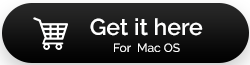



 Subscribe Now & Never Miss The Latest Tech Updates!
Subscribe Now & Never Miss The Latest Tech Updates!