Video Compressor Apps for Android are excellent utilities to reduce the file size of video files without compromising the quality. Therefore, it becomes super-easy for you to share high-quality videos on different social media platforms that were previously not possible due to bandwidth & size limit issues. After testing dozens of Android video compression applications, we’ve selected the Top 10 options for you. They are the easiest to use and can compress video files while retaining the original quality. So, without further ado, let’s take a look!
Comparing Top Five Free Android Video Compressors (2023)
Before diving into these useful compression applications, here’s a comparison table based on functionalities and more.
| Features | Videos & Movies Compressor | Video Compress | Video Dieter 2 | Video Compressor by Sunshine | Resize Video |
|---|---|---|---|---|---|
| Available For iOS | No | No | No | No | No |
| File Format Support | MP3, MP4, FLV & More | MP3, MP4, AVI, WMV | MP3, MP4 & More | MP3, MP4 & More | Popular video file formats |
| HD Video File Compression | Yes | Yes | Yes | Yes | Yes |
| Video File Sharing | Yes | Yes | Yes | Yes | Yes |
| Cost | Free/ In-app purchases starting from $3.41 | Free/ In-app purchases starting from $0.41 | Free | Free | Free |
10 Best Free Android Video Compressor Apps (2023)
Here is the list of the 10 best free video compressor apps for Android to compress videos files without losing quality:
1. Videos & Movies Compressor
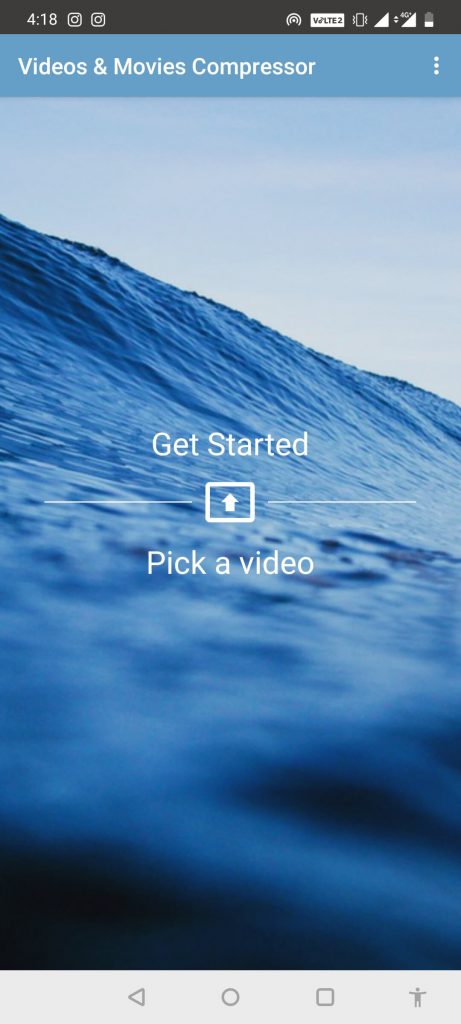
One of the most famous & useful free video compression apps for Android is Videos & Movies Compressor. It supports almost all popular file formats so that you don’t have to switch to another compression app to achieve the task. Additionally, you can share compressed video files directly with your friends & family without losing the original quality. What’s more? It holds the potential to compress full movies, television shows & entire series in the fastest manner possible, with this best video compressor app for Android.
Pros
- Supports all popular video file formats.
- Easy to use the slider to compress videos.
- Choose videos from the gallery to compress quickly.
Cons
- No option to compress videos in bulk.
2. Video Compress
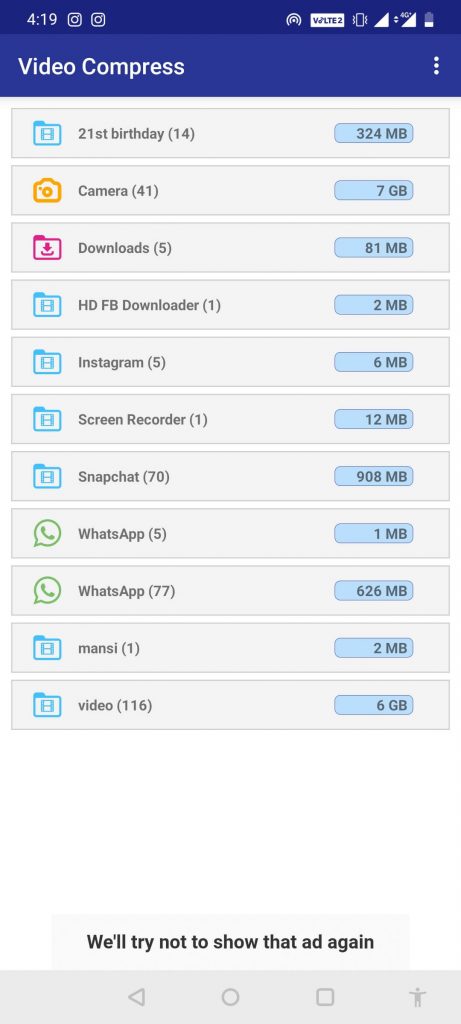
Video compression on Android was never this easy. Fortunately, we have a utility like Video Compress by Mel studio apps. It features easy-to-use options to adjust the video quality between high, normal & low for different levels of compression. The free video compression app has an option for audio conversion as well as the ability to share HD quality songs & videos on social media websites. All these features make it one of the best video compressors for Android (2023).
Pros
- Tools to compress, convert & rotate videos/audios.
- Share directly on Social Networks without losing quality.
- Ease to use interface for seamless navigation.
Cons
- Gets difficult to delete files from within the app.
3. Video Dieter

Video Dieter is among the best video compressors for Android as it lets your full-length video stored on your device at a smaller size. You can set the desired video quality as output using its lucrative interface. Video Dieter offers you to add your favorite music to your video along with fast transcoding. Not only this, using this best video compressor app for Android will also help you to trim parts of videos you do not want and enjoy the ability to slow down video clips or enable time-lapse as well.
Pros
- Tools to trim specific parts of videos.
- Can transcode files quickly.
- Set resolution & quality before the compression process.
Cons
- Limited options for renaming video files.
- Limited option for selecting the location for saving files.
4. Video Compressor by Sunshine

Video Compressor by Sunshine is one of the best video compressors for Android as it saves multiple videos. It can compress large videos faster and saves up 90% of a phone’s memory space. You can save your videos in full HD, HD and standard definition by going into the compression settings. This app offers you to play the videos within the app and share them instantly.
Pros
- Can compress large video files with ease.
- Optimize video files in a way so that you can recover efficient space.
- FHD, HD & SD settings available for compression.
Cons
- Capable of compressing files that are created from your phone.
5. Resize Video

As the name entails, Resize Video does precisely what it claims to – reduce the video files size without compromising the quality. With this best video compressor app, you can select the video size of your choice and even have options to trim the length of the video before initiating the compression process. You even get the ability to remove audio from videos & add sound according to your choice. It’s an easy-to-use Free Android video compressor, suitable for newbies with a seamless user interface to go through.
Pros
- Tools to compress, crop & trim videos.
- Remove audio from video.
- Share compressed video files on Social Networks.
Cons
- Can compress the video in limit.
6. VidCompact
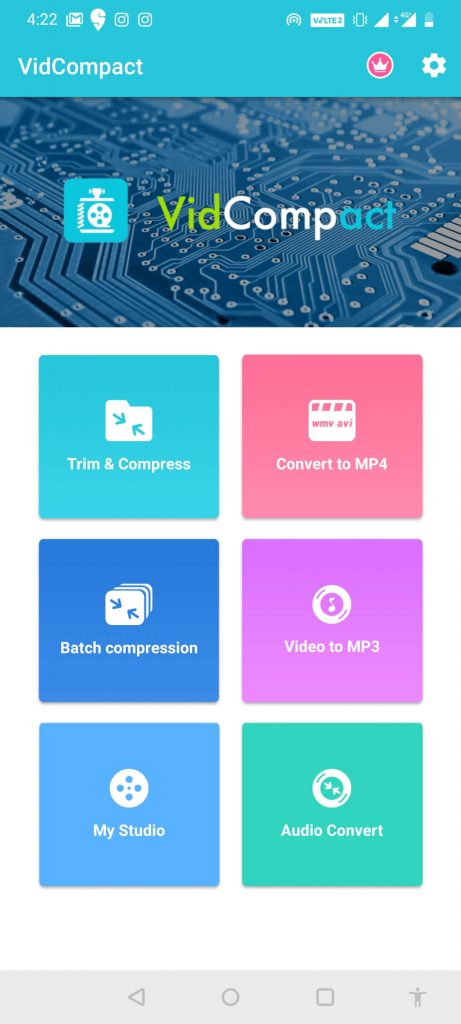
VidCompact is a new yet top-rated and free app that offers not just compressing but converting and trimming too. It can compress any video regardless of its size and save it on your device. You can crop, cut, and trim any video of any format. It’s free, fast and gets everything you can look for then, who won’t want it. It features plenty of tools for trimming, editing, stabilizing, rotating, cropping, converting audio frequency, and more, making it the best Android video compressor app for Android.
Pros
- Best free Android video compressor on Play Store.
- Support file formats like WMV, MKV, MP4, MOV etc.
- Tools for trimming, editing, rotating, renaming & more.
Cons
- Free video compressor for Android with lots of ads.
7. Video Compressor – Fast Compress Video & Photo
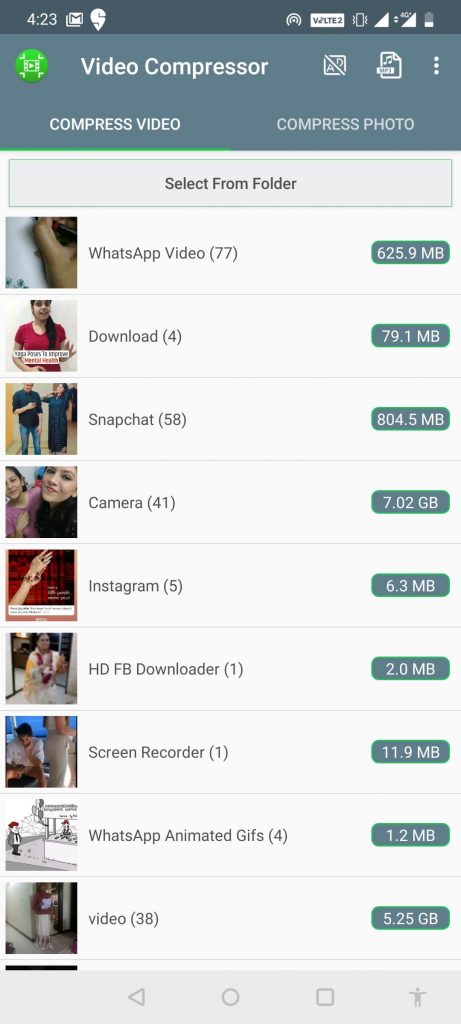
Here comes the best video compressor for Android that helps users quickly compress, convert, cut, shrink, extract and do a lot more. It uses hardware codec for fast compression. Additionally, it features lots of tools to fast forward video files, compress images in batch and extract MP3 from video files. It gives options to compress video files between high, normal and low qualities.
Pros
- Tools to convert MP4 & shrink video without losing quality.
- Batch image compression on Android.
- Free Android video compressor.
Cons
- Lots of ads.
8. YouCut – Video Editor & Zip
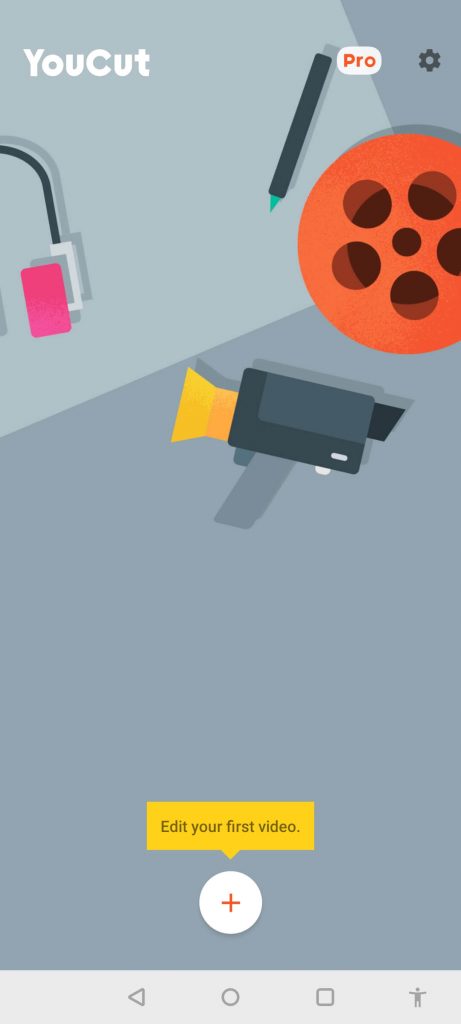
YouCut is an all-in-one video compressor app that does almost everything you want to do with your video. It offers multiple features like video trimming, video cutting, video transcoding and lets you share the videos directly through the app to Instagram, Facebook, Twitter, YouTube, etc. It supports a wide range of video formats and adds your favorite effects to your videos. With a huge following on Play Store, it’s one of the best video compressors for Android.
Pros
- Tools to rotate, flip & crop video files.
- Capability change video background.
- Ability to fit your video in any aspect ratios 1:1, 16:9, 3:2.
Cons
- Bombard you with lots of ads.
9. Video Maker

Video Maker is a perfect blend of compression & editing apps for videos & audios. It offers multiple features to trim, cut, merge, fast/slow motion, edit both photos & videos with transition effects/filters & more. Additionally, you can export the edited and compressed video without a watermark, so that you can easily share the final output on YouTube or other social networking sites. In a nutshell, it’s a full-fledged video editing package in the form ofbest video compressor for Android.
Pros
- Multi-layer editing possible.
- Offers over 30+ video transition effects.
- Extract audio from videos without any hassles.
Cons
- Lots of features are available with the PRO version.
10. Video Transcoder

Our list of best video compressor apps for Android is concluded with Video Transcoder. It’s one of the fastest apps to compress video files without losing quality. It helps users to encode videos on your Android into different formats. It even features modules to trim videos and extract audios in a few taps and swipes. It supports media containers, including AVI, FLV, GIF, MP3, MP4, OGG, WebM, and is highly compatible with supported video codecs like H.264, MPEG-1, MPEG-2, VP7, VP7, etc.
Pros
- Requires fewer permissions to work smoothly.
- Open-source video compressor app for Android.
- Free Android video compression application.
Cons
- Outdated dashboard.
The Final Word: Best Video Compressor Apps (2023 Edition)
If you have to select one application to get your job done, then go for Videos & Movies Compressor, Video Compress and Video Dieter 2. All these three Android Video Compressor Applications have a nice interface, and provide a variety of options to reduce the file size as well as resolution of the video without compromising on the quality.
Now you can share videos to your friends and colleagues at a much faster rate or upload them to popular social networking sites like Facebook, Instagram, Twitter effortlessly. Do let us know which best Android video compressor will you choose for your device.
Do not forget to share your experience while using any of these best video compressor apps for Android!
Frequently Asked Questions:
Q1. Does Compressing A Video Reduce Quality?
If you use the right & best apps to compress video files without losing quality, you won’t have to bother about the reduced video files. However, the fastest way to compress a video is by converting it into a ZIP file.
Q2. Which Is The Best Video Compressor For Android?
Videos & Movies Compressor and VidCompact is the best compressor app for Android. Both are easiest to use, have fastest compression speeds with great UI. Additionally, both the compression apps ensure that no quality would be affected during the compression process.
Q3. How Can I Compress A Video File Without Losing Quality On Android?
If you don’t wish to compress a video file using the best video compressor app for Android, then you can rely on Online Video Compressor Services. To use them, follow the steps below:
- Go to the online video compression tool – Clideo.
- Upload a video.
- Choose a file up to 500 MB.
- Compress the video file & set up the parameters.
- Save the results!
Q4. How Can I Share Large Video Files On Android?
Wondering if there’s a way to send large videos on Android or iPhone? Refer to our step by step guide right here!



 Subscribe Now & Never Miss The Latest Tech Updates!
Subscribe Now & Never Miss The Latest Tech Updates!
Ajmal
very informative list i like to choose video makerCHTN
nothing can be as useful as storing lesser space & that too without compromising the quality of media.. thank you guysJames
Thank you for sharing the list it has helped me a lot. Can you suggest a Video Compressor for iOS also?Forb
Had been looking for Video compressors for Android and I think I have landed at the right place. Does any of these apps convert videos (especially short videos to GIF)??Mridula
I like Video Compress app the best.