Customizing song information might seem unimportant to some people. However, to some people, it is very important to arrange and organize music in their way. Editing song information such as artist name, title, and genre, and more. If you have a large song collection and need to tag information, the easiest way to work with metadata is to use the best free MP3 tag editor for Mac to get your work done in minimum time.
10 Best Free MP3 Tag Editor For Mac in 2023
Here in this post, we have compiled a list of the best MP3 tagging tool for your Mac.
1. iMusic
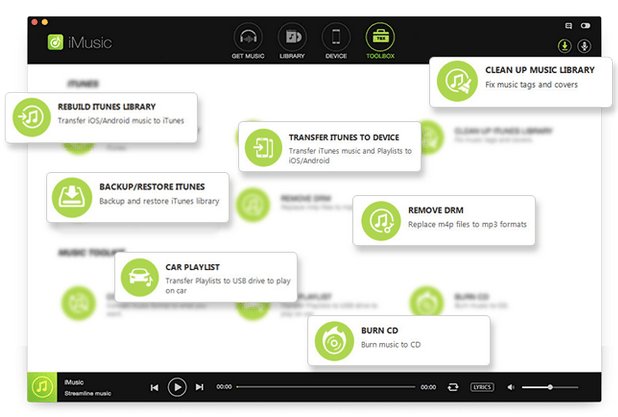
iMusic is one of the best MP3 Tag Editors for Mac as it works as a multipurpose and multi-platform tool. Let’s take a look at the features of iMusic:
- It helps you to discover, record, and download music, transfer music between Android, iOS, Mac, and Windows.
- You can recover and backup iTunes libraries. Moreover, you can burn selected songs and playlists to CDs.
- You can fix iTunes library music tags and covers, and you can also remove music DRM protection.
2. MusicBrainz Picard
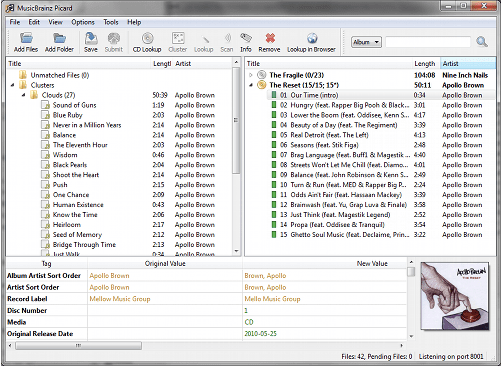
MusicBrainz Picard is a cross-platform music tag editor for Mac. Let’s take a look at the features of MusicBrainz Picard:
- Supports multiple formats such as WMA, WAV, MP3, FLAC, OGG, M4A, and more.
- Uses AcoustID audio fingerprints, which help in identifying files by the actual music, without even Metadata.
- Can also search for entire music CDs with a single click.
Also Read: How To Run Windows On Mac
3. MetaBliss
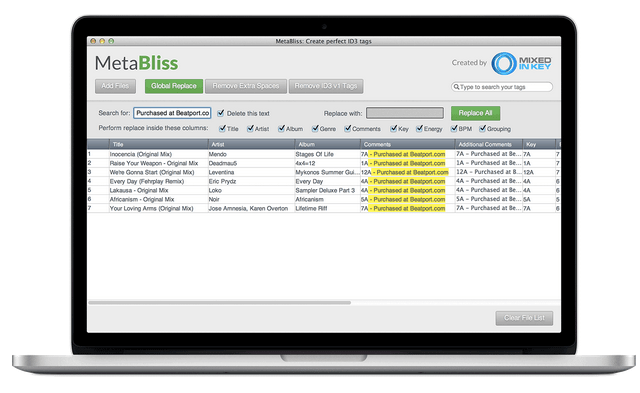
MetaBliss is a new MP3 tag editor for Mac OS X available for free. Let’s take a look at the features of Meta bliss:
- It will make it easy to clean up your Mac metadata.
- You can swiftly edit Song Name, Artist, Comments, and other tags.
- The editor helps you to fix multiple files at once, therefore, saving a lot of time.
4. Kid3
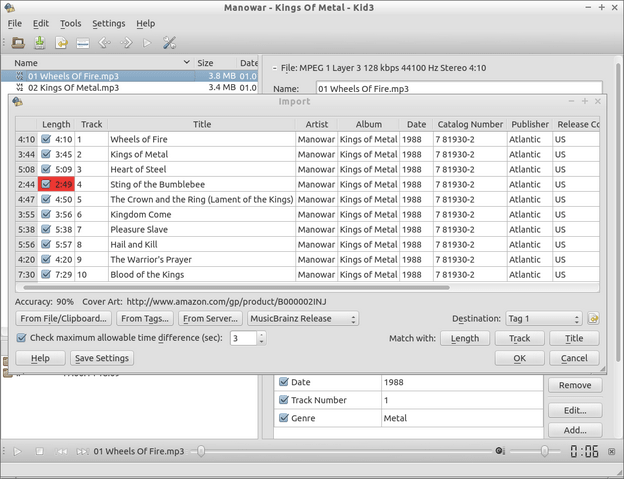
One of the best free audio tag editors for Mac, Kid3 can efficiently edit tags for your MP3, WMA, Ogg, FLAC, MPC, and more. Let’s take a look at the features of Meta bliss:
- It enables you to edit and convert between ID3v1.1, ID3v2.3, and ID3v2.4 tags of MP3 files.
- It helps you to generate tags from filenames and file-, directory names from tags
- You can import from gnudb.org, TrackType.org, MusicBrainz, Discogs.
Also Read: 8 Best Media Center For Mac
5. Metadatics

Metadatics is an MP3 tag editor Mac which is a powerful and advanced audio metadata editor which can be used to edit the tags seamlessly. Let’s take a look at the features of Metadatics:
- It lets you edit multiple files easily at once.
- It has an inbuilt function to manipulate data, remove characters, replace text from starting or end of a tag, and more.
- It can generate directory structures and rename files based on metadata.
- Looks for the metadata for the audios online.
6. TuneUp

TuneUp helps you to manage, and organize your audio music collection easily. This is an easy-to-use music tag editor for Mac that you must try once. Let’s take a look at the features of TuneUp:
- It uses cutting-edge waveform recognition technology under which it listens to each song in your music library to identify its acoustic fingerprint and find a match of the song information from the world’s largest fingerprint database and song information.
- The software helps you to recover free space on your disk by removing duplicate songs.
- It fills in missing album cover art and makes your music library collection beautiful and colorful.
7. Wondershare Uniconvertor
![]()
Wondershare UniConverter is another of the wonderful tools which can be used to edit the mp3 tags on Mac. This is a multipurpose tool that can be used to edit the metadata for the media files. More features of the mp3 tag editor Mac are as follows:
- Change mp3 metadata including the album cover, album name, artist name, song name, and track number.
- Supported by Mac OS 10.15 (Catalina), 10.14, 10.13, 10.12, 10.11, 10.10, 10.9, 10.8, 10.7, 10.6
- Can download and record files from thousands of sites, can also convert media files to different formats at a fast speed.
8. Amvidia Tag Editor
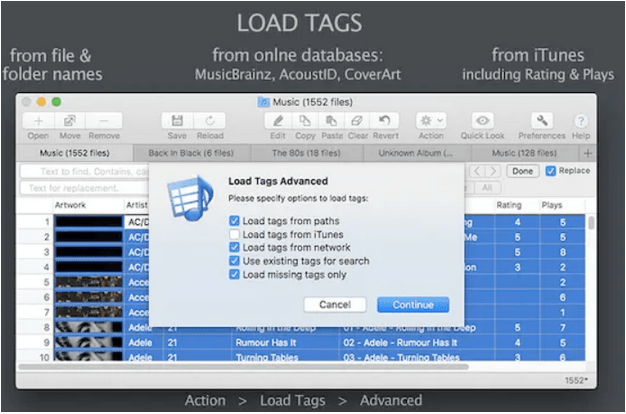
Amvidia Tag Editor is another of the most popular mp3 tag editors for Mac. It can search for the metadata and art on the network from a database such as MusicBrainz. Use this music tag editor on Mac to remove the extra characters and optimize the song title and artist’s name.
- Allows the user to download tags from the paths or iTunes making it a simple process.
- Letting the batch change the metadata altogether saves time and users can clear, edit, cut, copy and paste mp3 tags.
- Highlights the changes made by the user so that any inaccuracies and duplicates can be identified and corrected. Undo and redo buttons are provided to ease the process.
9. Mp3tag
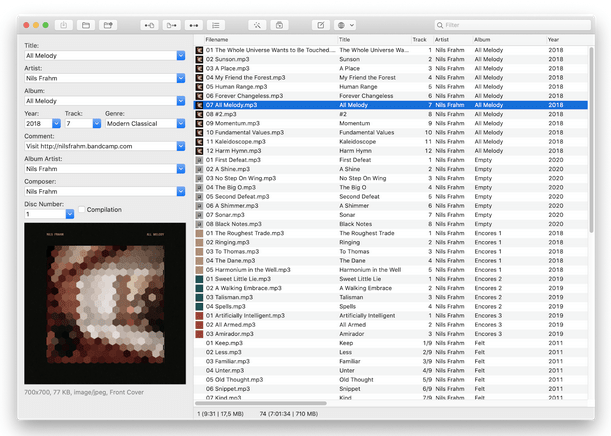
One of the best software to edit MP3 tags on Mac is Mp3tag which is available for download on Mac App Store. It is a powerful yet easy-to-use MP3 metadata editor for Mac. Apart from basic tag editing, it will let you edit the cover art and remove unwanted fields.
- Supports batch tag editing for the media files which makes it easier for the professionals to have the same metadata for a batch of media files.
- The audio numbering wizard is a feature that will let you have the tracks automatically numbered and saves tons of time.
- Supports user-defined tags as well as download tags from the online database.
10. Music Tag Editor Pro
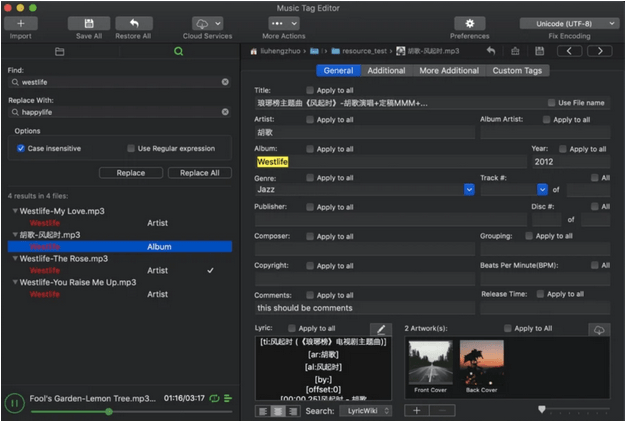
Music Tag Editor by Swift media is also a good MP3 tag editor for Mac. This will give you ample tools on the software which lets you edit the metadata for the audio files on your Mac.
- Batch edit the tags for the audio files as it supports several file formats like P3, M4A, MP4, FLAC, APE, AIFF, WAV, Ogg files, asf, dsf, dsd,wma,wmv.
- Convert the text encoding or fix the messy tags on the audio files.
- Clean batch tags or the album art with ease.
So, this is the list of the Best Free MP3 Tag Editor For Mac. Choose the one you like and organize and arrange your music library the way you want.
Frequently Asked Questions-
Q1. How do you edit MP3 tags on Mac?
If you are looking for an easy solution, go for one of the above-mentioned mp3 metadata editors for Mac. These software make it easy to edit the MP3 tags on Mac with the inbuilt tools.
Q2. How do I add id3 tags to MP3 on Mac?
ID3 info or the MP3 tags can be very helpful while searching for a specific file. Users can organize the audio files on Mac by using the music tag editor. The list above will show you the best MP3 tag editors on Mac.
Q3. What is the best MP3 tag editor?
iMusic is the best MP3 tag editor so far, although there are many in the category. You can check out the best MP3 tag editor for you from the ones listed above.
Q4. How do I edit music on my Mac without iTunes?
If you do not wish to use iTunes for editing the music on Mac, use one of the best software to edit MP3 tags on Mac. They are also helpful in converting the audio files to another file format.
So, this is the list of the Best Free MP3 Tag Editor For Mac. Choose the one you like and organize and arrange your music library the way you want.


 Subscribe Now & Never Miss The Latest Tech Updates!
Subscribe Now & Never Miss The Latest Tech Updates!
Jim
Screen shots, where are the screen shots.Philip
MetaBliss is not freeGraeme
Agreed MetaBisss needs to be removed from this list as it’s not a free program.Rob Parish
These are supposed to be free. MB is 20 dollars and music isn’t available in my country.Daniel
iMusic is $60 for a lifetime license. $40 for a yearly subscription.Mridula Nimawat
Thank you for responding with this piece of information.Anti garanti
kid3 is the best. it works quick, reliable and free!