“To me, photography is the simultaneous recognition in a fraction of a second, of the significance of an event” ~ Henri Cartier
In just a fraction of second, a photograph captures thousands of beautiful emotions, elements and fits it well into one frame. Photography is an art—indeed. When you click a picture, there are a bunch of factors that make your picture “perfect”. Be it the lighting exposure, the subject, expression, angle, environmental factors, and many others.
Read more: Don’t forget to check out a bunch of photography tips for beginners to hone your skills.
Gone are those days when we had to carry bulky DSLRs everywhere we go. Fortunately, now our smartphone’s camera is well-equipped with an advanced resolution that can make every picture look stunning. Agree or not, but camera quality has always been a huge USP for Apple iPhones. This becomes a big reason why most of us are driven towards buying iPhones, no matter how expensive they get.
Why Do You Need An iPhone Photo Editor App?
We’re nothing but glad that Apple has introduced a bunch of new editing features along with the iOS update, in the Photos app itself. This certainly limits down the need for using third-party apps to edit photos on iPhone as we can easily tune up the images just the way we like it. The default Photos app on iOS includes all the right set of options that are needed for editing photos on iPhone. Itincludes adjusting contrast, sharpness, shadows, brightness, brilliance, and many other tools that we can put to best used for editing images.

But there are times when we need to go the extra mile and look forward to third-party photo editing apps for iPhone. Also, with the help of a photo editor app, you can enhance any image and make it look absolutely perfect within no time. Here’s a quick list that sums down 10 best iPhone photo editor apps that you need to install on your device right away to up your photography skills like a pro.
10 Best iPhone Photo Editing Apps in 2023
1. Snapseed
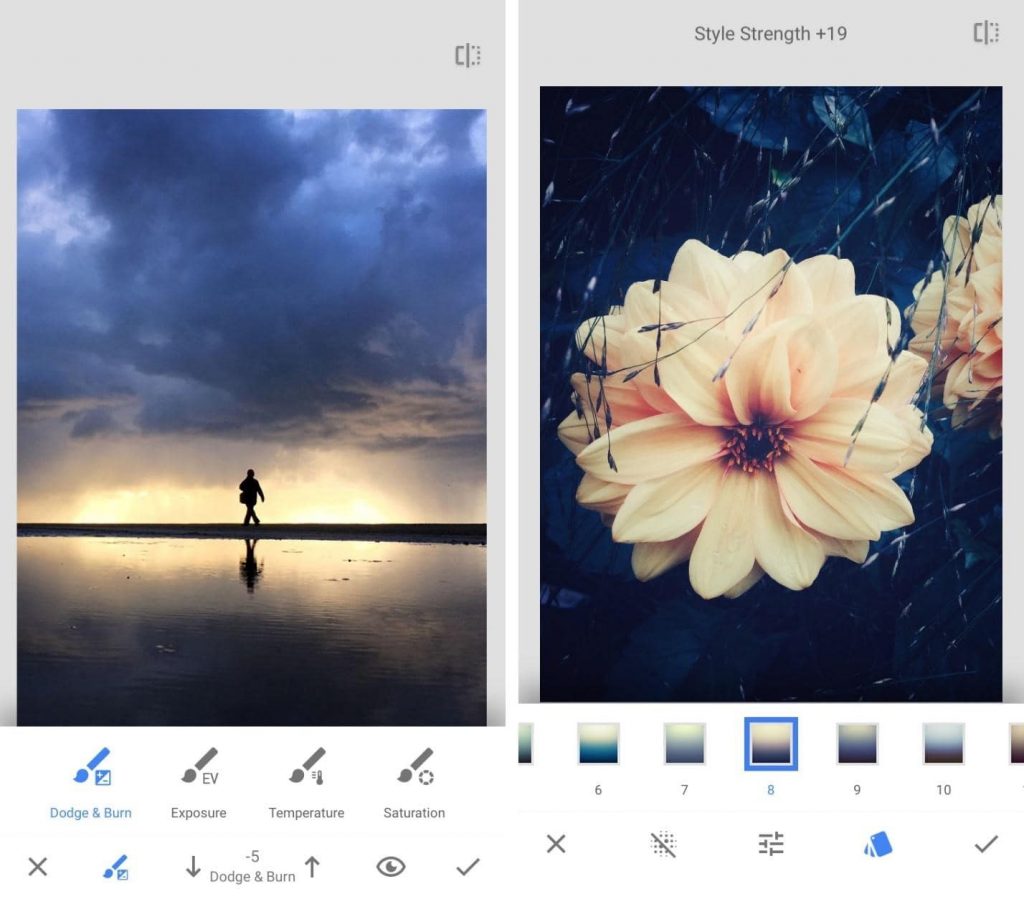
Snapseed by Google LLC, and yes, the app may be a bit underrated amongst the majority, but you’ll instantly change your perception once you start using this app. The app comes with a minimal, easy to use interface and includes all the powerful editing tools that you need in handy while editing images. Whether you’re a beginner or a photography professional, Snapseed is a must-have app for your iPhone. With the help of editing tools that come along with this app, you can easily sharpen, adjust color or exposure and tune up any image towards perfection. You can also apply a bunch of colored, vintage filters to add a finesse touch to your pictures.
One of the key highlights of the app is the healing tool that allows you to remove any object from the image effortlessly. (Like it never existed)
2. Affinity Photo

With the Affinity Photo app, you can upgrade your iPhone photo editing experience and make it more professional and immersive. The Affinity photo features meticulous attention to detail and offers a powerful bunch of image editing tools that you can use to tweak up any image. The app is great for professionals who love to edit in different layers and groups. Affinity Photo will perform in a blazing fast speed even if you’re editing high sized images and will allow you to experience seamless editing on its platform.
Also Read: Top 10 Photo Apps for iPhone
3. VSCO

VSCO is an ultimate iPhone photo editor app that can allow you to get close to your creative side while editing images. The app offers you a creative space where you can easily transform your images and express yourself in a subtle way. VSCO features a wide range of colored filters, more than you can even find on Instagram. And apart from this, you can also use VSCO for tuning up your images like adjusting the brightness or contrast, color balance and so on.
4. Enlight Photofox

Enlight Photofox is an intuitive app that allows you to add an artistic touch to your images. It is undoubtedly one of the best photo editing apps for iPhone that can blend your images towards perfection. The app includes a wide range of editing tools where you can transform your images into a masterpiece while applying filters, adjusting color, contrast and brightness levels. Enlight Photofox also includes a unique feature where you merge a few images to creating something surreal and turn it into a sophisticated art form.
5. Pixelmator

Pixelmator is a fully-featured iPhone photo editor app, and it offers all the right tools that one needs for editing whether you’re an amateur or a professional image editor. One of the biggest reasons that make this app a big hit is its Mac compatibility. Yes, that’s right! It means that you can continue the image editing on your MacBook right where you left off on your iPhone or vice versa.
Also Read: Best Photo Recovery App for Android and iPhone
6. Adobe Lightroom

Adobe has always been a pioneer in the photo editing business, so one can never go wrong with trusting Adobe Lightroom app for editing images on iPhone. With the help of this app, you can magically enhance your images in one touch and change the entire look and feel of the photo. Adobe Lightroom apps even allow you to make selective adjustments on your image where you can edit just a part of your picture and apply changes to a specific section.
7. Superimpose X

Superimpose X is a brilliant iPhone photo editing app that allows you to effortlessly blend two or more images into one and create a beautiful mixture of an art form. The app works perfectly well when you need to change the background of a certain image, or when you need to blend in some new textures to add an artistic touch to your images.
8. Hyperspektiv

If you’re a fan of psychedelic styled, retro shaded filters then you should definitely try Hyperspektiv app. On the Hyperspektiv app, you can also create photos and videos in real-time and edit them with beautiful stock filters later on. So, if you have a unique perception and love to see the world in a different glow, then you should install the app right away.
9. Lens Distortions

Lens Distortions app can be your ultimate editing companion that can help you in adding a new perspective to your images with natural sunlight and lens flare. With the Lens Distortions app, you can add customizable sunlight rays, light effects, and dynamic light sources to your images.
10. KUNI Cam

Last but not least, comes KUNI cam, a must-have photo editing app for your iPhone. KUNI cam acts as the perfect vintage photo editor app for your iPhone. It can easily add a touch of nostalgia to your images where you can even add a customizable date to your picture of when it was taken. Apart from this, the app offers all the adjustment functions, including contrast, saturation, sharpness, and more that you can use for vintage-styled photo editing.
Hope you liked our quick list comprising 10 best iPhone photo editor apps. A job of a photographer not just ends right after clicking a picture, in fact, it’s an on-going process of how you savor these images by using the right set of editing tools and keep your photo collection organized. One needs to realize that editing is an essence of photography, and it should be performed with an eye for detail.


 Subscribe Now & Never Miss The Latest Tech Updates!
Subscribe Now & Never Miss The Latest Tech Updates!