Our entire world revolves around applications and software. Whether you’re an individual or a business, using applications and software is a dire need. App developers and organizations constantly work on making applications better to improve the overall digital experience for the end-user. To achieve their goal and to gain a better insight into their work, Application Performance Monitoring tools act as a boon.
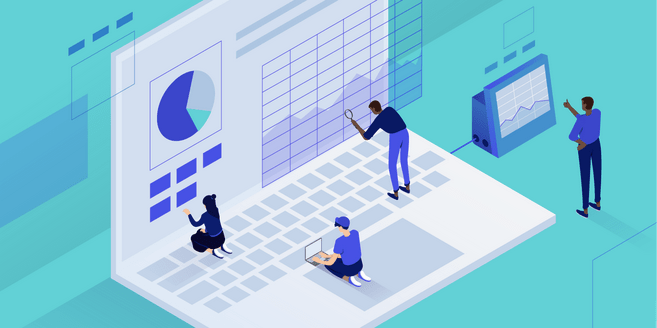
Let’s learn all about what are APM tools, why are they important for both consumers as well as app developers.
What are the Application Performance Monitoring tools?
Just how the name implies, an Application Performance Monitoring tool is used for monitoring and analyzing the performance of software applications. APM tools (Application Performance Monitoring) prove to be of great help to app developers and data scientists to evaluate an app in real-time on various factors that include response time, load time, ease of use, capacity, overall digital experience, and more.
Hence, the ultimate objective of the Application Monitoring Tools is to make the app better, improve end-user experience, identify the problems beforehand and resolve it, and enhance the overall performance of the application.
BEST Application Performance Monitoring Tools
Here are the 15 best APM tools that can help organizations and developers to gain better insight into their application/software to run it optimally.
1. DATA DOG
Data Dog is a modern-day solution for monitoring and reviewing an app’s performance on various scales. Working in teams becomes so much easier with Data Dog’s interactive dashboard that allows you to see everything important in one place.
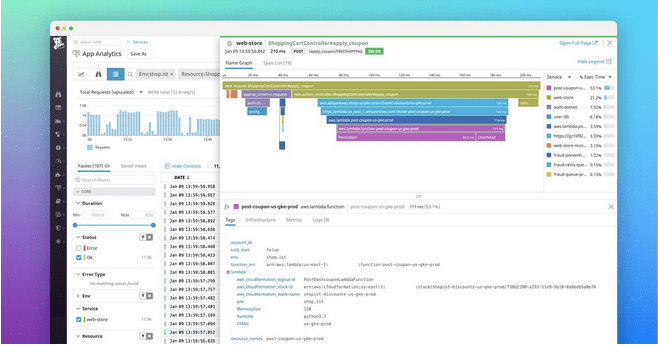
Pros
- High-end automation tools.
- Seamlessly aggregates metrics and events.
- Limitless end-to-end tracing across distributed systems.
- Automatic log collection.
- Proactively monitors the User Experience.
- Auto-detects anomalies.
- Real-time interactive dashboards.
Cons
- Overwhelming to use and understand for beginners.
- Room for improvement in security policies.
Pricing and Subscription Plans:
- Free
- Pro: $15/per month.
- Enterprise: $23/per month.
2. Traceview
Owned by the Solarwinds Appoptics, Traceview is an exceptional Application Performance Monitoring tool that allows you to visualize, monitor, and streamline your app’s performance.

Pros
- Supports majority of coding languages including JAVA, .NET, Python, Ruby, etc.
- Automatic tracing capability.
- Ties the end-user experience to server-side transactions.
- Allows to zoom in on trends based on performance.
- Broad language support.
- Ideal for individuals, small businesses, medium businesses, and enterprises
Cons
- Thread handling is not up to the mark.
Pricing and Subscription Plans:
- Free Trial
- Infrastructure Monitoring: $9.99/per month.
- Infrastructure and Application Monitoring: $24.99/per month.
3. New Relic APM
The New Relic APM is an advanced performance analysis tool that is capable of detecting anomalies, root causes of issues, and optimize the overall performance of the application. It allows you to access an automated set of tools in an integrated environment, and address complex issues with ease.

Pros
- Troubleshoot, debug and optimize app’s performance.
- Auto-instrumentation and curated views.
- Query-based analytics.
- Ease of set up. (Especially for beginners)
- 100 GB of free data in the account.
Cons
- Might experience a few lags, slow performance while working on complex projects.
- Difficult to use and configure filters.
Pricing and Subscription Plans:
- Free: Ideal for individuals.
- Standard: Ideal for working in teams (up to 5 members).
- Pro: Collaborating work within teams (more than 5 members).
- Enterprise: Enterprise-level of sales, security, and support.
4. Ruxit
Whether you’re a start-up or a large-sized enterprise, Ruxit is an ideal Application Performance Monitoring tool that makes data to day operations easy to handle. It uses an advanced Artificial Intelligence mechanism that allows you to evaluate your app’s performance in different environments.

Pros
- Fully-customizable dashboard.
- High-end performance monitoring.
- Great customer support service.
- Monitors server resources and availability.
- Real-time visualization.
Cons
- Open source system monitoring framework is missing.
- The setup process is a bit complicated compared to other APM tools.
Pricing and Subscription Plans:
The pricing starts at a mere cost of $0.15/per host hour. Custom pricing plans are also available for enterprises.
5. Dynatrace
Trusted by thousands of leading brands, Dynatrace is a reliable APM tool for performance assessment. It delivers an excellent platform to accelerate a digital transformation with continuous automation and the right set of handy tools.

Pros
- Cross-team collaboration.
- Infrastructure monitoring.
- Cloud automation.
- Efficient collaboration.
Cons
- Not budget-friendly.
- High resource consumption.
Pricing and Subscription Plans:
- Free Trial: 15 days.
- Full-stack monitoring: $69/month
- Infrastructure monitoring: $21/month
- Digital Experience Monitoring: $11/month
- Application Security: $10/month
- Open Ingestion: $25/month
- Cloud Automation: Contact their Sales Team to get the best quote.
6. AppDynamics APM
AppDynamics is one of the best Application Performance Monitoring tools that allows you to gain full visibility and insight over your entire application.

Pros
- Infrastructure visibility.
- End-user monitoring for a better user experience.
- Real-time business monitoring.
- Quickly resolves critical issues.
- Full-stack observability.
Cons
- Fewer tutorials are available for self-learning.
- A bit pricey in comparison to other APM tools in the range.
Pricing and Subscription Plans:
- Free Trial
- Infrastructure Monitoring Edition: $6/per month.
- Premium Edition: $60/per month.
- Enterprise Edition:$90/per month.
- Real User Monitoring: $0.06/month per 1000 tokens.
7. Foglight
Foglight offers performance monitoring and optimization solutions for hybrid enterprises by allowing them to indulge in deep diagnostic capabilities across servers, virtual machines, and the cloud.

Pros
- Specializes in risk assessment.
- Easy to customize the dashboard.
- Prepares workload for migration.
- Overcomes knowledge shortfalls by dropping recommendations.
- Promotes team collaboration by offering shared tools, reports, and insights.
Cons
- Minor issues with GUI response times.
Pricing and Subscription Plans:
- The pricing plans start from $499/per year.
8. Microsoft Azure Monitor
Microsoft Azure is a future-ready APM solution offering a unique cloud-based strategy that aligns well with your business’s needs and requirements.

Pros
- Advanced reporting and analytical capabilities.
- Excellent support to ingest data from various sources.
- Intuitive dashboard.
- Proactive and responsive support team.
Cons
- Can still get better in terms of cloud integration.
- Less flexibility on non-Windows platforms.
Pricing and Subscription Plans:
- The pricing starts from $15/per month/per server. Data charges will be billed additionally.
9. Loupe
Loupe is an easy-to-use enterprise solution that provides you all the relevant information that you need for monitoring your app’s performance.

Pros
- Ideal for companies and projects built on the .NET framework.
- Includes both cloud-hosted and self-hosted options.
- Full-text search, filters, and other automated tools.
- Secure and light-weighted.
Cons
- A little pricier in comparison to other APM solutions.
Pricing and Subscription Plans:
- Basic: $50/per month.
- Professional: $150/per month.
- Enterprise: $500/per month.
10. Stackify Retrace
Stackify is a best-in-class SaaS (Software as a service Solution) for enterprises and developers. It is developer-friendly and supports a variety of frameworks including .NET, JAVA, Ruby, Python, and more.
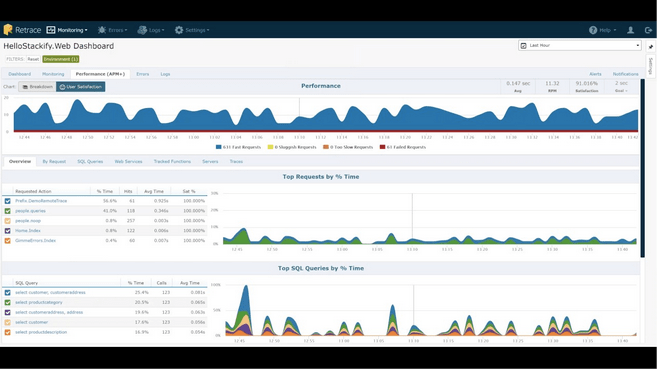
Pros
- Centralized logging and error tracking.
- Identifies unique exceptions and issues.
- Custom dashboard.
- Discover the app’s performance with the help of Retrace App Score.
Cons
- No native support for Google Cloud.
- Still room for mobile app improvement.
Pricing and Subscription Plans:
- Logs and Errors: $35/month.
- Retrace Essentials: $75/month.
- Retrace Standard: $199/month.
- Retrace Enterprise: Contact their Sales Team to get the best price quote.
11. Stage Monitor
Stage Monitor is an open-source application performance reviewing tool that works seamlessly well with the JAVA server framework.

Pros
- Offers reliable insights.
- Comes with a Private Mode that runs on your own data center.
- Powerful querying and filtering techniques.
- Real-time metrics.
Cons
- Less secure.
Pricing and Subscription Plans:
- Free/open-source.
12. Scout APM
Scout APM offers excellent application performance monitoring information that can prove out to be essential for developers to improve the digital experience of the application.

Pros
- Streamlined interface.
- Easy to set up.
- Live alerts and insights.
Cons
- Mobile support is missing, only available on desktop (Windows and Mac).
Pricing and Subscription Plans:
- Basic: $129/monthly.
- Pro: $161/monthly.
- Enterprise: Custom.
13. Zenoss
Zenoss monitors your entire application, offers detailed insights, and the right set of automation tools for performance assessment.

Pros
- Quickly resolves critical issues.
- Multi-platform support.
- Modern cloud-native cloud architecture
Cons
- Tight integration with third-party applications.
Pricing and Subscription Plans:
- Zenoss Cloud Professional: Get in touch with their sales team to request a quote.
- Zenoss Cloud Enterprise: Get in touch with their sales team to request a quote.
14. Apache SkyWalking
Apache SkyWalking is a reliable performance monitoring tool that is specially designed for cloud-native architectures. It supports a variety of platforms including JAVA, .NET, PHP, Golang, and more.

Pros
- Lightweight and easy to use.
- Alarm support and quick notifications.
- Distributed tracing and context propagation.
- Performance optimization.
Cons
- Less secure.
Pricing and Subscription Plans:
- Open-source code.
15. AlertSite
Developed by Smart Bear, AlertSite is an advanced performance monitoring tool for websites, web apps, applications, software, and APIs.

Pros
- Hybrid deployment.
- Fast and intelligent alert system.
- Robust reporting and analytics.
- Single Sign-on support.
- Free training and support.
Cons
- Dashboard lagging issues.
Pricing and Subscription Plans:
- Internal Monitoring
- External Monitoring
- Hybrid Deployment
Get in touch with their Sales team to avail the best quotes customized for your business.
How do I choose the APM tool?
Well, there are several things that you should consider before choosing an APM tool. First, it should have the ability to deep dive into insights to offer an in-depth performance assessment of the application. Apart from this, it should include a solid networking and reporting analysis, the right set of automation tools, and most importantly a proactive customer support team that can guide you through any obstacles.
How do you monitor application performance?
To monitor the application’s performance, you can use any of the above-mentioned Application Performance Monitoring tools to get a detailed insight into the framework, infrastructure, and user experience offered by your product.
Why do we need application performance monitoring?
APM tools offer a unified monitoring approach, addresses complex criticalities with ease, and enhance your applications’ performance. It is useful for both backend, as developers, as well as the front end users, to reach a common objective of improving the overall digital experience of using an application or software. Also, it gives the developers a better understanding of the product and helps in quickly resolving errors.
Final Verdict On Application Performance Monitoring Tools
Here were the 15 best Application Performance Monitoring tools that allow you to integrate performance management. Technology has worked like wonders for mankind, in a variety of ways. Using Performance Monitoring tools can prove out to be extremely productive for small businesses and enterprises, to gain full insight over every transaction to enhance the end-user digital experience.
So, fellas, which APM tool do you look forward to using? Feel free to share your thoughts in the comments space!


 Subscribe Now & Never Miss The Latest Tech Updates!
Subscribe Now & Never Miss The Latest Tech Updates!