Ads are here, there and everywhere! It becomes almost impossible to escape these sticky advertisements that appear in the form of pop ups, flash ads and banners. If you’ve researched about how to block ads on Android, you must have encountered tips & tricks like messing with hosts files etc. Little complicated, right?
The glad tiding is there is much better and easier ways to get rid of those annoying and unneeded advertisements. How? All you have to do is to read the blog and download any of these free and best ad blocker apps for android.
So ready?
Here we go!
Top 5 Apps to Remove Ads from Android Device
There are some exclusive Android Apps that are dedicated to get those irritating ads off your phone.
1. Adblock Browser for Android

The first app we have on our list is ‘Adblocker Browser for Android’ which gives user entire control over Mobile browsing. You can block all the intrusive and irritating advertisements with this app. It also features Acceptable Ads option, which allows user to exclude those ads which are relevant to the user.
You can disable tracking of your online activity and browse the web more anonymously.
In addition, you can opt to disable social media buttons. These buttons are seen on most websites to help share content on different social media handles like Facebook, Instagram, Google Plus, Twitter and others. But secretly these buttons send request to servers and they store your information based on your browsing behavior, which results in leaking your data.
But with Adblock you can disable these buttons as well.
Do install this app right now for your Android device!
Also Read: 13 Best App Lock for Android
2. AdGuard

First thing to tell you is that this third-party app is not available on Google Play Store, so you will have to install it from the link below. This app is dedicated towards a mission to give you a filtered environment by helping you get rid of ads from apps, browsers and other websites.
At AdGuard, protecting user privacy is the highest priority. The app safeguards you from other mobile apps that are just hungry for your private data. It Blocks pop-up ads that force you to tap on them while you’re playing a game. So Damn Annoying!
Not only this, with AdGuard you can control cellular or Wi-Fi access for any app to control transmission of data. Also, you can exclude apps which you don’t want to get filtered.
Link to Download AdGuard for Android: Here
3. Adblock Fast

When you get continuously bombarded with unwanted ads, there comes a time when you want to uninstall that specific app or switch to another browser. But at Ad Block Fast, the main focus is on user control and security.
There are several other options that can help you with your privacy by letting you block some or all ads, enable or disable online tracking, create filter lists, anti-ad blocking messages, malware domains and you can also whitelist websites according to your needs.
It is light on system resources as compared to other ad blocker apps. Also, the app comes with evident functionality for rooted and unrooted Android phones.
Download Adblock Fast from here!
4. AppBrain Ad Detector

Next app we are including in our list is ‘AppBrain Ad Detector’. It comes under the most trusted category of Ad Blocking apps, as it not only makes you free from potential concerns and ads but disables malware domains, push notifications, desktop icon spam ads and other adware and spyware.
This free ad blocker app for Android comes with an inbuilt constructive brain that has strong ability to detect over 70 different aspects of apps which are installed on your device. It also indicates which app has access to your information so that you can avoid using it, if possible.
5. Free Adblocker Browser
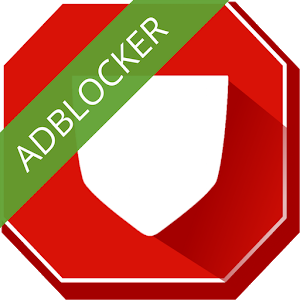
Last but the best, we have ‘Free Adblocker Browser- Adblock & Popup Blocker’ that empowers an ad free web/app experience for you. Like every app listed above, this app features to block annoying ads (like flash ads, banner ads, popups and pre-loaded ad-videos).
Apart from this, it also clogs Ad-cookies from third parties, increases your browsing speed, saves your battery, secures your data volume and provides regular malware or adware warnings. And if you want to see how many ads the app has blocked, you can do so by enabling the Shield Icon.
Also Read: 21 Best Android Optimizer and Booster Apps
Wrap Up
Aforementioned Ad Blocker Apps for Android can be considered as the right choice in terms of proficiencies to remove all kinds of Advertisements, managing your privacy, and filtered content.
Now no bombardment of useless content, when you have these top five best Ad Blocker Apps for Android by your side.


 Subscribe Now & Never Miss The Latest Tech Updates!
Subscribe Now & Never Miss The Latest Tech Updates!