This article examines the following points:
- Known facts about Smart TV Viruses and Malware
- What do the Experts and Science say about the Smart TV virus concept?
- Steps to take if you find your Smart TV is misbehaving.

Known facts about Smart TV Viruses and Malware
A Smart TV is a large screen device running an operating system with a few programs, which is quite similar to a computer or mobile phone. And so a smart TV is quite susceptible to getting a malware infection. Any smart devices in our house are vulnerable to malware and viruses. However, the thought behind this theory became more prevalent after the reports of Smart TVs being infected with some sort of malicious software, circulated the internet. Take a look at these cases from 2019:
- Samsung tweets about scanning Smart TVs for malware every few weeks.

- Amazon Fire TVs and Fire Stick were infected by a malware which uses the TV’s resources to mine cryptocurrency as reported first by AFTV news.
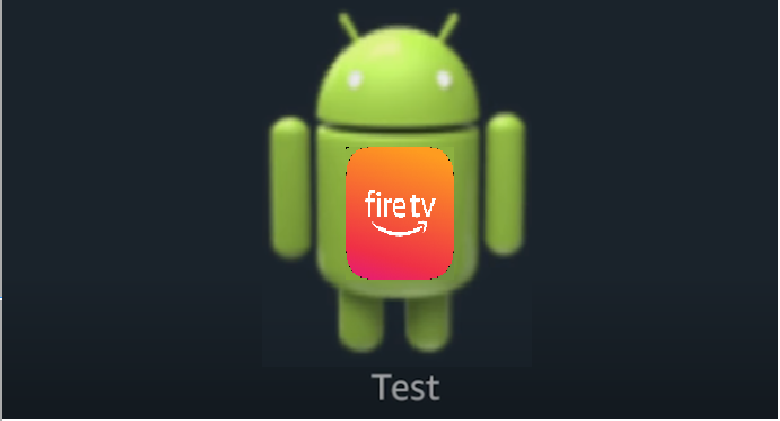
These cases mentioned above clearly indicate the possibility that a virus or malware can attack your Smart TV. Although the matter has been hushed up quite often, and there are no credible sources that could describe malware on Smart TV and if antivirus has been developed yet. But I am not speculating stuff based on my assumptions. The above-mentioned cases do shed some light in this matter.
Case 1. Samsung had posted this tweet sometime in the mid of 2019 and then removed it later. The pulling down of a tweet by a reputed brand like Samsung could mean that either someone had hacked the Twitter account of Samsung or after they posted the tweet they felt it could decrease their Smart TV sales and hence removed it.
Case 2.The second case that was reported was about an Android virus that was targeting Amazon Fire TV and Firesticks that were plugged into mine cryptocurrency. However, it was later identified to be a worm that was targeting the Android-basedoperating system on TVs leaving a test message with the Android icon on-screen.
Also read: 5 Tips to Secure your Smart TV and Keep the Hackers Away
What Do the Experts and Science say about the Smart TV virus concept?

There are a few essential points which must be considered regarding Smart TVs as they are manufactured in a different way as compared to smartphones and computers. Let’s discuss each point in brief.
Sideloading an app can infect your Smart TV

The Android Smart TV has a dedicated Play Store which maintains all apps that meet the requirement of a TV app as per Google guidelines. However, the regular Google Play Store apps that run on your phone or tablet can also run on Smart TV even though they are not 100% compatible. Many app developers have not yet created a TV version of the app, and this results in over-enthusiastic users to open the Smartphone Play Store in Web form and install those apps from there. Also, the APK installation files can be downloaded and placed in a flash drive and sideloaded on to the Smart TV. This sideloading business can sometimes infect Smart TVs and install something more than the app.
Also Read: Few Tips to Make the Most of your Android TV
Using Infected USB to view files
Many of us connect a flash disk or a pen drive to our Smart TV via USB port to view personal images, recordings etc. We must scan the USB drive in your computer first before attaching it directly to the TV. An infected USB can cause any type of damage from retrieving our information though the Google account in the TV to disrupting the normal functioning of the device, leading to even hardware damage.
Also Read: 7 Best Android TV Apps To Download For Entertainment
Same Network with ADB enabled

This is a very rare situation, but a hacker can hack your Smart TV if he is on the same network as the TV and the Android Debug Bridge of the Smart TV is enabled. It is also possible for someone to hijack the BNS resolution and access the network path to inject malware into the Smart TV.
Also Read: All You Need To Know About Setting Up VPN On Android TV
Rewrite Chip System Code
All Smart TVs have a “Read Only” System Chip, which reduces the chances of malware attacks and ensures smooth functioning of the TV. In contrast, our computers and mobiles have open system files which can be accessed by anyone or any malicious software. The Windows and Android folder are not write-protected. But in case of Smart TV, the chip is like Read-Only Memory which can be updated only if the TV manufacturer provided a firmware update with a digital signature.
This means an Infected USB might not affect the core programming of the Smart TV but can affect the programs installed as they are stored in that part of the TV storage, which is not write-protected. This means the maximum a Hacker can do after hacking your TV is to damage the programs installed and corrupt them, which of course can be uninstalled and reinstalled thereafter.
Also Read: 5 Tips to Get Better Streaming On Your Smart TV
Precautions To Take If You Find Your Smart Tv Is Misbehaving

- It would not be wise to assume that your TV is protected by read-only chips and is free from harm. There are different types of Smart TVs out there, which do not use Android as the core OS and follow a different pattern of codes and chips. Thus, it is recommended to follow these precautions which are common for Smart TVs:
- Some TV manufacturers have a native malware scanning app which must be initiated at least once a week to check for any malicious activity.
- Always scan your Flask drives in your computer before plugging them in.
- Keep updating your TV’s firmware regularly. Always check for updates once a week and never procrastinate updating your smart TV. Also, use the official channel prescribed by the OEM to update your TV and never download it from a third-party website and force update through a USB stick. All updates include security patches that will protect your TV from harm.
- Always ensure that your network is secured and you have a firewall enabled on your router, which will prevent your devices from being infected, including Smart TV. The router firmware must always be updated and if possible, try to set up a separate network for the TV.
- The Smart TV browser is not as risk-free as the mobile and computer version. They are built to browse the internet only if necessary and not intended to use them for surfing the internet regularly as lack of protection can cause malware to enter your Smart TV via a browser. Similarly installing any third-party apps is not recommended if they are being installed other than Play Store.
- The only solution available in case you feel that your smart TV has been infected is to perform a hard reset which would wipe all apps and restore it to the factory default.
Also Read: How to Stop Your Smart TV From Tracking What You Watch
Your Thoughts On Smart Tv Virus And Malware
Although it has not been officially declared that a Smart TV can be infected with a virus or else, the Play Store would be flooding with Antivirus apps for Smart TVs. But as per the cases highlighted earlier, there is enough evidence to at least arouse suspicion in our minds about the possibility of a Smart TV virus. And then, they are opinions that state the fact that Smart TVs have a read-only chip which cannot be infected, but then the question is “Can You Be So Sure?”
I would love to know about your thoughts and opinions on the Smart TV virus and if other precautions can be taken other than those listed here.Follow us on social media – Facebook and YouTube. For any queries or suggestions, please let us know in the comments section below. We would love to get back to you with a solution. We post regularly on the tips and tricks along with solutions to common issues related to technology. Subscribe to our newsletter to get regular updates on the tech world.
If you have an Apple TV, then these articles might interest you:
15 Best Games For Apple Tv In 2020
How to Connect Apple iPad to TV?
How To Change Apple TV Home Button Behavior?


 Subscribe Now & Never Miss The Latest Tech Updates!
Subscribe Now & Never Miss The Latest Tech Updates!