In case you want to take an important call that carries some essential information, you will require a pen and a pad to take important notes. But what if making such calls become a regular part of your daily schedule. People like recruiters and marketers attend important calls daily, and they just can’t afford to miss a single detail from any conversation. That’s where a call recording application comes in handy.
A call recording application on your phone can help you save important conversations on your phone. You can use these saved recordings to review the discussions you had with the other party and can make notes of the important subjects that may have been discussed on a particular call.
Automatic Call Recorder is the finest application to do so. From recording your calls to organizing them in a manner so that you can easily retrieve any, this application does it all. There are features to filter your videos in outgoing and incoming calls and choose selected numbers to activate automatic call recording.

Get It From Here
Let’s take a more in-depth look into Automatic Call Recorder, and how it works the best for someone who needs a call recording application:
How Does Automatic Call Recorder Works?
Setting up Automatic Call Recorder is the easiest process there can be. Here’s how you set up the app on your device:
Step 1: Install the application from the Play Store on your Android device.
Step 2: The app will ask your permission to access your phone’s microphone, recorder, and contacts to serve its purpose on your device better. Click Allow for all permissions.
Step 3: Once you’re in, all your further recording will be lined up on the app’s homepage.

Step 4: From the Menu, you can access Outgoing Call Recordings and Incoming Call Recordings separately.
Step 5: From the Settings menu, you can select which type of calls you wish to record and even blacklist/whitelist numbers for which you want to activate call recording on your Android device.

Once you’re through the application settings, you will be good to go. As the name of the application suggests, the call recording feature is automatically turned on until you change settings. Now, whenever you receive a call, the conversation would be automatically recorded unless the number blacklisted.
What are the Important Features of Automatic Call Recorder?
– It allows users to pre-select between recording outgoing calls, incoming calls, or both.
– Record calls automatically in high-quality audio formats.
– Can record and save calls in both .mp3 format and .wav format.
– Users can share call recordings via WhatsApp and other platforms such as Dropbox, Skype, and Gmail.

– You can filter the recordings between Outgoing and Incoming calls.
– Users can change the storage folder on their phones and even save call recordings on SD Card.
– You can label important calls for easy retrieval from the list.
– Allow users to record calls from selective listed numbers. Users can also exclude numbers from the recording list.

– Save recordings by contact names and then search them by name. You can also organize the list by size of the recording file.
These features come in as huge benefits for the users, which makes it really useful when it comes to call recordings. However, there are a few features that the Automatic Call Recorder doesn’t have:
Drawbacks of Automatic Call Recorder
– The free version contains advertisements. In case you want an ad-free experience, you need to purchase the premium version of the application.
– The app does not support call recordings for VoIP services such as Skype or WhatsApp.
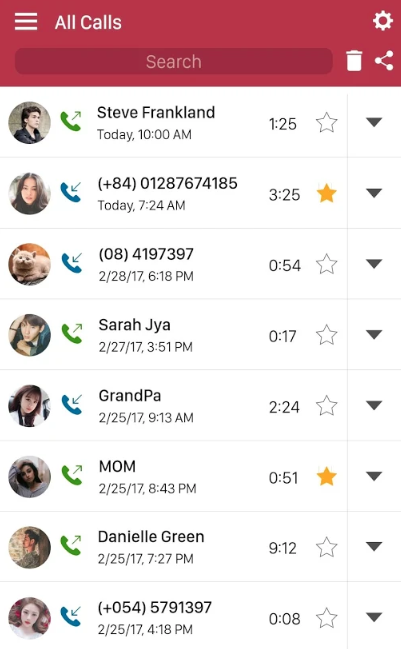
– The app does not allow switching off call recordings during the call. You need to tweak the settings every time you wish to blacklist a number from recording.
– Because users can’t switch on and off recording features during the call, you’ll have to record an entire call even if you want just a section of it.
– Hasn’t been updated in a while.
Specifications
Size: 9.2 MB
Android Version Required: 4.0 and Above
*Available Only for Android
Developer: Recorder & Smart Apps
Final Verdict
If you need a free call recording app, where you just want some of your regular calls recorded every time, the Automatic Call recorder is the best available free call recording app on Android. The calls are recorded without manual interference and are easy to search and retrieve. The app interface is simple and therefore, users can easily navigate through app settings. Plus, you get to share recordings and transfer them to external storage.
But the advertisements are a bit too much, and the fact that you can’t switch on and off recording features in between a call cannot be left unnoticed. But again, if you don’t want to spend any bucks and can manage the pile of automated recordings, then Automatic Call Recorder is worth a try.
Must Read : Best Screen Recorder Apps For Android With Audio (Free & Paid)



 Subscribe Now & Never Miss The Latest Tech Updates!
Subscribe Now & Never Miss The Latest Tech Updates!