Every gadget doesn’t work as smooth as it works when it is new. With time you will experience some of the minor difficulties such as crashing and freezing. Moreover, sometimes you may get issues due to software difficulties or technical glitches. However, getting such issues when you are playing Xbox can be frustrating. Fortunately, you can fix the poor performance and other Xbox One difficulties in a go.

In this post, we are going to talk about how to fix Xbox One Software Difficulties and enhance your gaming experience.
How to Fix Xbox One Keep Crashing Issue?
When you power off the Xbox One, then it goes into a low-power standby mode. There are times when you say “Xbox turn on” to kill your spare time with extremely fast speed. However, there many times, you will notice your Xbox One constantly crashing. It could take place after the reboot of Xbox or suddenly as well. An issue like crashing or sluggish performance is a common that occurs often on gadgets. Fortunately, sometimes it is possible to fix the issue just by restarting the device.
Follow the steps to learn how to fix the Xbox One keep crashing issue:

Step 1: Firstly, you need to switch off the console by pressing down the power button until you see the lights are turned off. Please keep in mind you don’t need to release the power button until your console is not completely shut down.
Step 2: After switching off your console, you need to wait for a few seconds. You need to at least wait for 15-20 seconds.
Step 3: Now, again press and hold down the power button of your console to turn it on.
Rebooting and restarting your device fix the minor errors and software difficulties. After doing so, you will notice the smooth performance and it will start working correctly.
 Gamers : Steps For Game Sharing On Xbox...Tired of exchanging game CDs and Disks? Now no more! Xbox One has the game share feature from where you...
Gamers : Steps For Game Sharing On Xbox...Tired of exchanging game CDs and Disks? Now no more! Xbox One has the game share feature from where you...How Rebooting Is Useful?
We should restart and reboot our computer frequently to ensure the performance of the machine is up to mark. It is also useful for fixing the sound issue, crashing issues and other basic troubles that take place in day to day life. Rebooting the Xbox One is effective for fixing the basic difficulties and glitches just like computers. It comes handy because it can refresh the machine and gives a break from running it constantly.
However, not all the issues can be fixed by rebooting your computers such as hardware issue and poor disk drive. Wherein, rebooting is initial steps towards fixing the situation like when Kinect doesn’t respond your voice commands.
How to Fix Issues with Xbox Live?
You can get issues with Xbox Live due to various reasons, but the most common culprit is system functions that can affect Xbox Live’s status. It is a simple way to check is your Xbox Live is running properly or not. You can visit xbox.com/support to figure it out.
What to Do When Your Xbox One Won’t Turn On?
In case Xbox One is not turning on, then issue could be with power source or the console. If even your controller can’t turn on Xbox One, then there could be syncing issue. Press Power button on console to check that.
Now, check whether everything is plugged in correctly and check the color of the light on the power brick, it should be orange or white. If not, you need to order for replacement. However, if all the connections are properly plugged, still Xbox One won’t turn on, then you need to contact Microsoft.
 Must Have Xbox One Apps For GamersXbox One comes with several pre-loaded apps. But, some of apps need to be installed that are must for Xbox...
Must Have Xbox One Apps For GamersXbox One comes with several pre-loaded apps. But, some of apps need to be installed that are must for Xbox...How to Uninstall and Reinstall an Application?
In case, none of the above solutions works for you, then you can uninstall and reinstall a game or an app to get rid of the issues you are facing from a long time. First, you need to delete the app from your device and then follow the below steps to uninstall and reinstall an application.
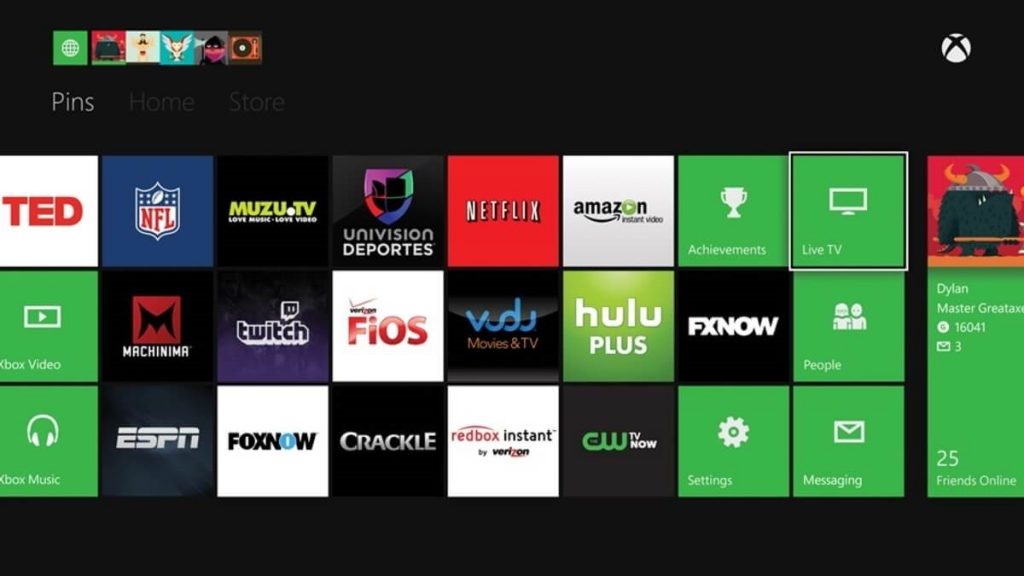
Step 1: Navigate the applications and open it.
Step 2: Now to uninstall the app, you need to press and hold down and get the uninstall option on the screen.
Step 3: Once you are done, visit uninstalled apps and click on the reinstall button.
Reinstalling might take a few seconds to minutes. Once the app is successfully installed on your device, you need to run the app to check whether the issue has been resolved yet or not.
So, now you have learnt how to fix an Xbox One software difficulties. In case, you are still not able to fix the problem then you can contact your technician or send the console for fixation.


 Subscribe Now & Never Miss The Latest Tech Updates!
Subscribe Now & Never Miss The Latest Tech Updates!