The hard drive is an integral part of our PC/Laptop. It stores crucial software that is important for running the computer. Also, we save documents, images, and other data that are needed by us at any point in time on hard drives only.
A hard disk is a long-term memory of the PC but with time it can degrade. If there is any damage happens to the hard disk, the data will get endangered too. Thus, it is safe to have an HDD health check from time to time. A hard disk has a limited lifespan, so check hard drive health with the help of hard drive health check software. It will allow you to know the condition of the drives. It will let you know whether it is time to replace the hard drive or it can be repaired.
You can make use of hard drive health check software for HDD health check. It will let you know whether the drive is beyond repair so that you can salvage some of your data.
Once the data is lost, you can do nothing to get it back especially if the hard disk is corrupt. So, make use of various HDD monitoring software that is available for Windows. They will look through the hard disk drives and check for symptoms of corruption. It will, in turn, save a lot of time and money on your part as well as saving of your data.
Here Are Top 6 Hard Drive Health Check Software For Windows:
1. Ashampoo HDD Control 3
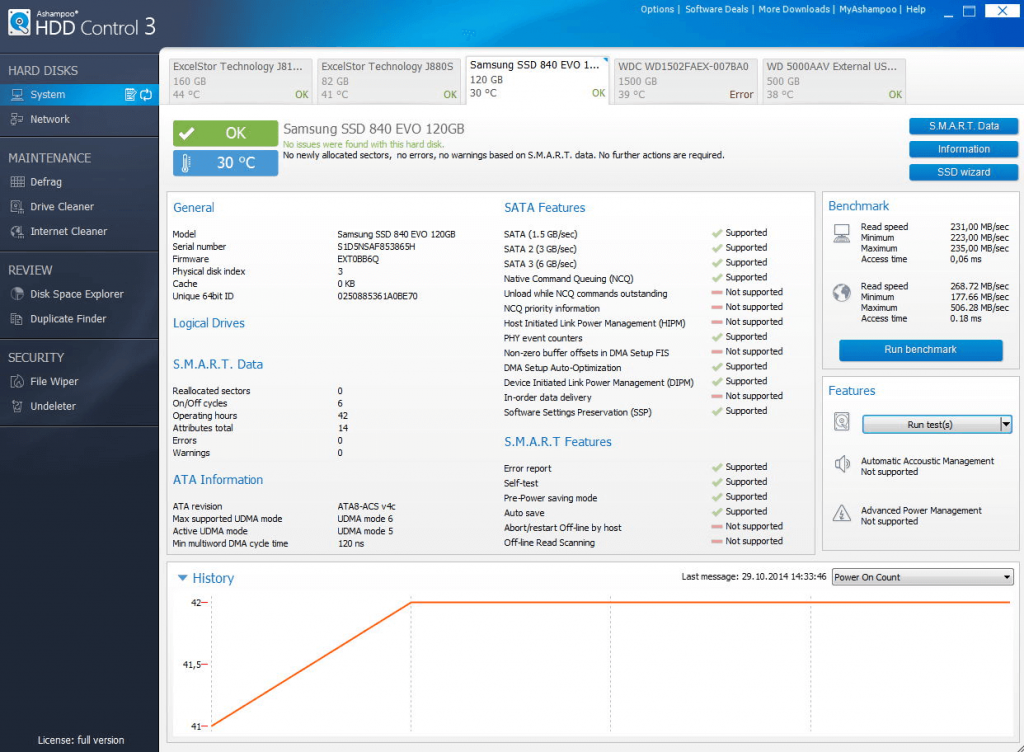
One of the best hard disk diagnostic tools is Ashampoo HDD control 3. It is a known fact that 10% of all hard disk is worn out by the 3rd year of its use. Ashampoo provides a complete HDD health check and searches the memory of the PC. It prevents the loss of data by detecting the early failing signs of the hard drive. It also offers a trial version that is free to download.
It performs the following functions: –
- Early warning- it monitors the hard disk all the time and alerts you whenever there are some irregularities. It helps to find issues at the earliest so that you can back the data.
- It increases the lifespan of the drive- HD fragments as it continuously reads and writes. It shortens the lifespan and Ashampoo increases the read speed which increases the lifespan.
- Recover data- It has tools that can recover data and for deleting data.
Overall, Ashampoo HDD Control 3 is arguably the best hard disk diagnostic tool that will only costs you $15.00. Go for it!
 How To Defrag Windows 10, 8, 7: With...Clean up your hard drive easily. Speed up your computer speed and fix hard drive error. Defragment Hard Drive in...
How To Defrag Windows 10, 8, 7: With...Clean up your hard drive easily. Speed up your computer speed and fix hard drive error. Defragment Hard Drive in...2. GSmartControl

GSmartControl is great HDD monitoring software. Its features include:
- Running multiple hard disk test and provides a detailed result.
- It gives an overall assessment of the health of your disk.
- It lets the user check the S.M.A.R.T. attributes values. It includes calibration retry count, the power cycle count, the multi-zone error rate, and so on
- The software runs three types of test to find irregularities in the drive.
- First is the short self-test which takes 2 minutes and is used for detecting a totally damaged drive.
- Second, the extended self-test which takes 70 minutes, and this check the whole surface of the disk.
- Third, the conveyance self-tests which takes 5 minutes. It finds the damages done during transportation of the drive.
3. HDD Regenerator

It is professional hard drive health check software is. It diagnoses, scans and repairs the damages made to the drive. It has the term regenerator because it can not only find bad spots, but it can also fix them.
The tool is best suited for reading corrupt data. It reads around the bad spits/clusters to sort the issues. HDD regenerator has many tools for conducting the S.M.A.R.T test.
Other features of the tool are:
- FAT and NTFS file are supported by HDD regenerator
- A detailed report about the health of the drive
- Prescan mode feature is available
- It monitors the drive in real-time
Price: The PRO version is $79.99 a year. The demo version which is free can find one bad sector only.
 How To Fix External Hard Drive Not Showing...It can be really painful if suddenly your hard drive stops working and you are left wondering how could have...
How To Fix External Hard Drive Not Showing...It can be really painful if suddenly your hard drive stops working and you are left wondering how could have...4. WinDFT- Hitachi Drive Fitness Test

The tool is used for scanning hard disks for damages and troubleshooting them. Hitachi drive fitness test uses G-technology to test internal and external hard drives. Here are the features of WinDFT – HDD Scan Tool for Windows.
- It lets you choose between quick test and extended test for hard disk diagnosis.
- The test log shows the results of ever scan with pass or fail written on the side
- It can read SMART attributes.
- Hitachi Drive Fitness Test doesn’t overwrite the data while performing the scans.
5. HD Tune

HD tune is one HDD monitoring software that provides a detailed output of the data. The tool provides separate tabs for giving information on different disk drive systems.
- Health– It has a detailed assessment of the drive keeping in mind SMART sensors.
- Info– It contains data about the status of the disk.
- Disk Monitoring– It shows the disk current activity.
- Status– It is the most crucial tab that shows the status of the disk. It tells whether the indicators are dangerous or not and how many amongst these are critical.
If the status reads okay, your drive’s health is optimal. If it shows critical, it needs repairing soon.
Price- $34.95 for pro version and there is a free trial too for a limited time.
6. PassMark DiskCheckup

PassMark DiskCheckup is a smart monitoring tool for hard drive’s health.
It is similar to its competitors as it too has tabs for scanning the disk for damages.
The tabs are two in number: Smart info and Smart History.
- Smart info– It has the assessment of the disk current state. It also has the information from drive’s sensors.
- Smart History– It shows the performance of the drive and number of its worse state.
- Price- For personal use it is free. But to get professional edition, it will cost $27.00/ license.
 How To Use Your RAM As Hard Drive?This blog will drive you through the method to convert your unused RAM on your system into a virtual RAM...
How To Use Your RAM As Hard Drive?This blog will drive you through the method to convert your unused RAM on your system into a virtual RAM...The world is a temporary place where nothing lasts forever. It includes your hard-disk and data too. Thus, be cautious and install one of the above hard drive health check software. The
HDD health check is crucial especially for big companies with sensitive and important data. Play it safe and download an efficient hard disk monitoring tool.



 Subscribe Now & Never Miss The Latest Tech Updates!
Subscribe Now & Never Miss The Latest Tech Updates!