Drivers play a very important role as they are responsible for the smooth functioning of hardware components attached to your computer. If your drivers are not up-to-date your computer may not work properly, and you may not get 100% out of your machine.
Your computer is consisting of multiple hardware. It can be a graphics card, it can be a speaker, keyboard or a mouse all of them function properly only when your computer has appropriate drivers for them.
If your computer is not functioning properly, Malware isn’t always the reason. Sometimes it is because of outdated drivers identifying outdated drivers manually is not an easy task so for this purpose you can use a third-party software.
WinZip Driver Updater is a software which can help you to solve this purpose. So, let us find out the purpose of driver tuner software and working of one of the best driver updater tools by WinZip to enhance your computing experience.
Recommended
Smart Driver Care
- Updates drivers from a huge database
- Take backup and restore drivers
- Reliable and secure tool
- One-click software updates
The purpose of driver tuner software:
A nice driver tuner software solves following purposes:
1. Protects your computer from accidental crashes:
System crash can be a big problem if you often work on important data on your computer and outdated drivers can be a cause for this. Sometimes you suddenly see an error message on your computer as soon as you insert a flash drive or another storage device.
2. Enhance performance of your computer:
A driver tuner software also helps to enhance performance of your system because it automatically fetches the list of best suited drivers for your computer and installs them in just few minutes. An efficient driver tuner software helps you to get best out of your computer by making hardware components works at their best.
3. Leaves you with a better computing experience:
Outdated drivers can be the reason for un pop-ups and ugly error messages a perfect driver tuner software leaves you with a sorted and smooth functioning computer. some driver related errors are not easy to understand, and this is the reason behind the error messages we are getting on our computer and if you will try to search for a solution online for these errors then some websites which may provide you misleading information.
 Windows 10 Update Stuck or Frozen - How...Has your Windows update stuck or frozen during an update? It’s so damn annoying when your update has about to...
Windows 10 Update Stuck or Frozen - How...Has your Windows update stuck or frozen during an update? It’s so damn annoying when your update has about to...Working of WinZip Driver Updater:
WinZip Driver Updater is a driver tuner software with a simple interface and it is very easy to use it. You can download and install it from the given link.
once you are done with download and installation you will be able to run a complete scan for the drivers installed on your computer. the application also runs an automatic scan on the first time start up.
WinZip Driver Updater have following menus to perform several tasks.
Home Tab:
The first tab is home tab on which you can see all the details in the summarize form these details include configuration of your computer, last scan date and number of outdated drivers on your computer. you can also start a scan from here.

PC Scan tab:
PC Scan tab shows you the progress of current scan or the status of the last scan from here you can update drivers in just one click. It shows you what is the latest version of drivers which are already on your computer.

Back up:
As you can understand by the name itself Backup tab is for taking backup of your drivers and you can also restore them from here if something goes wrong while updating them. You can choose to create an automatic backup set of your drivers before updating or you can do this manually.
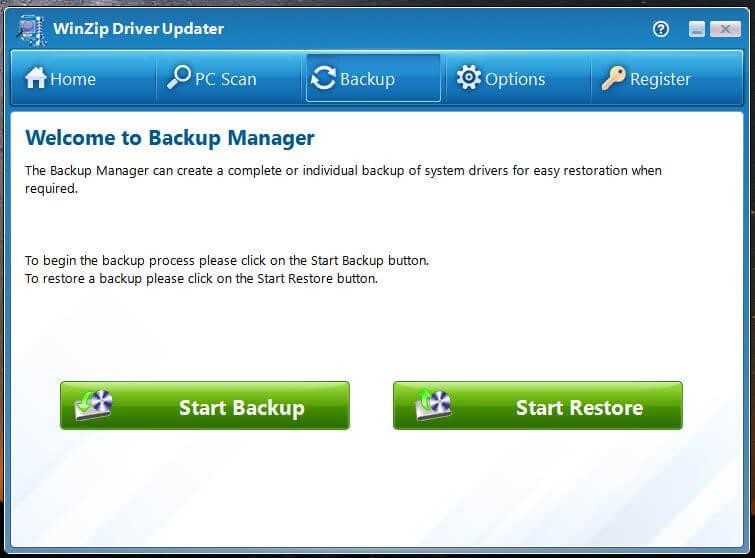
 5 Best Voice Changer Software for WindowsLooking for a voice changer software for Windows 10, 8,7 and other versions? Here is the list of most versatile...
5 Best Voice Changer Software for WindowsLooking for a voice changer software for Windows 10, 8,7 and other versions? Here is the list of most versatile...Options:
Options menu is full of customizations you can do with this driver tuner software you can include or exclude devices for which you want a driver scan, or you can also make customizations for automatic startup of the app or you can also change the language if you want.

Other features and system requirements:
- Insures the best performance of your hardware components.
- Install genuine drivers directly from Manufacturers.
- Compatible with 32 and 64-bit computers.
- Compatible with window XP and later windows version.
This is how this reliable driver tuner from WinZip helps you to make your system hardware run like new. Its backup and restore feature helps you to safeguard the system before applying any changes.




 Subscribe Now & Never Miss The Latest Tech Updates!
Subscribe Now & Never Miss The Latest Tech Updates!