One thing that is totally unavoidable in the computer world are duplicate files. It is a wonder, how so many of these files make up to the PC. Not only that, they also eat up all the precious disk space and are a major culprit behind the poor functioning of your Windows PC.
Duplicate files include texts, music, video files etc. that come with the same size, name, format etc. While at times, we duplicate files intentionally like while taking backups or copying them to an alternate location, most of the time they get duplicated unintentionally.
Owing to such redundancy of files at ample locations a lot of precious disk space is occupied. Everybody thinks that deleting them manually is an easy task to accomplish, however, practically manual deletion is impossible and a never-ending task. Thanks to the innumerable pictures and videos we all save on our PC.
Need For A Duplicate File Removal Tool
While some people may think it is an easy task, it isn’t. Read below to see how finding and deleting duplicate files is a tough task:
Find Duplicate Files:
One may think that finding duplicate files is easy, on the contrary, it is the most difficult part as duplicate files get cloned everywhere on PC. If you manage your files in a proper manner, finding duplicates may sound an option but then owing to the number, it still takes a lifetime to locate them.
Delete Duplicate Files Manually:
Deleting one or two or tens of files is easy, but imagine having thousands of duplicate files that clog your system over time. Is deleting these hundreds and thousands of clones an easy task for you? It seems impossible, right?
Insufficient Hard Disk Space:
The scarcity of free disk space is the most common issue that people face. While using larger capacity hard disks seems an option, this too is temporary. With the passage of time, duplicate files also occupy complete hard disks, making your PC sluggish and poor in performance.
Thankfully, there are ample applications, that makes deleting duplicate files easier. Not only do they save time, but also retrieve valuable disk space. One such amazing tool that detects and deletes duplicates files from your Windows PC is Clone Cleaner. Continue reading to learn more about this awesome tool:
Clone Cleaner:
Clone Cleaner by Heatsoft Corporation is a duplicate file finder tool searches and removes redundant files. This effective and easy to use tool swiftly looks for the duplicate files on your computer and then deletes them in a few clicks.
It comes in two variants namely, the Lite version with limited functionality and the Pro version which is fully functional.
Clone Cleaner Pro is priced at $32.92 US and comes with advanced features like:
- Ability to scan and delete duplicate files from drives external drives like Network drives, Jaz drives etc
- Easy exclusion of subfolders from scanning
- Search criteria can be easily saved for faster execution in future
- Easy to export search results into CSV file
Download Clone Cleaner Lite
How Clone Cleaner Works:
- First, you need to download and install the utility.
- Once the program has been successfully installed, launch it.
- Click on Add Path to add the folders/sub-folders you want to scan for duplicate files.
- After the folder has been added, click on Search button to start searching for duplicate files.
- Once the scan is complete, all the duplicate files will be displayed according to 6 different categories namely Same name, Same size etc.
- Now that the selected folder/sub-folders have been scanned for duplicate files, click on Smart Mark button.
- Smart Mark button quickly marks all the duplicate files, retaining the original file.
- After Smart Mark has selected all the duplicate files for duplication, click on Delete button.
- You will be asked to confirm the deletion after which the selected duplicates will be removed from the selected path.
Outperforming Features:
- Easily scan for duplicates based on file size, file name, and content of the file
- Multiple drive scanning
- Easy preview before deletion
- Ability to copy/move files to third folders
- User-friendly Interface
- Quick compassion between large files and a large number of files
- Retrieval of hard disk space
- Easy on pocket
System Requirements:
64 MB RAM or more
3 MB of hard disk space
Supported Systems: Windows 10, Windows 8, Windows 7, Windows XP, Windows Vista, Windows Server 2008, Windows Server 2003, Windows 2000.
So, this was all about Clone Cleaner, an awesome tool that not just keeps your hard disk managed by deleting all the duplicate files that clutter your Windows PC, it also saves you time.

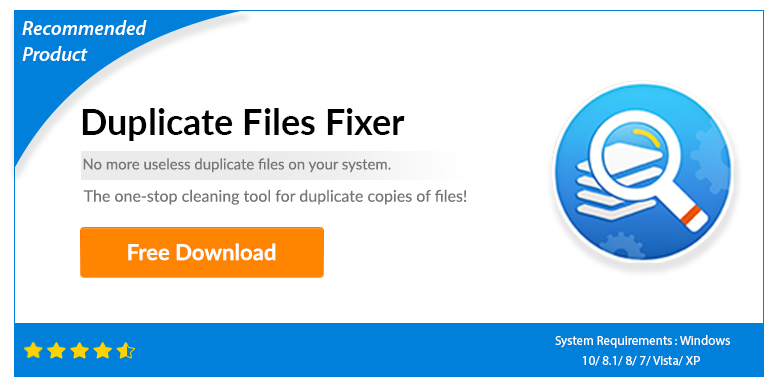




 Subscribe Now & Never Miss The Latest Tech Updates!
Subscribe Now & Never Miss The Latest Tech Updates!