An SWF file, often known as a small web format file, includes sound, animated images, text, movies, and vectors. These files, as previously noted, are used to upload animated media content to websites. Interactive SWF files are made using programs and tools like Adobe Flash, MTASC, Ming, and SWFTools. It appears that Adobe, the format’s new owner, has changed the name of SWF files to ShockWave Flash.
Adobe and web browser players like Google, Apple, and Microsoft stopped supporting Flash after 2020. Flash is already being blocked by default by web browsers, though this can be changed in each browser’s settings. It is no longer necessary to use a web browser to open SWF files thanks to SWF players.
Here are some of the top SWF players for Windows 10 and Mac that you can use to play flash games and run apps.
Also Read: Best Flash Player Alternatives to Replace
10 Best SWF File Players For Windows PC
1. Free Media Player
Price: Free

Aiseesoft Free Media Player is a fantastic SWF player that supports different types of media files. This simple-to-use player is one of the best SWF players among the few available. It also supports high-quality audio and video files.
- HD media player with support of up to 4K.
- Lossless audio effect with Dolby TrueHD audio.
- Supports multiple formats like MP4, AVI, MKV, MOV, WMV, etc.
Pros
- Users can capture snapshots while a video is being played.
- Users can adjust brightness, contrast, and other effect settings.
- Users can define the playing process by freely dragging the process bar.
Cons
- Interface is basic and can be improved.
- It takes time when switching between different videos.
Also Read: How to Unblock Adobe Flash Player
2. PotPlayer
Price: Free

Another freeware SWF file player for Windows is the PotPlayer. It is undervalued but it has recently improved in areas of the user interface where it had previously lagged. This SWF file player enables users to play, pause, and fast-forward SWF files with ease.
- You can bookmark a scene or chapter.
- Take screenshots of the scene.
- Supports a variety of devices, including DVD, TV, and HDTV.
- Direct3D9 Ex Flip Mode and Overlay are supported.
Pros
- Effortless, lag-free operation of any SWF file.
- Additionally, all playable files include full-screen support.
- SWF files can be played, paused, and fast-forwarded.
- Opened files can be streamed online via the broadcast window.
Cons
- The enormous array of personalization possibilities can be intimidating.
- When you open an SWF file, hotkeys do not function for full-screen, pause, etc.
3. GOM Player
Price: Free with ads & $10 for a lifetime license.

Another SWF player on the list of best SWF players is the GOM Player which offers a free version with advertisements and a premium one without them. In addition to the traditional method of locating it, GOM Player also supports the drag-and-drop opening of SWF files and other support flash files.
- It is compatible with a number of file formats, including AVI, MP4, MKV, FLV, WMV, and MOV.
- In 360-degree mode, you can experience a high level of immersion.
- 4K UHD movies with excellent resolution can be watched without buffering.
Pros
- The uncluttered mini-player offers a fluid playing experience for files.
- You can also use Windows to play corrupted files, search codecs, and download files.
- Automatically finds and synchronizes subtitles for the currently playing film.
Cons
- A player with an excessive number of ads placed in unexpected places.
- This player is not free as compared to many free SWF file players in the market.
4. KMPlayer
Price: Free with ads

The KMPlayer is an SWF file player that is available for Windows, Android, and iOS devices. It is free to use with ads. This SWF player provides the drag-and-drop method for SWF files. Users can also utilize this player to stream Radio and YouTube links.
- It can play all high-definition video, including 4K, 8K, UHD, and 60 frames per second.
- High-quality video renderer installed
- Hardware acceleration function optimized for low-end PCs;
- Radio and YouTube URL streaming functions.
Pros
- Both an FTP link and a URL can be used to open SWF files directly.
- Support in 42 languages
- Hotkeys works when playing Flash and SWF files.
Cons
- Players of SWF files may experience resource hoarding, which is a serious problem for older, low-end PCs.
- Advertisements are enabled for support.
5. SWF File Player
Price: Free

The final entry on the best SWF players for Windows is the SWF File Player, which, I might say, accomplishes what the name implies rather skillfully. Shockwave Flash files can be played or opened using this SWF file player with ease. When an SWF file is opened in this player, brief statistics like frame rate, frames per second, window length and width, etc. are displayed.
- The player’s window automatically adjusts to the requirements of the SWF file.
- The installer is roughly 400 KBs in size, while the installed folder is less than 2 MBs in size.
- Displays playback rate in frames per second
Pros
- To open your SWF file, navigate to it using the FILE menu’s Open option.
- Toggle between full-screen and windowed mode with a hotkey.
Option to control the playback of the SWF file’s graphics quality.
Cons
- There isn’t a drag-and-drop feature to open SWF files.
Also Read: Here Is The Fix For Crashing Shockwave Flash On Chrome
Best SWF File Players For macOS
1. Elmedia Player
Price: Free

It is a capable video player that comes with cutting-edge customization options for macOS. You may enable full-screen mode, change the playback speed, loop the entire SWF video or just a specific section, modify the volume, and more when watching SWF videos. Elmedia Player’s biggest feature is its ability to stream media files from a Mac to a Smart TV, Chromecast, and AirPlay devices.
- Export your current playlist to view it later.
- Sync the movie’s audio and subtitles, or watch it frame-by-frame or at a higher or lower speed.
- You can keep Elmedia open while using other apps.
Pros
- Support automatic aspect ratio adjustment and other picture-resizing techniques.
- For video files intended for AirPlay, you can add subtitles to SWF files.
- Include web browser compatibility for simple online SWF video viewing.
Cons
- Upgrade to the Pro version to download SWF files from YouTube.
- Difficult to use features and choices for non-techies.
Also Read: How To Uninstall Adobe Flash Player Completely From Mac
2. iSwiff
Price: Free

iSwiff is a boon for users who want to play SWF files after 2020. This app allows users to view Flash and SWF files in full-screen mode without a browser. You can also play Flash games, animations, and videos. Users can also use this SWF file player to download and play Flash games on Mac.
- Enjoy a full-screen experience, free of browser toolbars and advertisements.
- The movies are played by iSwiff using the NPAPI edition of Adobe’s Flash web plugin.
Pros
- You can resize your window to Full Screen.
- Flash games can be downloaded.
Cons
- Most of the games downloaded open in the browser than in the player.
Also Read: How To Troubleshoot Flash Video Not Working On Mac
3. Macgo Free Media Player
Price: Free

Macgo Free Media Player is a powerful, completely free SWF file player for macOS that works flawlessly. Users can enjoy stunning 1080P HD and 4K UHD video and DTS 5.1 audio. One of the features that make this player one of the best is the fact that it gets regular updates from the developers.
- Multiple media formats are supported including DVDs, movies, audio files, and photographs.
- Incredibly powerful free DVD player for Mac
- Free update service and support for external subtitles
Pros
- Fantastic HD visuals with DTS 5.1 audio
- Regular Updates
- External Subtitles can be attached.
Cons
- Player lags when multiple apps are open.
4. Leawo Blu-Ray Player
Price: Free

One of the best SWF players for Mac that integrates all media player functions is called Leawo Blu-ray Player. It allows users to play DVDs, videos, and audio files on their computers without any quality loss. Leawo Blu-ray Player for Mac provides excellent audio effects for home theater entertainment thanks to advanced audio decoding technologies like Dolby, DTS, AAC, TrueHD, and DTS-HD. Additionally, Mac users could freely choose subtitles during playing or even load external subtitles, as well as modify the video and audio.
- This free app allows Mac users to play DVD discs, folders, IFO files, and ISO files.
- Leawo Blu-ray Player for Mac also supports playing back videos and audio files on Mac in a variety of formats.
- Leawo Blu-ray Player for Mac provides a thorough and user-friendly navigation system for Mac users.
Pros
- It supports a variety of advanced audio decoding methods such as Dolby, DTS, AAC, TrueHD, DTS-HD, etc.
- Users of the Leawo Blu-ray Player for Mac can add numerous files and file folders to the playlist to watch movies continuously.
- Additionally, Leawo Blu-ray Player for Mac offers a robust multi-angle selection feature.
Cons
- The app settings can be difficult for Novice users.
Also Read: How to run Flash update on Mac
5. Free Mac Media Player
Price: Free

The finest free all-in-one media player for Mac users is Free Mac Media Player. It lets you watch any video or audio file on your Mac smoothly and with lossless quality. This lossless HD media player can play videos up to 4K from HD resolutions of 1080p.
- Supports multiple video formats like MP4, AVI, MKV, FLV, MOV, WMV, and 3GP.
- Supports multiple audio formats like MP3, FLAC, AAC, WAV, OGG, ALAC, and AIFF.
- It only takes one click to use the play, adjust, and screenshot capabilities.
Pros
- If you want to take a picture at any time, just click the snapshot button.
- You are free to freely move the process bar. Go to the first frame you want to use.
- If you’re not happy with the outcome, change the brightness, contrast, and other settings.
Cons
- Interface could be made better.
- Switching between various videos takes time.
Which One Did You Choose – Best SWF File Players to Play SWF Videos
Since Adobe ended the support for SWF and Flash files, the SWF file players have been declining in particular. The era of the ideal platform to use for streaming films, playing Flash games, accessing interactive websites, and other tasks have come to an end. But with the above existing players, I hope you can view the SWF files.
Please let us know in the comments below if you have any questions or recommendations. We would be delighted to provide you with a resolution. We frequently publish advice, tricks, and solutions to common tech-related problems. You can also find us on Facebook, Twitter, YouTube, Instagram, Flipboard, and Pinterest.
Suggested Reading.


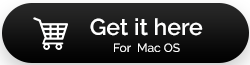

 Subscribe Now & Never Miss The Latest Tech Updates!
Subscribe Now & Never Miss The Latest Tech Updates!