Life can be frustrating sometimes and one of the reasons that you get that feeling is the countless ads you get while surfing the internet. These ads appear anywhere on the page, appear as popups and even redirect your clicks to ad-bearing pages. This disrupts your task and ruins your overall experience. To get rid of ads, we need ad blockers and this guide will list down the best iPhone AdBlockers.
Although ads are the source of income for many websites and help sustain their existence, there are certain limitations as well. Some of the cons of ads are:
- Ads can increase page loading time.
- Ads consume more internet data.
- Ads can induce adware and trackers into your PC.
- Ads can divert your attention and focus from the task at hand.
- Ads can make browsing the internet difficult and confusing.
List Of Top 10 Best iPhone AD Blockers
1. 1Blocker

1Blocker is an amazing ad blocker that blocks obtrusive ads and other annoying elements that ruin your surfing experience. This app is simple to use and is a Lightweight app which means it does not consume many resources while running in the background. Other features include:
- 43,000 blocking rules, 13,000 anti-trackers
- Automatic updates.
- Does not have Acceptable Ads option.
- Works on: iPhone, iPad, iPod Touch.
- Languages: 9 (English, French, German, Italian, etc.)
Price: Free limited version, $15 for Premium version.
2. AdGuard
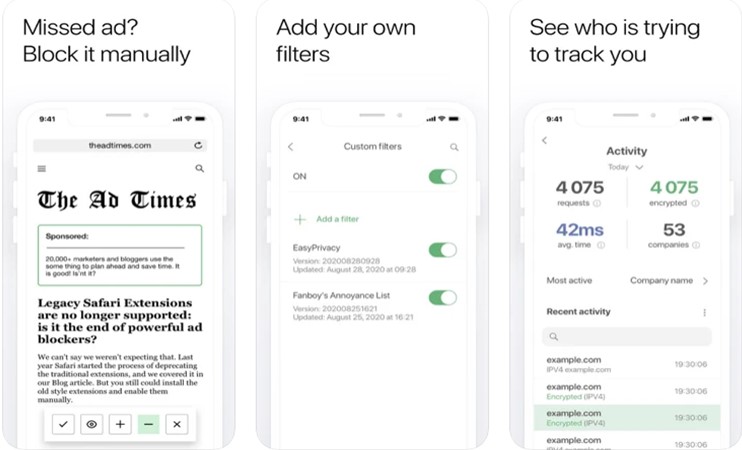
The second one on the list of best ad blockers for iOS is AdGuard which embeds into the Safari browser, unlike any other adblocker. It is an open-source app, making it transparent and safe to use while blocking video ads pop-ups, and other banners. Other features include:
- Offers many filters that can be altered as per the user’s discretion.
- Improves browsing speed on safari up to four times.
- Supports 26 languages.
- Operates against trackers and web analytical data collectors.
Price: Free limited version, $13 for Premium version.
3. Ka-Block

Ka-Block is an Ad blocker for Safari browser that stops all ads and scripts which results in faster browsing. By blocking all the unwanted ads, this app helps increase your battery life and limit data usage. Some of the features include:
- Easy to use.
- Available for Safari on Mac
- Open source and Free.
Price: $0
4. AdBlock Plus
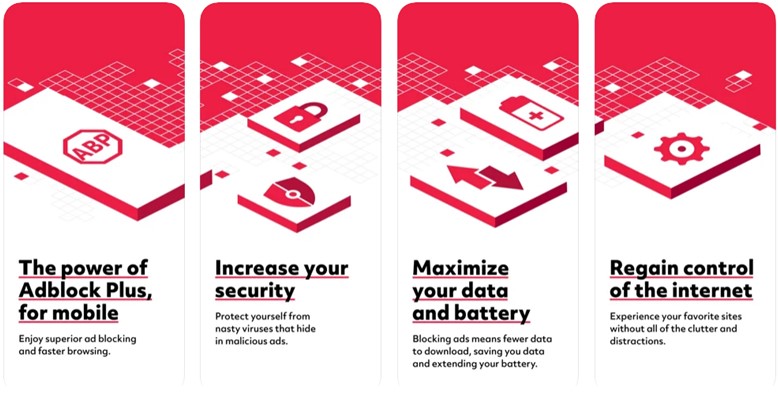
Another popular one among the iPhone ad blockers is AdBlock Plus which works with Safari Browser to prevent tracking, viruses, and most importantly all disruptive ads. It also features acceptable ads feature that can be turned off by the user. Some of its features include:
Supports 16 languages.
Blocks adware, spyware, and malware.
Includes Whitelisting of ads.
Saves data and battery life.
Price: $0
5. BlockBear
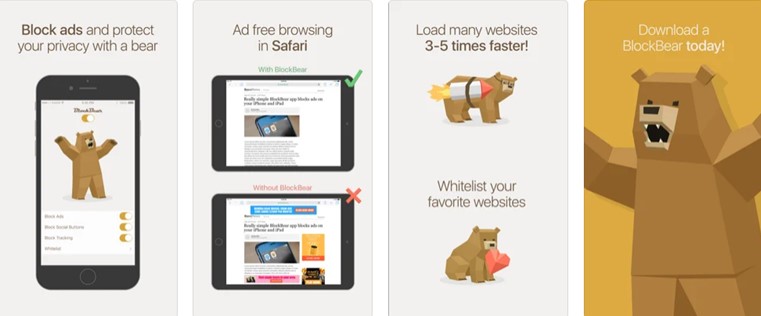
BlockBear is one of the best Adblockers for iPhone that removes all the website clutter like popups, ads, banners, etc on your iPhone. It helps secure your privacy from widespread online tracking (cookies, beacons, scripts, etc). Some of the other features include:
- Whitelist your favourite websites
- Block any combination of ads
- Loads websites 3-5x faster
- Simple in configuration and use
Price: $0
6. AdBlocker

One of the few iPhone Ad Blockers that can block adult websites is AdBlocker. This app protects your privacy online by blocking popups and banners. It focuses on improving productivity by removing distracting ads. Other features include:
- White List certain websites to allow ads.
- Save data by blocking ad images.
- Load websites faster by 5 times.
- Technical support available
Price: $2 per month
7. AdBlock for Mobile
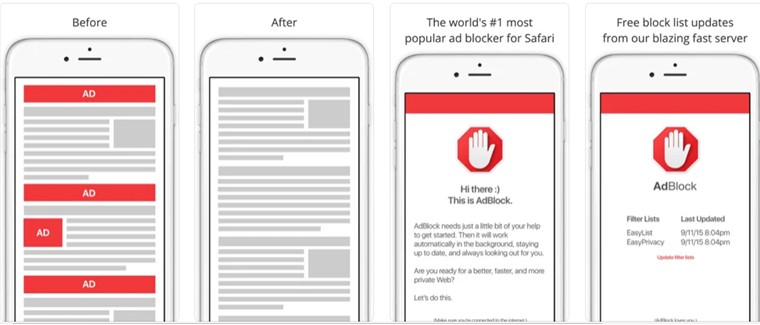
Moving forward on the best ad blocker for the iOS list is AdBlock for Mobile which has over 50 million users across the globe. It is easy to set up and offers an ad-blocking test function. However, it does not block all unobtrusive ads to support websites.
- Supports multiple languages.
- Allows Test Function and Whitelist
- Updates automatically
- Anti-trackers
Price: $0
8. Firefox Focus
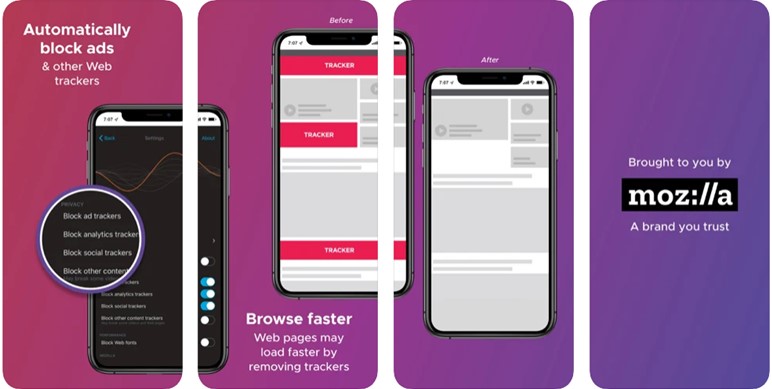
Firefox Focus is an ad-free browser by Mozilla which supports 69 languages. It erases your history, passwords, and cookies in addition to blocking your ads. It makes the browsing experience smooth and swift with nothing to distract you. Some of its many features include:
- Blocks all types of ads including web trackers.
- Abstains from keeping any logs or cookies.
- Many settings enforce aggressive blocking.
Price: $0
9. Blocker – Adblock & Secure Web
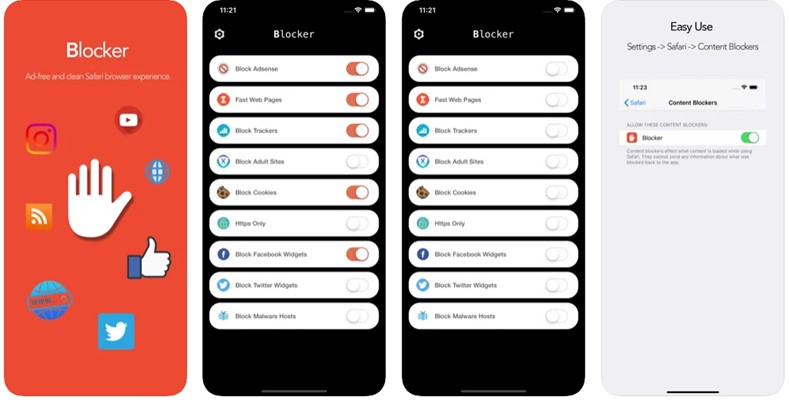
Reaching towards the end of the list of best ad blockers for iPhone is Blocker that offers its users a premium subscription with the best of features. It does not record any user data or maintains any sort of activity logs. Blockes is a simple and easy-to-use app with an Ad-block intuitive interface.
- Support Multiple Languages.
- Offers 3 days trial version.
- Blocks Adult websites and Social Widgets.
Price: $29 per year
10. AdLock: Ads & Adware removal
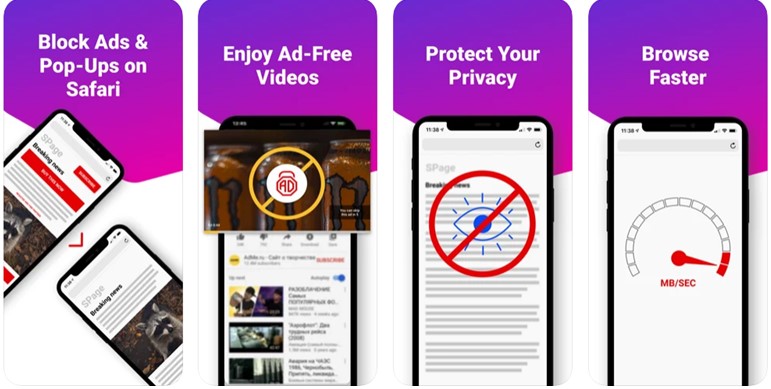
The final one on this list is Adlock that ensures privacy and secure browsing in Safari Browser. It has an extensive filter list that can be adjusted by the user to choose what should or should not be blocked. Other features include:
- Supports multiple languages.
- Blocks Video and Audio ads.
- Eliminates Ad block walls as well
- Protects iPhone against phishing attacks.
Price: Free Limited Version and $5 for Premium Subscription for 1 Year.
The Final Word On Top 10 Best iPhone AD Blockers
That concludes the list of iPhone ad blockers and now it is time to make a choice. Choosing one is rather difficult and as some of the above-mentioned apps are completely free, it is recommended that you try them one at a time and check which one suits you the best.
For any queries or suggestions, please let us know in the comments section below. We would love to get back to you with a solution. We regularly post tips and tricks, along with answers to common issues related to technology.


 Subscribe Now & Never Miss The Latest Tech Updates!
Subscribe Now & Never Miss The Latest Tech Updates!