“Photos are defined as a still image that has captured a moment.”
When you click an image, you are actually saving a memory. Earlier this process was complicated where you could not judge what you had clicked and wait until the camera roll developed. With digitalization, you can see what you have clicked and click another snap if the previous one was unsatisfactory. However, with all the latest technology out there is always a chance that the photo clicked might have some spots, clutters, speckles and noise. To save all the hard work you had gone through and fix the image with reducing quality, you need a photo fixing software like Noise Reducer Pro.
Note: This app has been discontinued, but it does not affect the current users.
Noise Reducer Pro has an easy to use interface with features like Zoom& Compare and Instant Auto-Fix. You can denoise all your photos and make them better looking by using this application. It allows users to choose the method of removing spots and fixing the photos manually and at the same time compare both the photos to understand the changes made. The Zoom feature allows the user to enlarge the original and modified images and remove blur and tinted pixels swiftly.
Here, take a look at the below image to understand the level of change Noise Reduce Pro can bring to your images.

Observe the changes on the face of the kid in the second photo.
Noise Reducer Pro Has Been Discontinued
We are sorry to inform you that our app Noise Reducer Pro has been discontinued and will not be available for download. We apologize for the inconvenience. Please check our catalog for a wide variety of apps and software for all major platforms.
Have some doubts as to why Noise Reduce Pro is the best photo fixer software, then read on to know more about this application.
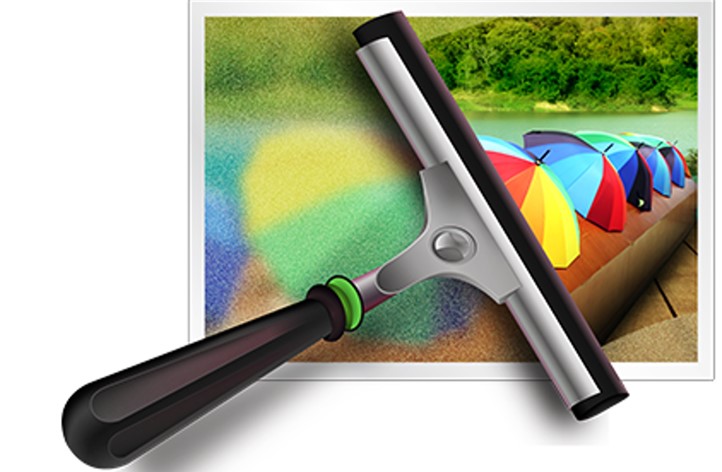
Table Of Contents
Why Noise Reducer Pro? – Features
Noise Reducer Pro – Benefits & Limitations
Why Noise Reducer Pro? – Features
There are many applications that can fix your photos and denoise them but there are rather certain important and unique features about Noise Reducer Pro that undoubtedly makes it best among the rest.
- Enhance your Photos. Noise Reducer Pro can eliminate spots and speckles to a great extent and make the photo to look better without compromising on quality. This hassle-free tool can get rid of grain and noise that appears due to low-light conditions.
- Easy to Use. Fixing photos can be done using advanced image editing software that require at least a month of training. Noise Reducer Pro, however requires no sessions and can be used by anyone using the computer. There are no complicated commands and is based on a few mouse clicks along with a drag & drop feature.
- Real-Time Comparison. A unique feature limited to Noise Reducer Pro that allows users to compare the original and altered image at the same time. Users can compare the photo’s pixels side by side and identify noise and spots. Another feature that allows the users to check the image clarity is the Zoom In & Zoom Out.

- Image Management. Noise Reducer Pro display the image size, image dimensions along with the location of the file. It also allows users to save the final modified image at any location in the computer.
- Auto Noise Removal. Noise Reducer Pro features an auto mode which fixes the photo without clicking any options and settings. This feature is pretty useful if you want to denoise lot of photos without taking the pain of fixing each photo yourself.
Noise Reducer Pro – Benefits & Limitations
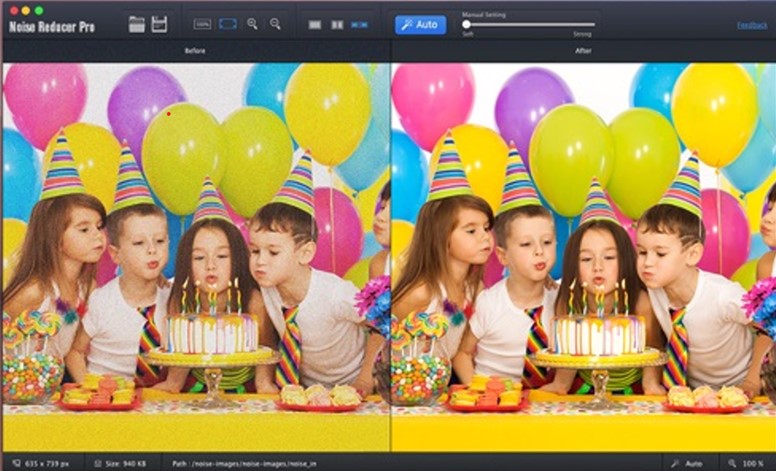
- Easy to Use
- Auto mode for quick fix
- Real time comparison
- Different View mode including Split view
- Free to use
- The auto mode does not deliver 100% results and you would have to fix the image manually.
How to use Noise Reducer Pro? – Steps
The next section of this article will explain the steps on how to use the Noise Reducer Pro on your device.
Click on your preferred device OS to understand the steps involved in using the Noise Reducer Pro or click here to move to the Pricing and Specifications.
How To Use Noise Reducer Pro In Windows PC?
As I have mentioned earlier, Noise Reducer Pro does not require any trainings or session to use. It has an intuitive interface and is most convenient to use. Here are the steps to denoise your photos:
Step 1: Download and Install Noise Reducer Pro from the official link provided below.
Noise Reducer Pro Has Been Discontinued
We are sorry to inform you that our app Noise Reducer Pro has been discontinued and will not be available for download. We apologize for the inconvenience. Please check our catalog for a wide varierty of apps and software for all major platforms.
Step 2: Click on the shortcut to launch the application.
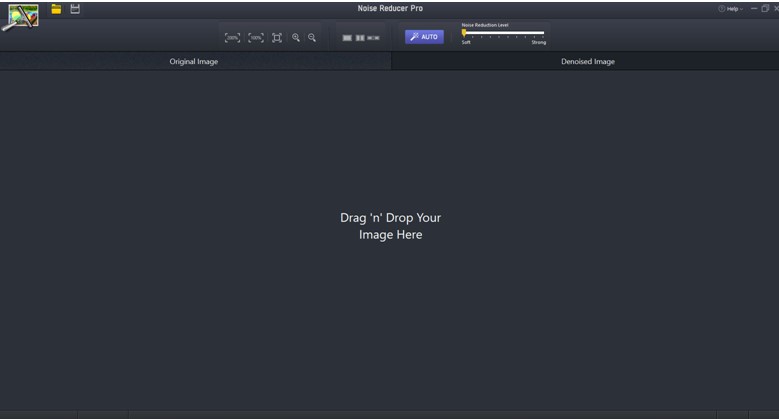
Step 3: The above screen gives the first impression of the application. Notice the Blue Auto Button is enabled as you launch the software. Click on the Open button on the top left corner and choose any image from your computer.

Step 4: If you are satisfied with the denoised image displayed on the right then you can click on the Save button next to the open button on the top left corner and save the image in your desired location on your computer.
Step 5: If you want to further denoise the image then you can move the slider on the top center towards right and this will turn of the Auto button. Select the desired level of denoise and save the image.
Step 6: The Zoom settings will help you to zoom both the photosand display them side by side to compare.
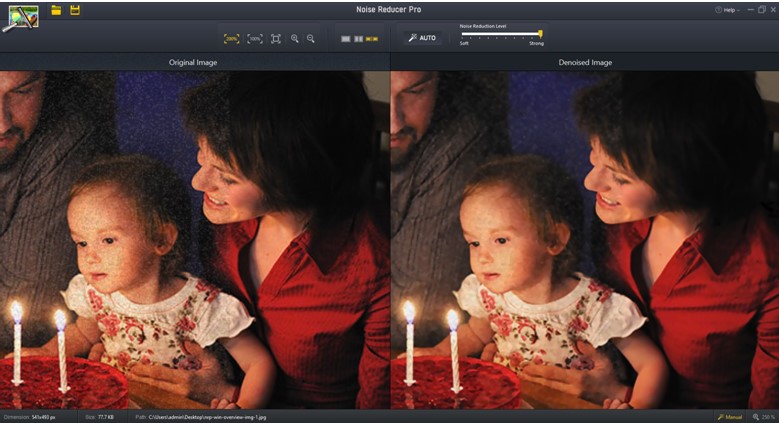
Step 7: The View Settings helps users to view the photo in different mode. The Split mode is a rare feature and interesting mode. You can observe in the image below how the different between both the images can be observed by moving the slider.

Step 8: Once you are satisfied with the image you can save it by clicking the save icon on the top left corner.
This way you can denoise, declutter, despot and despeckle your precious images and make them alive once again.
Pricing & Specifications
| Specifications | Windows |
|---|---|
| Seller | Systweak Software Private Limited |
| Size | 2 MB |
| Compatibility | Windows 10/8.1/8/7/Vista and XP (both 32 bit and 64 bit) |
| Languages | English |
| Price | Free |
The Final Verdict On Noise Reducer Pro
Blurred and grainy images are a reason for concern as they spoil our moments and memories that were clicked once in a lifetime. Fortunately, with Noise Reducer Pro, you can fix those noisy images and prevent them from ruining your vacation.
Follow us on social media – Facebook, Twitter and YouTube. For any queries or suggestions, please let us know in the comments section below. We would love to get back to you with a solution. We regularly post on tips and tricks, along with answers to common issues related to technology.


 Subscribe Now & Never Miss The Latest Tech Updates!
Subscribe Now & Never Miss The Latest Tech Updates!
Mansi Vijay
Honestly, this is a must-have app for avid photographers & editors. Loved the UI. Thanks for the suggestion!Dheeraj Manghnani
Hi Mansi, Thank you for your feedback, it matters a lot. I am glad to hear that you liked the article. To stay updated and get more articles like this do subscribe to our notifications and follow us on social media.Gajendra singh
Will it degrade the image qualityDheeraj Manghnani
Hi Gajendra, One of the amazing features of Noise Reducer Pro is that it never affects the image quality. Rest assured your image quality will remain as it is.