Planning a vacation? Well, apart from a passport there’s only one thing that can help you survive on the far-off lands. Any guesses? It’s the Google Translate app! Now traveling in foreign countries has become so much easier. With the power of Smartphone and Google Translate app you can overcome all sorts of language barriers and have a smooth and joyous trip with your friends and family.

Google Translate is an intuitive app which is loaded with a bunch of useful features making language translation a piece of cake no matter where we are! Let’s check out some of the best Google Translate tips and tricks to enhance our experience and make our vacations hassle free.
1. Offline Translation

Internet connectivity is a big issue, especially while we‘re travelling. This is the one time when Internet becomes a huge basic necessity as there are a lot of apps we might use while traveling. Be it maps or checking main tourist attractions or translating the food menu so that one doesn’t starve to death on foreign lands, Internet is must! Well, thanks to Google Translate Offline translation feature which allows you to download several language packs that can be accessed offline as well.
You can download any language pack of your choice or several packs too. Each translation file is about 30-45 MB in size and will be downloaded on your device for offline access.
2. Highlight Text

One of the best features offered by Google Translate app is that you can use your Smartphone’s camera to click street signs, food menu or any other text in foreign language and the app can instantly display a few options right on your phone’s screen. But if you just a want a particular text to understand closely, you can highlight it by dragging your finger over it and then hit the blue colored arrow to translate the text piece right away.
3. Microphone Mode
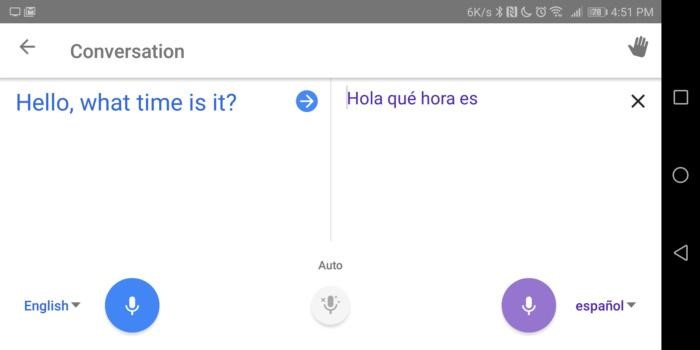
This Google Translate feature allows you to experience language translation in the most conventional form. Suppose if you wish to interact with a stranger or a friend who doesn’t understand your native language, you can switch on to Google Translate microphone mode which can listen to whatever he/she speaks through your phone’s microphone and translate it to any language form you want.
4. Save Catchphrases

You can also save your favorite phrases or words on the app which you frequently use for easier access. Like you can save translations for common phrases like “Good Morning, how are you?” or “Are there any rooms available in this hotel” etc. To save a catchphrase simply tap the star icon next to a translation and it will be added to your Saved list.
5. Use it as a Dictionary
This is one handy feature offered by Google Translate app which most of us are not aware about. If you set the language as English to English, the app can act as your pocket dictionary offering you suggestions including word meanings and thesaurus.
6. Tap to Translate

If any of your business clients or friends send you text or emails in foreign languages then you can enable the tap to translate feature on the app. With Tap to Translate enabled, a translation bubble appears whenever you copy text on your Smartphone.
So folks, here were some of the best Google Translate tips and tricks that can get you ready to make the most of this app!


 Subscribe Now & Never Miss The Latest Tech Updates!
Subscribe Now & Never Miss The Latest Tech Updates!