From sending emails to watching videos online, we spend our majority of time working on web browsers. Every other website is taking advantage of web browser’s features to make it more appealing and useful. For surfing Internet we all need this platform which makes our work easier by blocking annoying popup and advertisements, adding a bunch of useful extensions.
Not just this, our web browser is capable of doing much more than that! Be it Google Chrome, Mozilla Firefox or Safari here are a bunch of things that your web browser can do to make your everyday tasks easier.
Let’s check em out!
- Drag and Drop
A majority of websites now support easy drag and drop functionality to upload pictures, videos or documents. This is a like a huge change which most of us didn’t notice, but many websites have actually got rid of the “Browse” button and support drag and drop functionality instead.

Suppose you wish to attach a document file on Gmail, all you have to do is simply drag and drop the particular file in the compose message window.
2. Render 3D Graphics while Playing Online Games
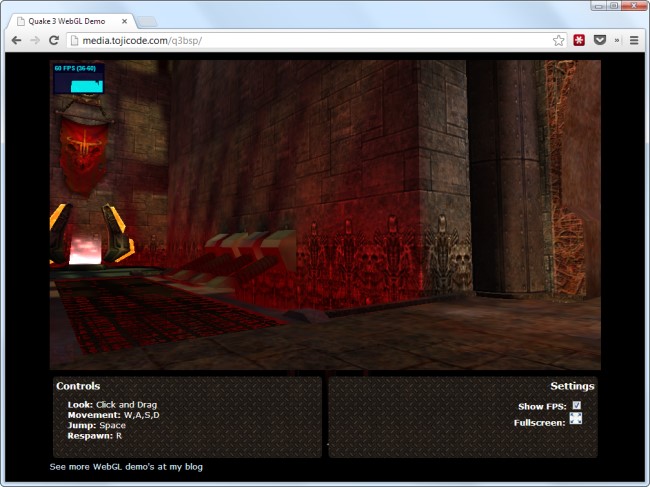
A majority of web browsers including Firefox and Chrome support WebGL which allows you to render 3D graphics without installing any third party plugin. WebGL is most commonly being used by Google maps and is also available with some online games. With WebGL you are able to view smother animations and better display while zooming in or out.
So, if you want to feel the difference try playing Quake 3 online via this link and see it for yourself.
3. Run Web Apps Offline

Renowned web browsers including Chrome and Firefox allow you to run web apps on offline mode (without Internet). Web browsers save the data on their local offline storage which can be accessed anytime, even without Internet connection. Most of the websites including Gmail, Amazon Kindle support this functionality. Like you can save some eBooks for offline reading and read them later whenever you have free time.
4. Create Notification Popups

If you have a habit of forgetting too many things then you can use your web browser to create reminder alerts. Most of the web browsers now support desktop notifications so that you can never miss out on anything important. For example, you can use Google Calendar to show you pop-up notifications for upcoming events. Similarly, chat and email websites could display pop-ups to alert you of new email messages.
5. Identify Your Current Location

If you’re using a tablet or any other hardware with GPS dedicated chip, then your web browser automatically keeps a track of your current location. And on devices with not GPS chip, you web browser uses nearby network names to detect your approximate current location.
6. Run Native Code on your Browser

Native clients aka Local Client, permits website pages to run superior code for things like game engines and nearby video encoding. It could be the way of getting further developed applications on Chrome OS. The Chrome Web Store contains a variety of games that are written in native code. Thanks to ton to advance modern day browsers that support such advance functionalities!
So folks, here were a few things you probably didn’t know about your web browser.
There’s so much more than meets the eye isn’t it?


 Subscribe Now & Never Miss The Latest Tech Updates!
Subscribe Now & Never Miss The Latest Tech Updates!